OpenAI reports that ChatGPT boasts over 600 million monthly active users, yet an alarmingly low number have activated two-factor authentication (2FA). This extra security measure is vital for keeping your ChatGPT account secure, especially as many users engage in personal conversations on the platform. Adding 2FA not only protects your account but also enhances your privacy. Let’s delve into how you can easily enable 2FA on ChatGPT.
1. Access Your ChatGPT Account
- Navigate to chatgpt.com and log into your account.
- Locate your profile in the top-right corner and click on “Settings”.

2. Navigate to Security Settings
- Proceed to the “Security” tab.
- Click on “Enable” next to Multi-factor authentication on ChatGPT.

3. Set Up an Authenticator App
- Download an authenticator app like Authy on your smartphone via Android or iOS.
- Open the Authy app to scan the QR code displayed on ChatGPT and save it.
- Input the six-digit code generated by Authy, and you’re almost there!
- ChatGPT will provide a recovery code—make sure to copy it and keep it somewhere secure, as you may need it if you ever lose access to your smartphone.
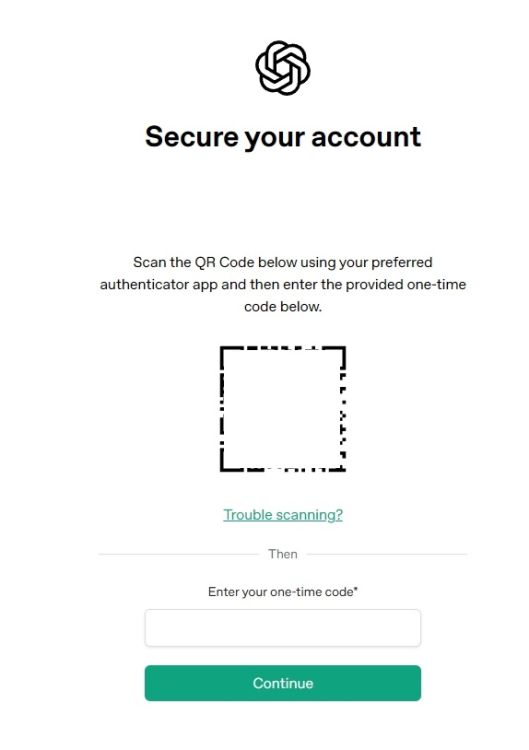
From this point forward, whenever you log into ChatGPT, you will be prompted to enter the 2FA code. This means that without the second layer of authentication, no one can access your account. Storing your recovery code securely is essential. Additionally, for further privacy protection, consider disabling model training on your ChatGPT conversations.
How can I enhance my ChatGPT account security?
Enabling 2FA is a powerful step. Adding strong, unique passwords and regularly updating them also fortifies your account’s security.
What should I do if I lose my smartphone with the authenticator app?
Keep your recovery code in a safe place as it can help you regain access without your smartphone. If you lose the code, you may need to contact support for assistance.
Is my data safe on ChatGPT?
While using 2FA adds a layer of security, always review privacy settings and be mindful of data sharing options to further protect your information.
Enabling two-factor authentication significantly boosts your account’s security and provides peace of mind, knowing your private conversations on ChatGPT are better protected. For more tips and guides on enhancing your digital safety, feel free to explore more articles at Moyens I/O. Your journey to a more secure online experience begins now!
