RogueBlox has arrived, bringing an immersive RPG experience packed with new features, expansive areas, and a thorough journaling system that acts as your personal wiki. Additionally, there are community HUBs where you can explore a wealth of information about the game. Here’s your complete RogueBlox Trello, Wiki, and Discord guide.
Your Essential Guide to RogueBlox Trello, Wiki, and Discord
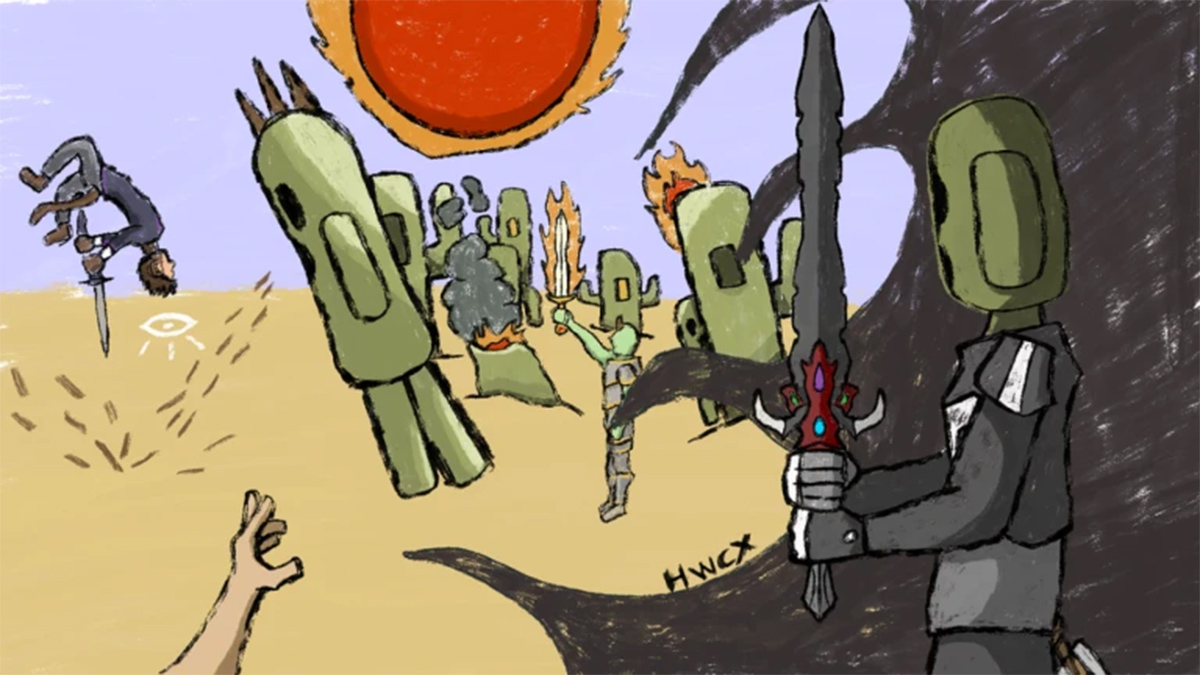
Here’s a list of community HUB links to keep you updated on all aspects of RogueBlox:
- RogueBlox Wiki
- RogueBlox Discord Server
- RogueBlox Trello (currently shutdown but may relaunch soon)
- RogueBlox Game Page
- RB Roblox Community
- Official YouTube Channel
Whether you’re browsing the Wiki or waiting for Trello’s revival, both serve as excellent resources to gear up for your adventure. You’ll uncover valuable insights about classes, ultra classes, hybrid classes, and overall game progression. The information includes:
- All Classes
- All Races
- All Weapons and Armor
- All Spells
- All Quests
- Basic game information and features
- All Alignments
- Mana and Status Effects
- Relics and Artifacts
In addition, while these platforms provide factual data, the Discord community will help with specific queries. This space is buzzing with players who participated in extensive playtests and can clarify any uncertainties you may have.
The Discord also keeps you informed about the latest announcements, sneak peeks, updates, and patches. Given the dynamic nature of RPGs, expect plenty of buffs, nerfs, class adjustments, and possibly entirely new classes. Personally, I find the Stage channels particularly engaging, as they offer opportunities to join developer livestreams and Q&A sessions. It’s a fantastic way to connect directly with the developers.
This wraps up my guide to the RogueBlox Trello board, Wiki page, and Discord server. Don’t forget to check out our RogueBlox Codes for free rewards, and explore our other Roblox guides for even more tips.
How can I get started with RogueBlox? Getting started is easy! Dive into the Wiki to familiarize yourself with game mechanics and choose your starting class.
Are there known issues with RogueBlox that I should be aware of? As with any new game, there may be bugs or balancing issues; always check community forums for the latest information.
What are the main classes available in RogueBlox? The main classes vary, including traditional roles like mage, warrior, and rogue, each with unique abilities.
Can I play RogueBlox on mobile devices? Yes, RogueBlox is accessible on various platforms, including mobile; however, check compatibility for the best experience.
What should I do to stay updated on RogueBlox? Joining the Discord and following the official Wiki are excellent ways to stay updated on the game’s latest developments and community activities.
Continue to explore related content for more insights and tips. For the latest updates and guides, check out Moyens I/O.
