Searching for Kepler in Destiny 2‘s latest expansion, The Edge of Fate, can be quite the challenge for both newcomers and seasoned guardians. With its unique placement, this new destination might seem elusive, but fear not—I’m here to guide you through.
As a dedicated player, I understand the frustration when new locations are difficult to pinpoint. Fortunately, accessing Kepler isn’t as complex as it appears, thanks to a mysterious invitation that pops up during your journey. However, if you’re busy at the Tower or completing a Solo Ops mission without your fireteam, getting back can be tricky since Kepler isn’t listed in the regular Destinations tab.
1. Where to Locate Kepler in Destiny 2
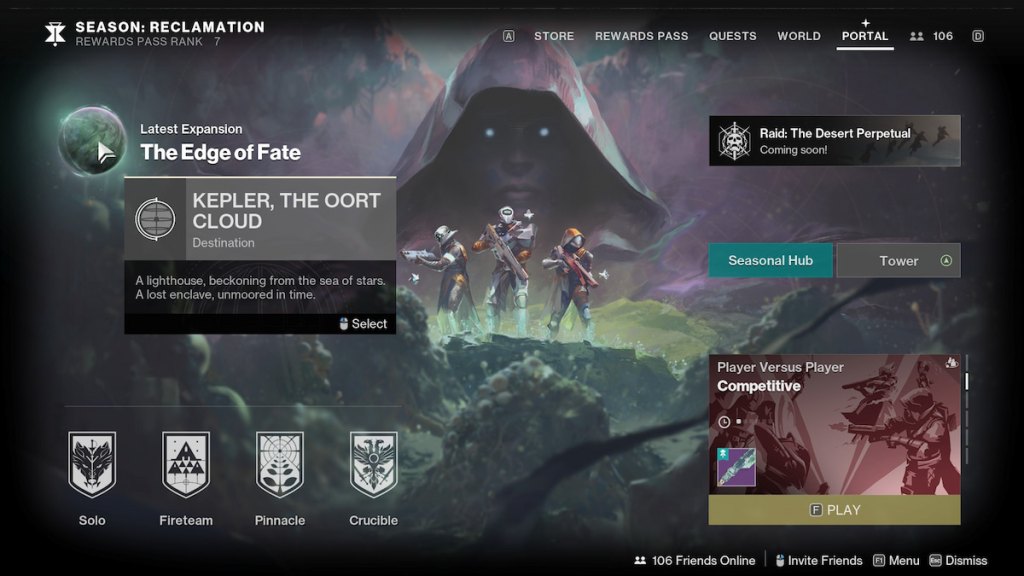
During your adventures in The Edge of Fate, you’ll find that while Kepler is integral to the storyline, accessing it is streamlined through the Portal menu. Just click on the green planetoid to the left of the “Latest Expansion” notice to jump into this destination. If you have quests open in Kepler, you can also launch directly from your quest menu.
Getting into Kepler is just like entering any other location in the game. You can select from different landing zones, tackle quests, and even adjust the world tier from this interface.
2. The Shift from Destinations Tab
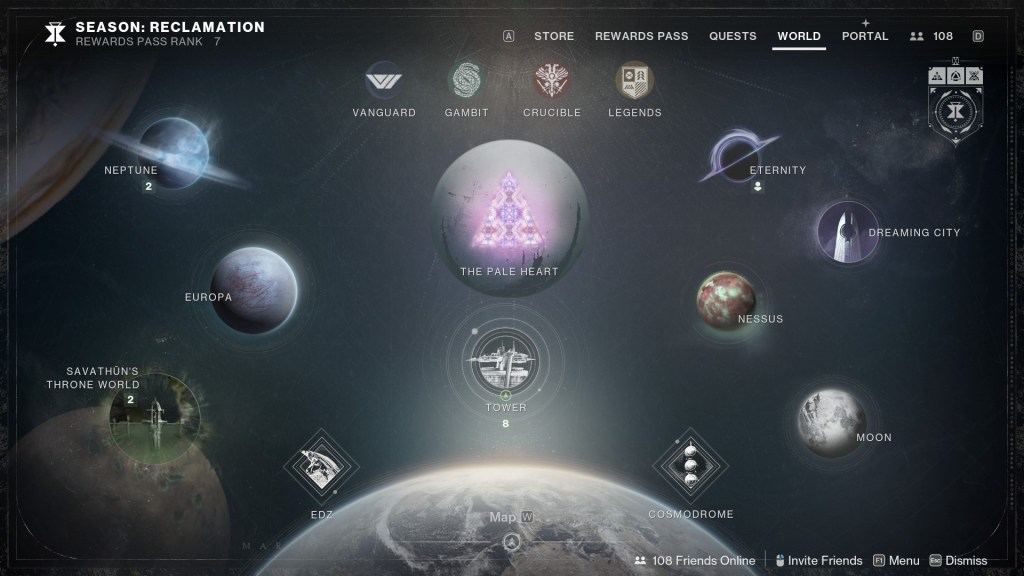
One notable change players have observed is the removal of Kepler from the classic Destinations tab. Instead, you now encounter a much more desaturated menu that does not represent the vibrant locations we were accustomed to. Bungie seems to have centralized access through the Portal menu, which could be a sign of new navigation standards for future content.
Some speculate that including Kepler in the Destinations tab may have been challenging due to its positioning at the edge of our solar system. Nevertheless, this decision might leave players feeling disconnected from a once-familiar menu, and it raises questions about how new content will be accessed moving forward.
Have you ever tried to reach Kepler and ended up getting lost? You’re not alone. Many players are facing the same issue, especially when eager to explore new quests and discover what this unique planetoid has to offer.
How do I access Kepler in Destiny 2?
To reach Kepler, use the Portal menu, clicking on the green planetoid next to the “Latest Expansion” notice for a seamless transition into this exciting new area.
Is Kepler part of the Destinations tab?
No, Kepler is not included in the traditional Destinations tab but can be accessed through the Portal menu and your quest logs.
Why is the Destinations tab different in The Edge of Fate?
The Destinations tab’s new look is more desaturated and lacks some familiar locations, with Bungie opting to focus on the Portal menu for new content access.
Can I change my world tier in Kepler?
Yes, you can adjust the world tier directly from the Portal menu once you’ve loaded into Kepler.
In summary, while navigating to Kepler might initially seem daunting, understanding how to access it through the Portal menu alleviates much of that struggle. As the game evolves, familiarizing yourself with these new changes will deepen your engagement with its content. For more tips and the latest updates, keep exploring the resources available at Moyens I/O.
