After a long wait, the trading feature has arrived in Grow a Garden. Whether you’re looking to swap an extra Raccoon for a Kitsune or need quick Sheckles to grab that elusive Prismatic seed, the trading hub has you covered. This guide will walk you through how to trade effectively in Grow a Garden while covering all the important aspects of the trading system.
How to Get a Trading Ticket in Grow a Garden
To engage in trading plants and pets, you need a Trading Ticket.

Keep in mind that one Trading Ticket can only be used for one trade. If the other player accepts your trade request, your ticket will be consumed. However, if they decline, you can still use the ticket for other trades.
How to Trade Items in Grow a Garden
Before the trading system was introduced, players could only gift items to one another in the lobby using the E key. While gifting remains an option for expressing gratitude, trading simplifies the process of exchanging items.
To access the trading hub, interact with another player using a Trading Ticket. Here’s a straightforward guide on how to trade:
- Hold your Trading Ticket and approach a player.
- Press and hold the E key to send a trade request.
- Once they accept, the trading hub window will open.
- Select items by clicking the green square with the plus icon.
- You can also add Sheckles in the box at the top left of the hub.
- After finalizing your selection, both players need to click the Accept button.
- Next, both players must click the Confirm button.
- An announcement will appear in the center of the screen, confirming the successful trade.
Be aware that after adding or accepting items, there will be a brief 5-second cooldown period. This is to prevent any potential theft during the trading process, ensuring a safe experience for all players.


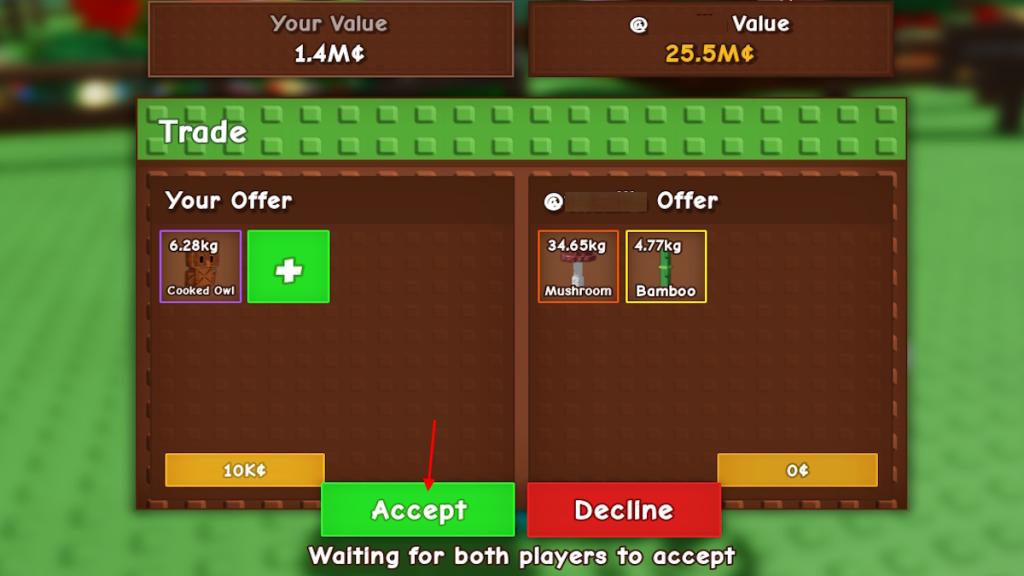

Essential Points to Remember When Trading in Grow a Garden
Now that you understand how to trade, there are key points to keep in mind before diving into your trading adventure.
- Verify Item Values: When both players are adding items, the total value of the offered items appears at the top of the hub. This feature ensures you’re not being shortchanged in the trade.
- No Trading of Seeds: Currently, you can only trade fruits and pets. Unfortunately, no trades for Bone Blossom seeds are allowed.
- Cooldown Periods: Be aware of the cooldown and timing aspects. If a player does not accept or reject an offer, the trade request will expire. There’s also a cooldown of 5 seconds between actions in the trading hub, plus a timer before you receive your items after confirmation.
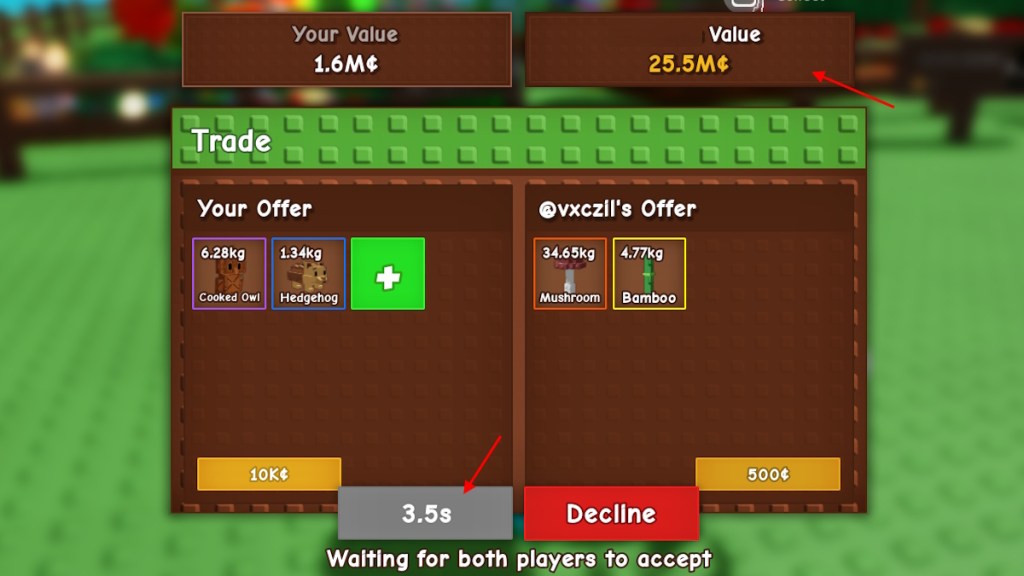
That wraps up our comprehensive guide on trading in Grow a Garden. What items are you eager to trade with your friends? Let us know in the comments below.
