In competitive gaming, every frame matters—especially in Battlefield 6, where performance can be the difference between victory and defeat. This latest installment in the iconic franchise stands out for its stellar optimization on PC, allowing it to run smoothly across a wide range of hardware setups. Before you dive into the action, it’s crucial to set your game up for success. Let’s explore the best PC settings for Battlefield 6 to ensure you enjoy smooth gameplay and impressive frame rates.
Optimal PC Settings for Battlefield 6
These recommended settings focus on maximizing performance. Before trying them out, check your system against Battlefield 6’s PC requirements to assess how well it can handle the game.
Now, here’s a breakdown of the recommended settings:
Graphics Settings
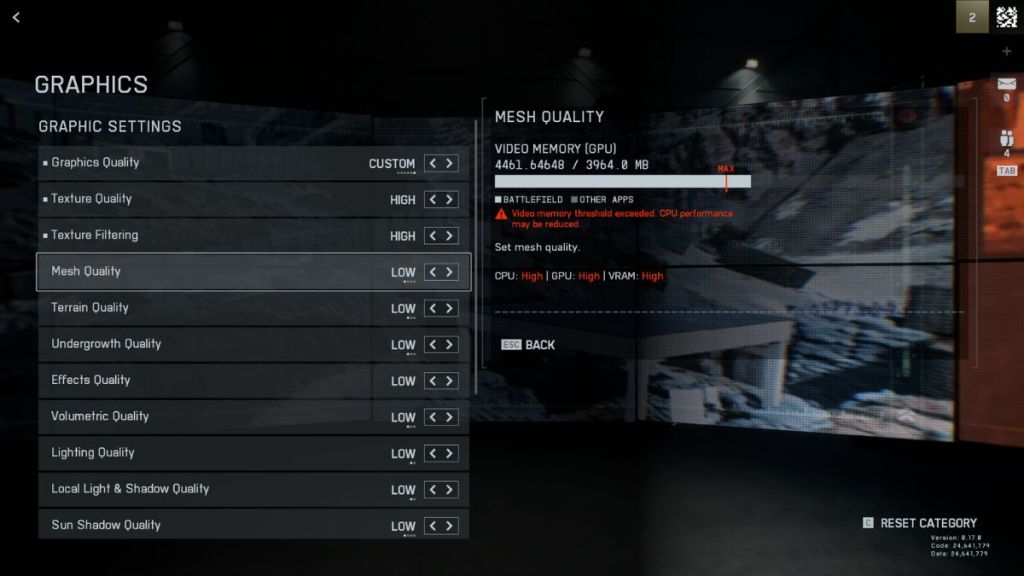
- Performance Preset: Custom
- Graphics Quality: Custom
- Brightness: 50
- Sharpness: 55
Detailed Graphics Settings
- Texture Quality: High
- Texture Filtering: High
- Mesh Quality: Low
- Terrain Quality: Medium
- Undergrowth Quality: Low
- Effects Quality: Low
- Volumetric Quality: Low
- Lighting Quality: Low
- Local Light & Shadow Quality: Low
- Sun Shadow Quality: Low
- Shadow Filtering: PCF
- Reflection Quality: Low
- Screen Space Reflections: Off
- Post Processing Quality: Low
- Screen Space AO & GI: Off
- High Fidelity Objects Amount: Low
These settings are designed to give you a solid frame rate without sacrificing too much visual quality. If you want to push for even higher FPS, consider reducing settings that are more demanding on your VRAM, such as Texture Quality and Texture Filtering.
Camera Settings
- Field of View: 110
- Vehicle 3rd Person Field of View: 86
- Weapon Field of View: Wide
- World Motion Blur: 0
- Weapon Motion Blur: 0
- Camera Shake Amount: 20
- Chromatic Aberration: Off
- Vignette: Off
- Film Grain: Off
Your choice of Field of View (FOV) is largely personal, but aiming for 100-110 gives an excellent peripheral view. Motion Blur can hinder performance during multiplayer sessions, so it’s best to disable it along with unnecessary visual effects like Vignette and Film Grain.
Advanced Settings
- Fixed Resolution Scale: 100
- Frame Rate Limiter: Off (or On if experiencing inconsistent frame rates)
- Nvidia Reflex Low Latency: Enabled + Boost
- Upscaling Technique: DLSS for Nvidia GPUs / FSR for AMD GPUs
- Upscaling Quality: Balanced
- Nvidia Frame Generation: Off
- Future Frame Rendering: Off
- Performance Overlay: Off
These advanced settings round out our recommendations for the optimal PC setup in Battlefield 6. Experiment with them and see how they affect your performance and enjoyment in the game.
What kind of settings should I use for Battlefield 6 if I want high FPS?
To achieve high FPS in Battlefield 6, it’s recommended to set the graphics quality to low or medium, lower the effects quality, and disable unnecessary screen effects. Start with the settings outlined above for balanced performance.
Can I run Battlefield 6 on low-end hardware?
While Battlefield 6 is optimized for various setups, it may require certain sacrifices on lower-end hardware. Using low graphical settings and adjusting resolution can make the game playable, but experiencing the full visual potential will necessitate better specifications.
How can I improve my gaming performance in Battlefield 6?
Improving gaming performance in Battlefield 6 can often be achieved by tweaking in-game settings, ensuring your drivers are up to date, and closing background applications to free up resources.
Is Battlefield 6 more CPU or GPU intensive?
Battlefield 6 is generally more GPU intensive, especially when it comes to rendering complex scenes with high-quality textures and effects. However, a balanced system with a capable CPU is still important for overall performance.
Now that you have the insights you need to optimize your Battlefield 6 experience, dive in and let the battles begin! Don’t forget to check out related content for more gaming tips and tricks at Moyens I/O.
