Excited to dive into Battlefield 6? If you’re facing the frustrating error message stating, “Secure Boot is not enabled,” rest assured, you’re not alone. This issue is more than just a glitch; it’s a built-in security feature designed to enhance your gameplay experience.
In this article, we’ll explore what Battlefield 6 Secure Boot is and provide you with simple steps to enable it. Don’t let a technical hiccup keep you from the battlefield!
What Is Battlefield 6 Secure Boot?

Secure Boot is a vital security feature in Windows 10 and Windows 11 that ensures only trusted software loads during startup. This mechanism is particularly important for games like Battlefield 6 as part of EA’s anti-cheat measures.
EA states, “Secure Boot allows games supported by EA Javelin anti-cheat to detect and remove bad actors.” The ultimate goal? To reduce cheating and enhance your gaming experience.
Online gaming has faced significant issues with cheating, where players use hacks like wallhacks and aimbots that not only ruin fun but can also potentially compromise your system. Therefore, having Secure Boot enabled is mandatory to play Battlefield 6 on PC. If it’s disabled on your device, you won’t be able to launch the game until you enable it through your BIOS settings.
How to Enable Secure Boot for Battlefield 6
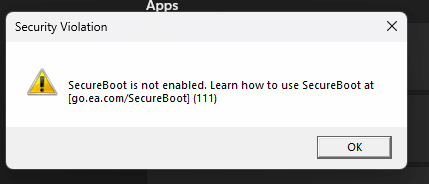
To get back to the action, here’s a straightforward guide to enable Secure Boot on your PC, sourced directly from EA:
- Select the Windows Key and search for “Change Advanced Startup Options.”
- Next to “Advanced Startup,” click “Restart Now.” Your computer will restart into Advanced Startup.
- Select “Advanced Options.”
- Select UEFI Firmware Settings.
- This will take you into your PC’s BIOS.
- Navigate to the “Boot” tab.
- If you are having difficulty finding the right option, many BIOS have a search function accessible by hitting F9.
- Ensure “Secure Boot state” is set to Enabled.
- If it’s set to Disabled, change it to Enabled.
For a visual walkthrough, check out the video above. If you’d rather avoid BIOS settings altogether, considering playing on console may be a smoother option for you. However, many current and upcoming PC games are implementing similar kernel-level anti-cheat mechanisms, such as Riot Games’ Vanguard and Call of Duty’s RICOCHET.
Good luck with enabling Secure Boot, FPS enthusiasts! Without it, you may need to hit pause on BF6 or jump on your PS5 or Xbox in the meantime.
Do you want to know more about the requirements for playing Battlefield 6? Make sure to keep an eye on compatibility notes and system updates. It’s essential to have the right setup for a seamless gaming experience.
How do I fix the Secure Boot issue on my PC? Enabling Secure Boot through your BIOS settings is a primary fix. Follow the instructions above for a step-by-step guide. If issues persist, check for BIOS updates or consult your motherboard manual.
What happens if I don’t enable Secure Boot for Battlefield 6? If Secure Boot is not enabled, you will be unable to launch the game. This is a security measure to ensure a fair and safe gaming environment.
Can Secure Boot impact my game performance? Secure Boot is designed for security, not performance enhancement. It aims to create a stable gameplay environment by preventing cheats, ensuring a level playing field for all gamers.
Aren’t console versions of games better with fewer security issues? While consoles generally face fewer security challenges, many modern PC games now come with advanced anti-cheat systems, making them just as secure while offering greater graphics and modding capabilities.
Ready to continue your gaming adventure? Explore more tips and information about gaming at Moyens I/O for an enriched experience!
