Has Spotify deleted your downloaded playlists or podcasts? There could be multiple reasons behind this. You might be running an outdated app, you haven’t logged in frequently enough, or you’ve reached Spotify’s download limit, among other possible causes.
We’ll take a look at the most common reasons why your downloaded Spotify content has been deleted so you know how to work around it.
1. Your Subscription Expired
With Spotify Free, you can only download podcasts. With a Premium plan, you can download podcasts, playlists, and albums.
So, if you’ve canceled Spotify Premium or if your subscription expired, Spotify will delete your downloaded playlists and albums.
2. You Went Over Spotify’s Downloads Limit
Even if you’re paying for a Premium subscription on Spotify, there’s a limit on how many songs you can download on your devices. According to Spotify, you can download up to 10,000 tracks on each of your devices. However, you can’t download tracks on more than five different devices.
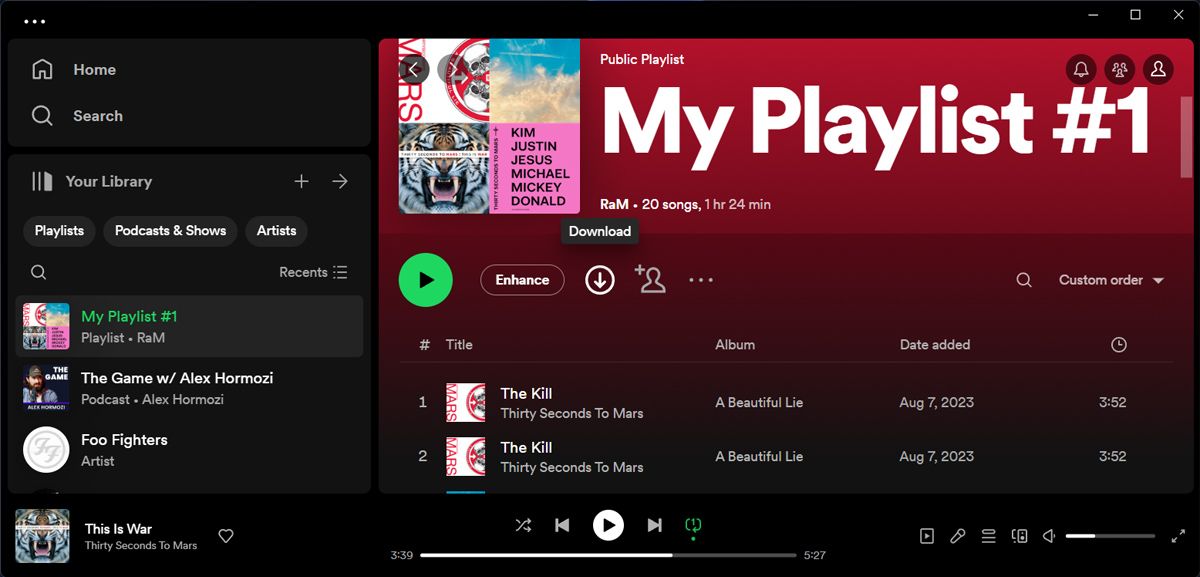
If you download tracks on more than five devices, Spotify will delete the downloaded content from the device with the lowest playtime.
If you’ve signed in on Spotify on someone else’s device, and they listen to Spotify more than you do, you might be the one losing the downloaded playlists. In this case, you should remove unwanted devices from your Spotify account.
3. You Haven’t Logged In for 30 Days
According to Spotify, if you don’t log in at least once every 30 days, your downloads might be deleted. Even if you have an active paid subscription, you still have to log into your account to keep your downloaded content.
4. Spotify Removed the Content
If Spotify removes certain tracks or podcasts from its platform, you will no longer be able to play them offline, even if you’ve downloaded it before Spotify decided to stop streaming it.
The removed content might be grayed out within your playlists, but Spotify will delete it once you update the app. If you want to make sure you can play your favorite songs at any time, it might be better to buy music online.
5. The Owner Deleted the Playlist
Besides Spotify, there might be someone else who has control over your downloaded playlists. If another person created the downloaded playlists and deleted them, Spotify will remove those playlists from your downloads.
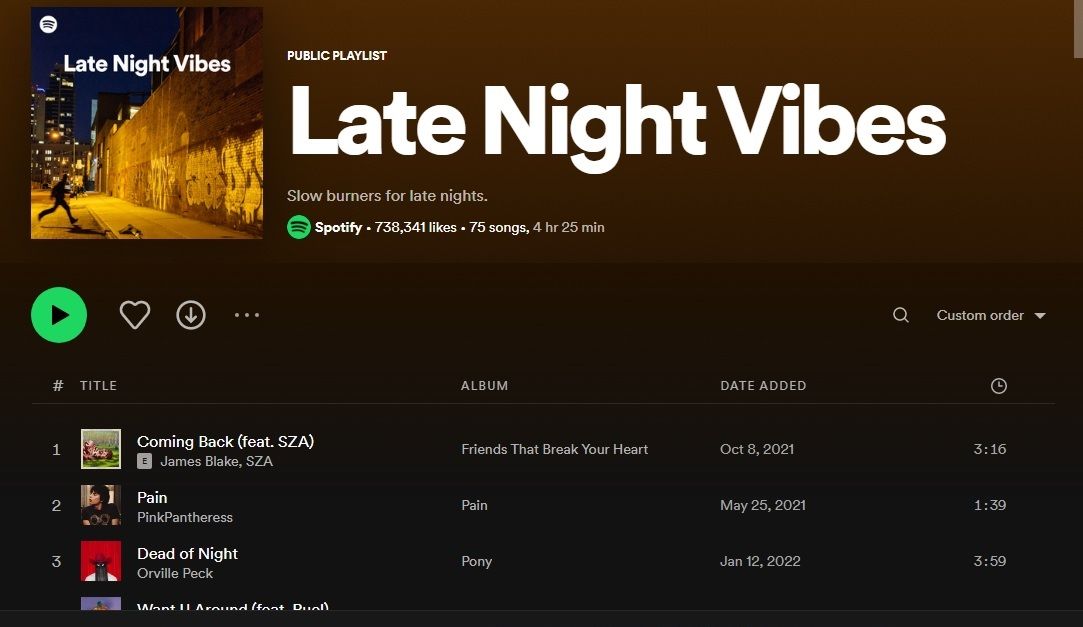
To avoid losing your downloaded tracks, it’s better to copy the playlist on Spotify and download the copied version.
6. You’ve Reinstalled Spotify
While this may be weird, Spotify might delete your downloaded playlists if you reinstall the app. So, if Spotify has stopped working, you should take the time and try to fix it, if you don’t want to lose your downloaded playlists.
However, there are times when you have no other option than to reinstall Spotify to get it working again. In this case, check if you can still access downloaded playlists or re-download them again, so you can play Spotify offline.
7. You’re Running an Outdated App Version
If you’ve disabled automatic app updates on your phone or computer, you might be running an outdated Spotify version. When this happens, you’ll notice all sorts of glitches and bugs. And you may lose access to your downloaded playlists.
You can head to Google Play Store or App Store and update the Spotify app. To update Spotify on desktop, open the three-dot menu and go to Help > About Spotify. Then, select Update Spotify.
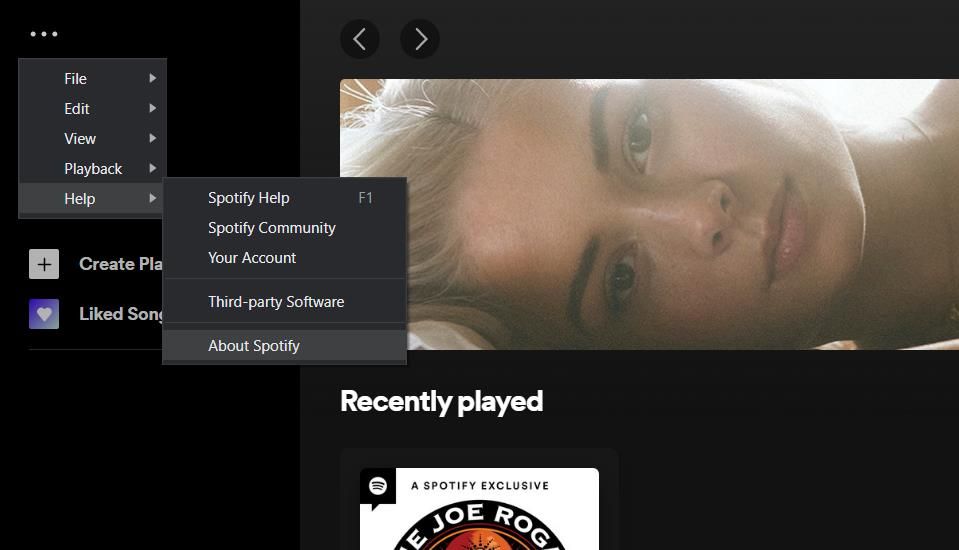
Downloaded Spotify Playlists Aren’t Always Available
Even if you pay for a Spotify subscription, there’s no guarantee you can listen to your playlists any time you want. There might be an issue with the app or Spotify is no longer licensed to stream your favorite band or artist.
In this case, Spotify shouldn’t be the only platform you’re using to listen to music or podcasts. Fortunately, you can legally download music for free or search for a free music streaming service.
