Discord stands out as a unique platform that attracts both gamers and professionals. This owes to the fact that the platform offers text, voice, and streaming along with a multitude of features that streamlines teamwork and collboration. However, not everyone will like way Discord functions and if you feel that the platform isn’t the right fit for you, you’ve come to the right place. Whether you’re a team of passionate gamers or colleagues working on a project, here are the best Discord alternatives you should consider for your group.
Best Discord Alternatives to Level Up Your Communication
There are a slew of Discord alternatives out there. So, finding the perfect solution comes down to a few key things – a familiar UI, seamless file sharing, and enhanced security. Based on that, here are the best Discord alternatives you can try right now.
1. Slack – Best Overall Discord Alternative
If you happen to use Discord for professional use and are searching for an alternative, you might want to switch to Slack. While it doesn’t remotely look like Discord, the overall user interface is clean and simple. The service has the same clean and simple user interface as Discord, but it’s geared towards a more professional setting, so you won’t find any “Gamery” aesthetics.
10 Best Email Clients You Can Use on Windows 10 (Free & Paid)
What you will find instead are lots of helpful features that are geared toward improve your productivity. Voice chat via huddles and screen sharing haven’t been strong areas of slack, so if your primary focus is lag-free voice comms you might want to look elsewhere. Although, like Discord, Slack has lots of bots and Discord-like app integrations, making it one of the best Discord alternatives.
| Pros | Cons |
|---|---|
| End-to-end encryption | Laggy voice chat and screen sharing |
| Clean UI | Not very gamery |
| Geared toward professionals | |
| Bots and third-party app integrations | |
| A generous file transfer limit |
Availability: Windows, macOS, Linux, Android, iOS
Price: Free with limited functionality, Paid plan starts at $2.67 per month
2. Mattermost – Best Discord Alternative for Proffessionals

Realistically, Mattermost trades blows with Slack rather than Discord, but since we’ve mentioned Slack as a Discord alternative, it’d be evil to not mention Mattermost. For starters, it’s open-source and self-hostable software. Like Slack, its target audience is professionals and individuals who want a great Slack alternative, and for Discord users, it is a great alternative too.
Availability: Windows, macOS, Linux, Android, iOS
Price: Free, Paid plan starts at $10 per user/USD (For features that shouldn’t matter to gamers)
3. Microsoft Teams – Best Alternative for Large-Size Organizations

Microsoft Teams may be more fit for professionals, but you could use it to chat with your friends while playing games. Like Discord, there’s support for voice and video calls both for individuals and groups. Besides, Teams has an upper limit of 100GB for file transfers compared to 500MB on Discord. In addition, Teams now offers a free plan with reasonable benefits.
What Is Discord Nitro? Is It Worth Buying?
The only downside to Microsoft Teams is that you can’t host communities — public or private — which can be a pain point for gamers and most Discord users because they’re used to having multiple servers for multiple things. Nevertheless, if you are looking for a free app like Discord for real-time collaboration with your teammates then Teams is a worthy pick.
| Pros | Cons |
|---|---|
| Clean UI | More suited for professional use |
| Easy to use | No Discord channel alternatives |
| 100GB File Sharing limit. | |
| Clear calls and Screen sharing | |
| Third-party app integrations |
Availability: Windows, macOS, Linux, Android, iOS, Web
Price: Free, Paid plan starts at $5 per month
4. Guilded – Discord Alternative with Best Feature Set

Discord and Guilded have a lot in common, which means transitioning to the latter all the more easy, not to mention it’s free to use. You’ll get to see the same set of Categories and Channels on the left sidebar with sections for text and voice channels and a Roles panel on the right. The similarity goes beyond appearance as the ability to access settings and customization options are pretty much the same, although they may differ a little in functionality.
Besides the standard set of channels, Guilded features extra channels for calendars, schedules, lists, forums, media, and Docs. While Discord’s minimalistic approach makes it easy to use, Guilded is intended for people who want more. The key highlight is an Overview section that gives you an overall update on what’s going on in your server and you also get better ways to sort and filter members and logs. Other essential features include server groups, Flow bots, and public server discovery which help make it one of the best Discord alternatives.
| Pros | Cons |
|---|---|
| No learning curve when switching from Discord | Settings lacks key toggles and accessibility features |
| Better sorting and filtering options | Limited monetization options |
| Has publicly discoverable servers | |
| Server groups to manage multiple categories and channels |
Availability: Windows, Mac, iOS, Android, Linux
Price: Completely free
5. Telegram – Best Discord Alternative for Messaging

Telegram is often referred to as a WhatsApp rival, but at its heart, the platform is more than just a messaging platform. Unlike WhatsApp, Telegram is much more feature-rich, and in our opinion, competes directly with Discord than WhatsApp. It has tons of features, instant chatting, supports hosting communities (both private and public), public channels, endless customization, and much more.
Telegram supports private and group video calling and like Discord, there are bots to manage huge groups, integrate scripts, automate queries, etc. The main differentiating factor that sets Telegram apart from Discord is that it offers End-to-End encryption for private messaging. Besides there are other useful features such as Silent Messages, a built-in video editor, Chat Folders, Message Translation, and many more.
How to Add a Timestamp on Discord
Discord, as we mentioned earlier, falls short in this regard. Hence, Telegram is a better pick than Discord if all you care about is privacy features. The best part is service is completely free so you will have no issues jumping from Discord to Telegram. There’s also a premium subscription that offers extra perks such as faster downloads, animated stickers, upgraded file upload limits, and much more.
| Pros | Cons |
|---|---|
| End-to-end encrypted | Some features are locked behind a subscription |
| Great customization features | |
| Lots of bots | |
| Tons of other features | |
| Public and Private channels |
Availability: Windows, macOS, Linux, Android, iOS, Web
Price: Free
6. Pumble

If you’re looking for a Discord alternative that functions like Discord but looks like Slack, Pumble is your best bet. It’s a tailor-made alternate to email which offers instant messaging as well as collaboration similar to Discord. Like other tools in this list, it’s got one-on-one and group messaging across channels. And it integrates screen-sharing, file-sharing, video-conferencing, and multiple theme support.
The one key area where it beats Slack is that it offers most of its features for free, beyond the limitations imposed by the former. The free perks include unlimited chat history, unrestricted number of users on free plans. It also provides up to 10GB storage per workspace, and support for up to 3 integrations. Moreover, existing Slack users will be able to import everything over to Pumble with ease.
| Pros | Cons |
|---|---|
| Unlimited chat history | Integration options are restricted |
| Can add any number of users for free | Lacks task management features |
| Customize specific channels with themes | |
| Collaboration features |
Availability: Windows, Mac, iOS, Android, Linux, Web
Price: Free, Pro starts at $ 2.49 per member per month
7. Troop Messenger – Cheapest Paid Discord Alternative

If you want a Discord replacement that you can use messaging and team collaboration with a large number of participants, Troop Messenger could be one of the best alternatives. The service doesn’t offer free usage (beyond the 7-day free trial). But, it provides the cheapest solutions for premium users coming in at just $2.5 per month per user.
The dashboard is minimal with access to chats, video calls, particiapants, and remote sharing options right from the left sidebar. While you don’t get a total overview like on Guilded, Troop Messenger has a few unique features. One such tool is Burnout – a privacy feature that lets you set predefined timers for specific chats. You also get themes, a built-in image editor, and unlimited search history. While Troop Messenger may look out of the ordinary at first, it’s one of the best alternatives if you’re using Discord for work.
| Pros | Cons |
|---|---|
| Unlimited chats and video calls | No free plan for long-term use |
| Rich feature set | Has a learning curve |
| Privacy-focused messaging | |
| Advanced filters and unlimited search history | |
| Built-in image editor |
Availability: Windows, Mac, Linux, Android, iOS, Web
Price: 7-day free trial, Premium starts at $2.5 per user per month, Enterprise and Superior plans available
8. Rocket.Chat – Best Open Source Discord Alternative

For those of you who want an open-source alternative to Discord, Rocket.Chat is your best bet. Right from the dashboard, you’ll feel like home as the interface is familiar to Discord and Slack, albeit more minimal. The free plan is more than enough for a small group of users of up to 50 people. It bundles unlimited access to app integrations, omnichannel and federated channels, DMs, file history, and admin console.
The service is privacy-focused, offering more control over how user data is shared. Additionally, it offers support for Slack and MS Teams bridges, meaning users from these platforms can interact without switching to Rocket.Chat. Larger teams can switch to the Pro plan that starts at $4 that can host up to 500 users. Pro members also get access to email and webform support and can remove Rocket.Chat watermark. Overall, Rocket.Chat is among the best Discord alternatives for teams who’re concerned about privacy.
| Pros | Cons |
|---|---|
| Open source and privacy focused | Not as feature rich as other alternatives |
| Slack and MS Teams bridges | Setting up may take longer |
| Offers omnichannel and federated channels | |
| Unlimited file history and app integrations | |
| Decent benefits for free users |
Availability: Windos, Mac, Linux, Android, iOS
Price: Free, Pro starts at $4 per user per month
9. Skype – Good Pick for Video Calls

Skype isn’t your regular Discord alternative as it’s pretty limited in what it can do, but if you’ve run out of options to consider, it can get the job done. It does allow you to make groups and do group calling, and what’s better is that it also has a screen-sharing feature, albeit a pretty limited one.
Besides, if you ‘re just getting started with the voice chatting and texting world, Skype is quite simple to use and offers all the basic functionality you’d need to communicate with your friends in a group. It also allows sharing files of up to 300 MB, which is still plenty for sharing videos and high-quality images.
How to Add Emojis on Discord
Although, if you own a PC that’s not so fast, it’s worth noting that Skype will have a toll on it because it consumes lots of system resources even in the background, which might hamper your gaming experience.
| Pros | Cons |
|---|---|
| Clean UI | Lacks lots of features |
| Easy to use | Consumes lots of system resources |
| Generous File Sharing limit. | More useful for a professional and personal setting. |
| Clear calls and file sharing |
Availability: Windows, macOS, Android, iOS, and Linux
Price: Free
10. Element – Discord Alternative with Best Security
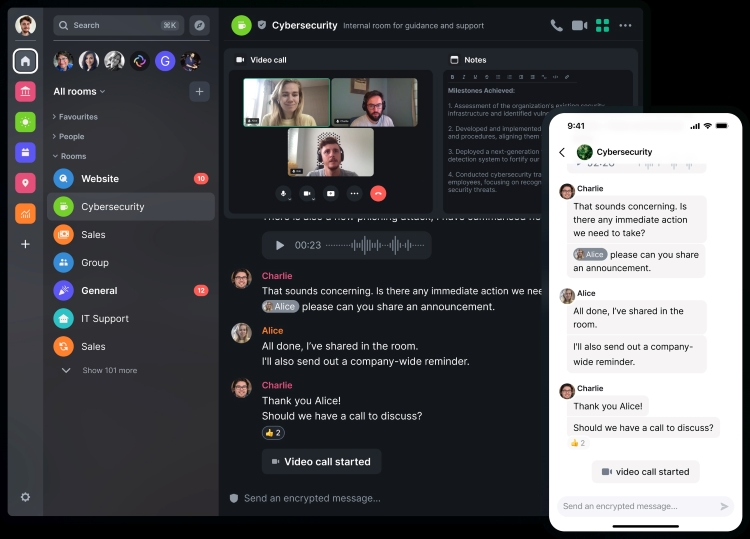
Coming back to end-to-end encryption it could be a dealbreaker for lots of people, and for them, Element is an excellent alternative. Besides offering end-to-end encryption, it includes a bunch of tools to help you streamline your team’s workflow. Element also allows you to talk to anyone in the Matrix.org ecosystem since it’s built on the Matrix open communications protocol.
It can really come in handy if someone you want to talk to is using different Matrix-based software, which is an open network for decentralized communication. While it’s not ideal for gaming, Element can also be used by gamers and it allows users to share messages, images videos, and files of any type within groups of any size. There’s also support for group video calls and voice calls.
| Pros | Cons |
|---|---|
| End-to-end encryption | Not very “gamery” |
| Clean and actionable UI | The onboarding process could be better |
| Matrix protocol; Decentralized communication | |
| Clear Voice and Video calls | |
| No file transfer limit |
Availability: Windows, macOS, Linux, Android, iOS, Web
Price: Free, Pro plan starts at $2 per month
The apps mentioned in this list may not be identical to Discord because it’s intended for someone who wants a slightly different experience. The idea is that you can use it for creating private communities and instant messaging that should help both gamers and teammates at a workspace. Let us know in the comments which of these Discord alternatives you liked best and why.
