If you’re diving into the dynamic world of 2XKO, you’re in for an exhilarating experience, thanks to its standout lobby system and interactive features. While Riot Games clearly crafted this setup with care, beginners may find its detailed layout a bit overwhelming. But worry not! This guide is here to help you create a lobby, matchmake, queue, and play your first match in 2XKO effortlessly.
How to Create a Lobby in 2XKO
Before you start matchmaking, you need to enter either a public or private lobby. Here’s a simple breakdown of both options to get you started on your gaming journey.
Enter Public Lobby
To join a public match in 2XKO, head to the public lobby where players in your region gather to socialize and start fights.
Simply click the Play button from the main menu, select Casual mode from the Mode Select screen, and hit Play again. This action will land you in a public server where you can begin your adventure.
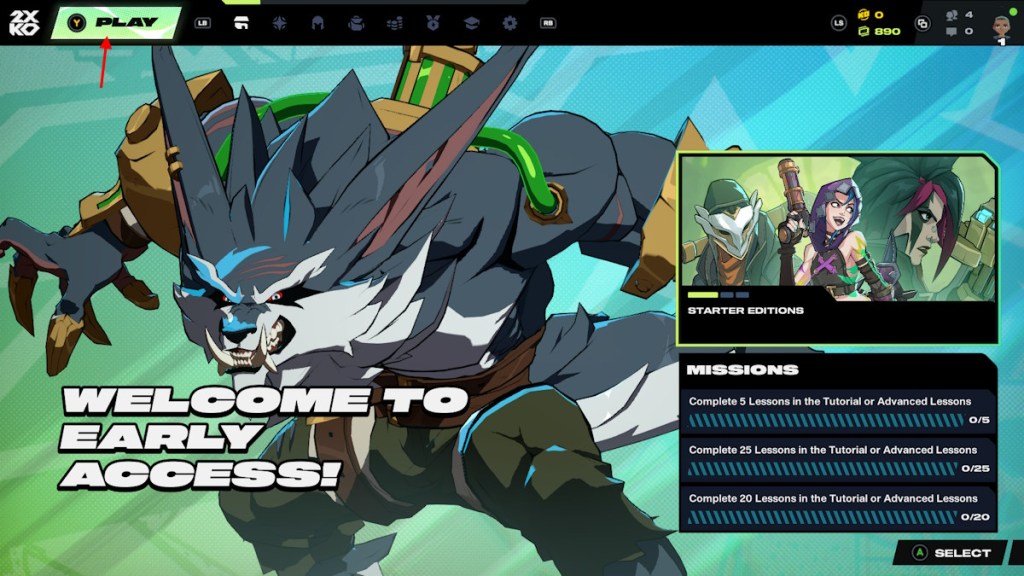
Create Private Lobby
If you prefer a more controlled environment, 2XKO allows you to set up a private lobby directly from the Mode Select menu.
In the main menu, click Play, then navigate to the Private tab. Enter your desired lobby ID in the text box and hit Play. Share this ID with your friends so they can join your private lobby and enjoy a game together.
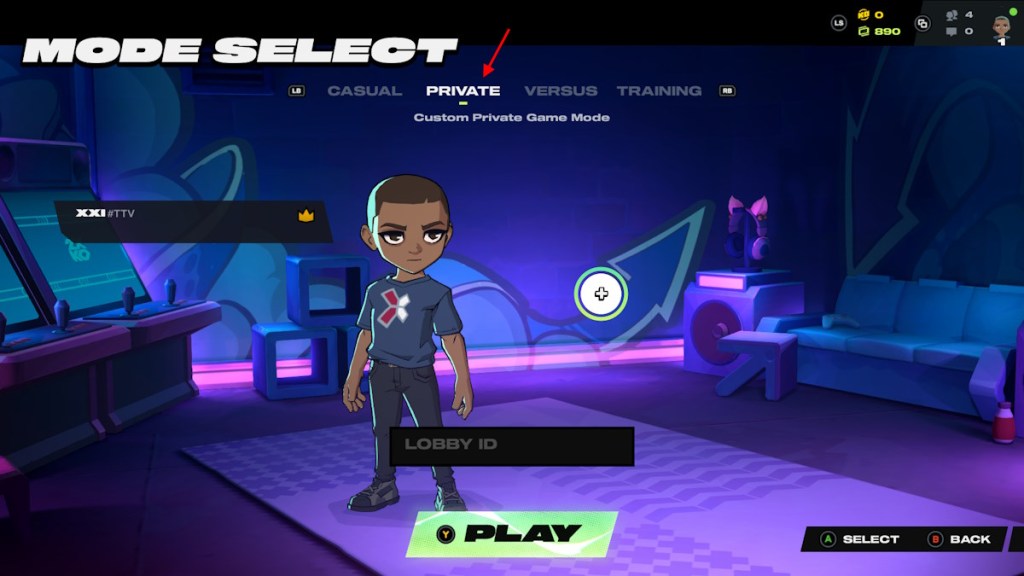
How to Matchmake in 2XKO
2XKO offers various matchmaking options to suit your preferences. Here’s how to navigate through them efficiently.
Random Matchmaking in 2XKO
To enter a random queue, start by matchmaking inside the public lobby. Once there, just click the Find a Match button.

When a match is found, you’ll see a cabinet highlighted in yellow, accompanied by a distinct sound. Quickly approach the cabinet, and press the Join Cabinet button to enter your match.
Keep in mind that you have 30 seconds to join before the opportunity passes. You can cancel matchmaking at any time by holding the Forfeit button.

Challenge a Player in 2XKO Public Lobby
Feel like showcasing your skills? Challenge any player directly in the public lobby. Simply walk up to them, press the Interact button, and choose Challenge from the menu. Enter the designated cabinet together to start the match.
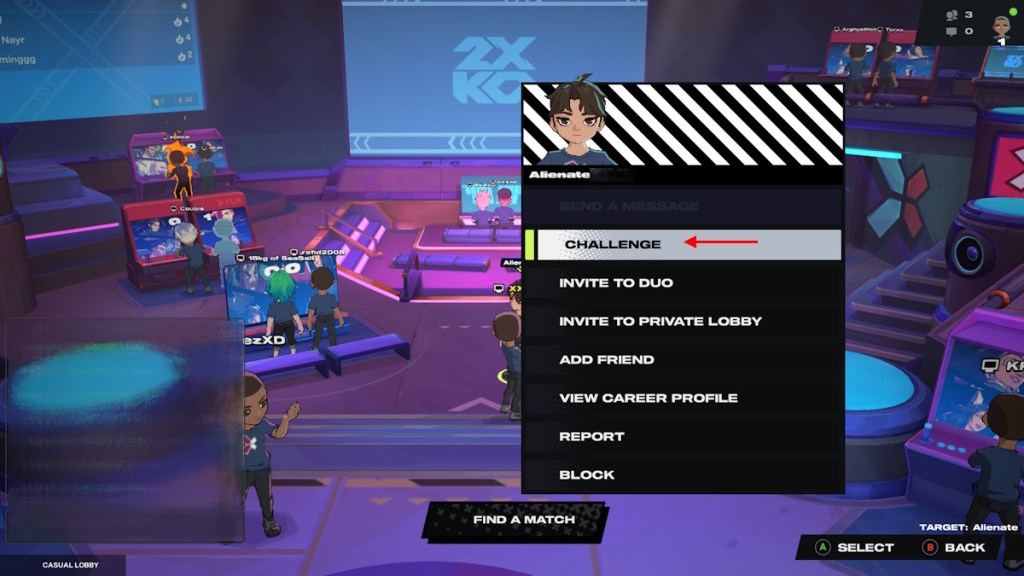
Join Cabinet Queue in 2XKO
If you prefer a more immediate experience, approach any cabinet with ongoing matches to join the cabinet queue. You’ll enter the fight as soon as a current player leaves. You can also join as a duo if you’ve teamed up with a friend beforehand.

Matchmake with Friends in 2XKO
To play with your friends, take advantage of the socials panel to invite them for a duo or in a private match. Alternatively, you can send an invite from the Mode Select menu by clicking the plus icon next to your avatar. If you want a friendly rivalry, create a private lobby and challenge them directly.
How to Play a Match in 2XKO
Once you’re set to play, you’ll first reach the character select screen. Here, you choose your two fighters and confirm your Fuse and Pulse Combo. Remember that the first character you select will start the round, while the second character can assist and tag in during the match. Afterward, all players will vote for the stage for the upcoming battle.
During the match, focus on swapping between your duo strategically. Use assists to extend combos or cover risky maneuvers while building your super meter for impactful finishes. Mastering movement and blocking is essential in 2XKO, so utilize dashes, air combos, and parries to remain unpredictable.
After each match, you can opt for a rematch, return to the lobby, or search for a new opponent. Winning or losing provides valuable XP and progress toward your 2XKO Battle Pass, allowing you to unlock more rewards as you enhance your gameplay. With this knowledge in hand, you’re ready to explore champion duos, practice combos, and rise through the ranks.
That’s everything you need to create a lobby, matchmake, and play 2XKO. Are you still encountering challenges entering the game? Don’t hesitate to share your questions or experiences with our community in the comments below.
