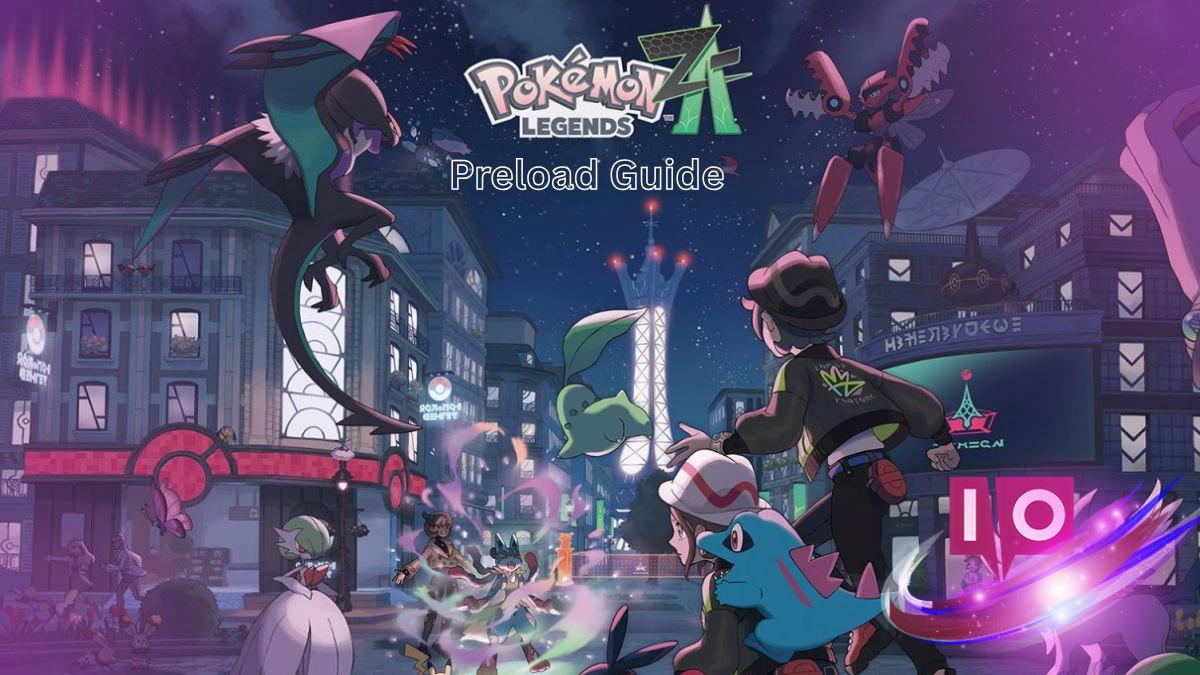Excitement is building as the release of Pokemon Legends ZA approaches! Set to launch next week for both Nintendo Switch 1 and Switch 2, preloads are already available for those who have pre-ordered the game. If you’re itching to dive into this new adventure, let’s go over how to get the preload set up before the big day on October 16.
As an avid gamer with years of experience navigating Nintendo’s ecosystem, I can assure you that preloading is a smart move. It allows you to hit the ground running as soon as the game is officially released.
How to Preload Pokemon Legends ZA on Nintendo Switch 1 and 2
Before you start, make sure you’ve pre-ordered Pokemon Legends ZA. Follow these simple steps to begin your preload:
- Start your Nintendo Switch 1 or 2, the console you’ll be gaming on.
- Navigate to the Nintendo eShop at the bottom of your home screen.
- Use the search bar to find Pokemon Legends ZA.
- If you see ‘Pre-Ordered,’ it confirms your order is in place.
- Once preloading becomes available, the game will appear on your home screen, ready for you to click and start downloading.
Additionally, a Mega Dimension DLC is available for preload. Just remember, this must be purchased separately. Preloading Pokemon Legends ZA means you can explore the iconic Lumiose City of the Kalos region right away, rekindling memories from the X and Y series.
File Sizes for Pokemon Legends ZA
Since the preload option launched on October 8, 2025, players can get a head start on game downloads. Keep in mind, this release does not offer early access—preordered players simply download the files ahead of time.
For file sizes, ensure you have enough storage on your console. Here’s a quick rundown:
- Pokemon Legends ZA Nintendo Switch 1 Size: 4.1 GB
- Pokemon Legends ZA Nintendo Switch 2 Size: 7.7 GB
- Mega Dimension DLC Size: Not available
Here are some additional helpful details about preloading:
- Supported play modes: TV mode, Tabletop mode, and Handheld mode
- Number of players: Single System (1), Local wireless (2-4), and Online (2-4)
- Nintendo Account family-group lending: Supported
Before you preload the game, verify that your Nintendo Switch has enough storage. If your memory is nearly full, consider using a MicroSD card that is compatible with the device.
How do I preload Pokemon Legends ZA on my Nintendo Switch? You need to preorder the game from the Nintendo eShop. After confirming your order, the preload option will become available.
Is there a size difference between Pokemon Legends ZA on Switch 1 and Switch 2? Yes, the Switch 1 version requires approximately 4.1 GB, while the Switch 2 version requires around 7.7 GB.
What additional content is included in Mega Dimension DLC? The Mega Dimension DLC is sold separately and adds extra features to your gameplay. You’ll find more details in the eShop.
What are the play modes available for Pokemon Legends ZA? The game is playable in TV mode, Tabletop mode, and Handheld mode, offering flexibility based on your gaming preferences.
What should I do if I run out of storage for preloading? If your console is low on storage, look into using a compatible MicroSD card to expand memory capacity.
That wraps up everything you need to know about preloading Pokemon Legends ZA on Nintendo Switch 1 and Switch 2. Get ready for an exciting journey, and don’t forget to check out Moyens I/O for more gaming tips and content!