Arc Raiders offers an exciting gaming adventure, but if your experience is marred by low FPS or stuttering, there’s hope. Embark’s strong optimization ensures it runs well on most PCs, yet players with lower-end setups may face performance hiccups. But fear not—this guide will help you fine-tune your graphics settings for a smoother and more enjoyable gameplay experience.
As one of the best-optimized Unreal Engine 5 titles of 2025, Arc Raiders generally performs admirably on PC. However, users with lower-end graphics cards may encounter performance drops. Even high-end machines can sometimes experience crashes if played at the highest “Ultra” settings. To maximize your enjoyment, let’s dive into the best graphics settings for Arc Raiders on PC.
Best Graphics Settings for Arc Raiders PC
For a smooth gaming experience, navigate to the Settings -> Graphics menu and adjust the values as outlined below. If you own a higher-end graphics card, feel free to tweak these settings further based on your frame rate preferences.
| Setting | Recommended Value |
|---|---|
| Screen option | Borderless Fullscreen (screen resolution) |
| VSync | Disabled |
| Resolution Scaling Method | AMD FSR3 |
| AMD FSR3 Quality | Quality |
| Motion Blur | Disabled |
| Overall Quality Level | Low |
| Anti-Aliasing | Low |
| Shadows | Low |
| Post-Processing | Low |
| Texture | Low |
| Effects | Low |
| Reflections | Low |
| Foliage | Low |
| Global Illumination Resolution | Low |
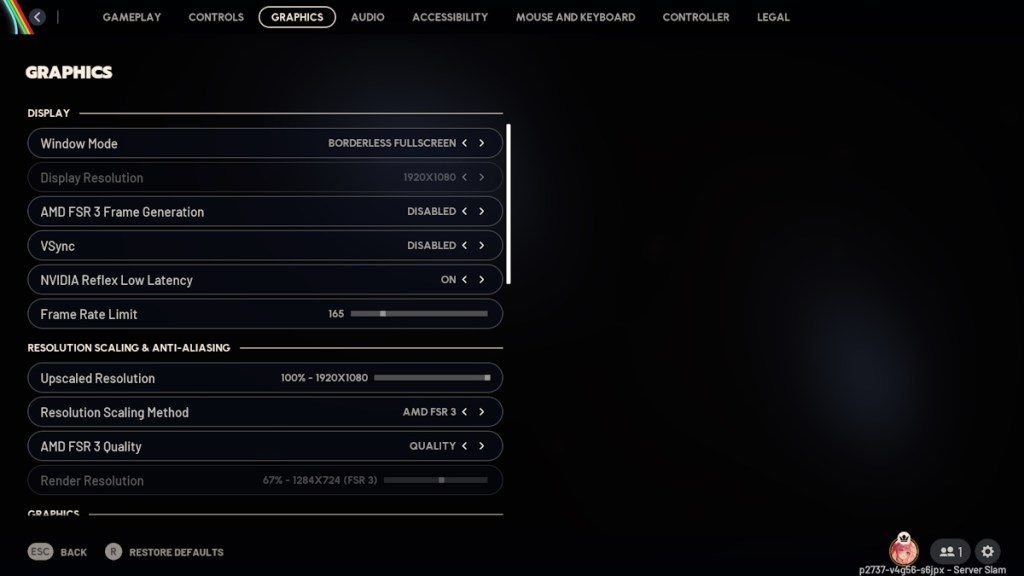
After tweaking these settings, restart your game and check your FPS performance. If there are still issues, it may be time to explore some advanced optimization techniques for Arc Raiders.
Advanced Arc Raiders PC Optimizations for High FPS
Even with optimal graphics settings, lag or frame drops can persist. Here’s a roundup of effective strategies to enhance your Arc Raiders gameplay further.
1. Check Arc Raiders System Requirements
First things first—confirm your system meets the official Arc Raiders requirements. If your hardware falls short, lag and stuttering will likely plague your experience. Still, you can attempt lower frame rates with our recommended graphics settings.
2. Don’t Run Background Applications
Is your PC up to snuff for Arc Raiders? One major culprit behind gameplay lag is the game’s CPU-intensive nature. Before launching, close any unnecessary background applications to free up resources.
Limiting your FPS to 60 through the graphics settings can also smooth out performance, preventing erratic spikes.
3. Update Drivers
Be sure to keep your Windows operating system up to date and check your GPU drivers via the device manager or your graphics driver app. Outdated drivers can lead to frustrating frame drops or crashes.
If you have NVIDIA graphics cards, look for new drivers optimized for running Arc Raiders smoothly before diving back into gameplay.
Optimizing your PC with these recommended graphics settings will set you up to explore the underground town of Speranza effectively. If you’re still experiencing issues, feel free to share your concerns in the comments below, and we’ll provide assistance.
What makes the best graphics settings for Arc Raiders on low-end PCs? Finding the ideal settings for lower-end rigs can elevate your gaming experience, ensuring smoother gameplay even on modest hardware.
How do I boost FPS in Arc Raiders? Reducing graphics to low settings, closing background applications, and updating drivers can significantly impact your FPS.
Is it possible to play Arc Raiders on an older PC? Yes, but you may need to adjust the graphics settings substantially to achieve smooth gameplay.
What should I do if Arc Raiders keeps crashing? Ensure that your drivers are up to date and that your system meets the minimum requirements to run the game effectively.
If you’re ready to take your gaming to the next level after optimizing your settings, keep exploring more tips and tricks for enhancing your gaming experience with other titles. For more insightful content, check out Moyens I/O.
