The Recon class stands out in Battlefield 6, specializing in spotting and sniping from afar. One indispensable tool for this role is the Range Finder, which helps you accurately gauge distances to your targets. This crucial feature allows for precise aim adjustments and significantly enhances your long-range sniping capabilities.
However, the game offers little in the way of guidance on how to effectively use the Range Finder, merely presenting it as an attachment. Let’s delve into everything you need to know to make the most of this essential tool.
1. Using the Range Finder in BF6

Once you’ve attached the Range Finder to your sniper rifle, activating it is straightforward: just hold down B on your PC or the Down Arrow on your console. To properly utilize the Range Finder, you must first aim your scope at a target. The tool will then automatically calibrate your zeroing to the accurate distance, allowing you to adjust your shots accordingly.
You now have the knowledge you need to enhance your sniping game and take out enemies, no matter the distance. So grab your weapon and get ready to unleash your precision!
2. Spotting Enemies in BF6
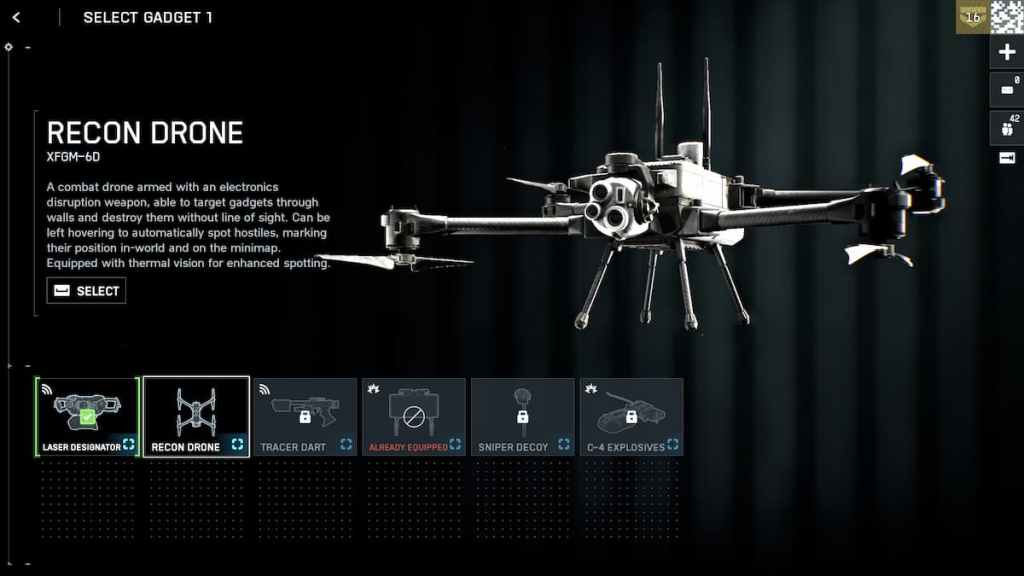
As a Recon player equipped with the Range Finder, spotting enemies becomes crucial to keep your team informed of incoming hostiles. To effectively spot enemies in BF6, simply aim down your sights at a target and press Q on PC, LB on Xbox, or L1 on PlayStation. Remember, this method only works on enemies you have a direct line of sight to; you won’t be able to spot targets behind cover like you could in BF1.
Interestingly, Recons can automatically spot enemies just by aiming down sights—no button presses required. Additionally, as you progress through the Sniper Training Path, you’ll unlock an ability that allows you to spot any enemy you’ve damaged, further enhancing your effectiveness on the battlefield.
Several tools are at your disposal for spotting, including the Recon Drone, Motion Sensor, and Proximity Detector. Each of these gadgets enables you to detect enemies at varying distances and locations, maximizing your spotting efficiency.
Keep in mind that spots typically last only a few seconds, and most classes can’t spam them. However, you can easily place a mark on the map by double-tapping the relevant button, ensuring your teammates stay aware.
3. Commonly Searched Questions
How do I effectively use the Range Finder in BF6?
To use the Range Finder, attach it to your sniper rifle, aim down sights at a target, and hold down the activation button. This will adjust your zeroing according to the distance.
Can I spot multiple enemies at once in BF6?
You can spot multiple enemies, but only one at a time. Keep aiming down sights to spot them, but you can’t spam this action excessively.
What gadgets can help with spotting in BF6?
Useful gadgets include the Recon Drone for aerial intel, the Motion Sensor, and the Proximity Detector, each designed for different spotting scenarios.
Is the spotting system different from BF1?
Yes, unlike BF1, spotting in BF6 requires a direct line of sight. Enemies won’t appear to teammates if they are behind walls.
What benefits does the Recon class offer in BF6?
The Recon class offers enhanced spotting and sniping capabilities, making it easier to help your team navigate the battlefield while dealing damage from afar.
Now that you’re equipped with the knowledge to enhance your gameplay, dive back into Battlefield 6 with confidence. For more tips and gaming strategies, don’t hesitate to explore further content on Moyens I/O.
