Rerolling in Stella Sora is crucial for optimizing your resources and preserving currencies for future banners right at the game’s start. Initially, your focus should be on obtaining Chitose from the main banner, and you’ll want to reset your account until she’s in your hands.
Here’s a straightforward guide on how to reroll in Stella Sora and secure that advantageous start for your account.
Reroll Guide for Stella Sora
This reroll method has been tested on the release version of Stella Sora launched on October 20, and it works flawlessly on both PC and mobile platforms.
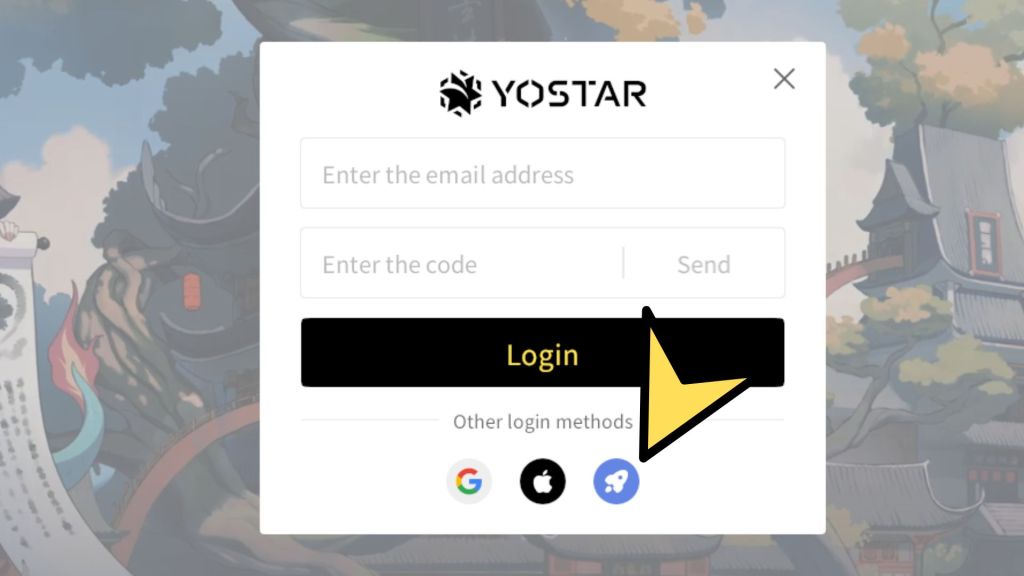
- Launch the game and choose a Guest account by tapping the rocket icon. On mobile, it might display as “Guest Account.”
- Progress through the tutorial until you reach the main screen; this should take about 10 to 15 minutes.
- In the lobby, the game will prompt you to perform 20 Recruit x10 rolls from the Opening Act Beginner Limited banner. Roll and aim to get either Nazuna or Gerie.
- If you secure Nazuna or Gerie, retain that roll and return to the Lobby.
If you find yourself without luck in those first rolls, consider resetting early. While Nazuna and Gerie are not as crucial as Chitose, they are still solid contenders from the beginner rolls. If you’d rather not reroll early, keeping any five-star Trekker is a good option.
Upon returning to the lobby, the game may guide you toward a mission. Take your time to follow the instructions, and after clicking the Auto Deploy button, you can go back to the lobby without entering the mission.
Now, let’s look at how to roll for Chitose:

- Tap the Mail icon located at the top right of the main menu.
- Claim the Pre-Registration and Official Release Rewards from your mail, which includes 20 Cerulean Tickets.
- Return to the lobby.
- Select “Recruit” at the bottom right.
- The Chitose banner (Blades Beneath the Moon) will be selected by default.
- Choose Recruit x10 at the bottom right and confirm to roll another 10 times.
If you successfully roll Chitose, you can skip the next segment and bind your account to your email. Otherwise, you’ll need to follow the steps below to reset and perform another reroll in Stella Sora.

- Head back to the lobby.
- Tap the three horizontal lines in the top right corner to open the Menu.
- Select “Settings.”
- Next to User Center, tap “Go” to open a new window.
- Select “Delete account.”
- Check the checkbox and choose “Next.”
- Type DELETE in all caps. This will take you back to the title screen.
- When you log in again as a guest, select “Log in to another account” and choose the Guest option with the rocket icon, just as you did earlier.
- Go through the narrative and recruitment steps in this new account to secure another 20 Cerulean tickets, then repeat the process to pull Chitose from the banner.
- Continue creating new Guest Accounts to reroll until you manage to pull Chitose.
How to Bind Your Account After a Successful Reroll
Once you have Chitose, it’s essential to bind your account to your email to ensure she stays with you for the long term.
- On the main screen, while logged in, tap the three horizontal lines.
- Select Settings.
- In the User Center, choose “Go.”
- Click on “Bind email.”
- Enter your email address and press “Send.”
- Check your inbox for a code and input it into the game.
- Hit “Confirm,” and your account will now be bound to your email.
Is rerolling in Stella Sora really necessary? Yes, it boosts your chances of starting strong. With a solid roll, you secure top Trekker options right off the bat, enhancing your gaming experience.
If you have questions about other game’s mechanics or strategies, you’re not alone. Many gamers wonder how they can improve their reroll skills. Practicing this method allows for a greater chance to amass a powerful roster early on.
Interested in optimizing your gaming journey? Continue exploring related content and strategies at Moyens I/O for further tips.
