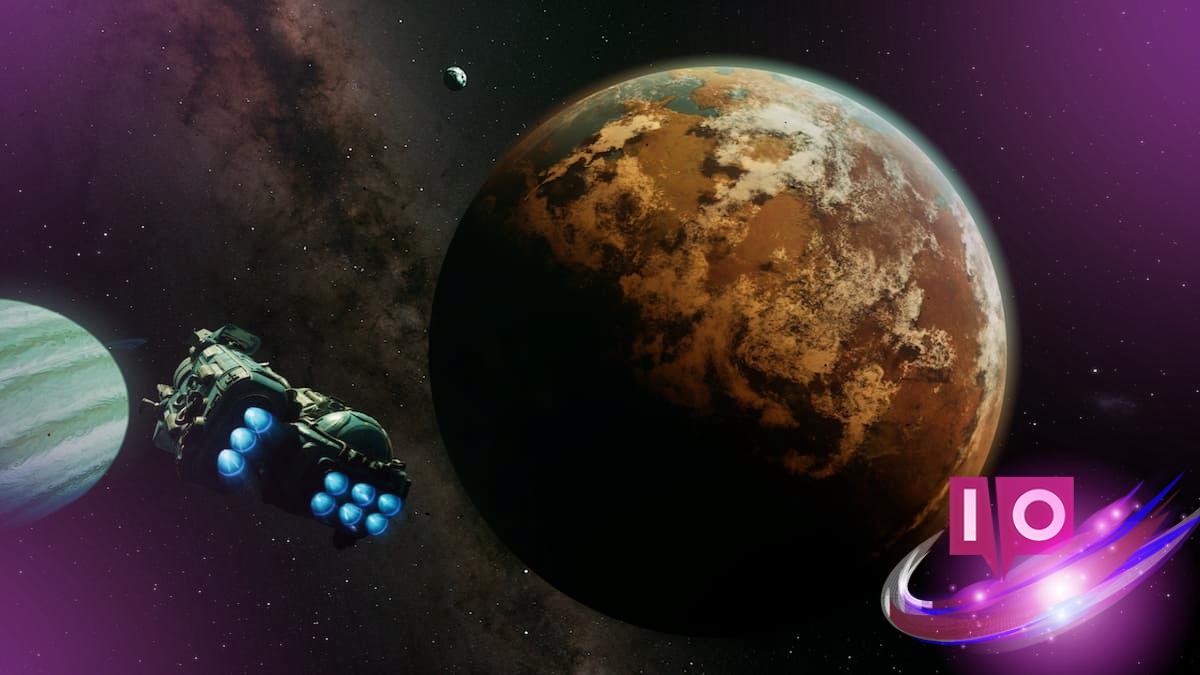The release of The Outer Worlds 2 is generating plenty of excitement, and for good reason. This sequel enhances the already solid foundations set by its predecessor and comes tantalizingly close to matching the excellence of Obsidian’s iconic Fallout: New Vegas. If you’re a fan of immersing yourself in rich worlds filled with character and deep storytelling, this game promises to deliver.
As is common with Obsidian titles, players will likely want to explore the vast universe using mods and console commands. However, the console feature doesn’t come enabled by default. Let’s explore how to unlock this functionality and enhance your gaming experience.
The Outer Worlds 2 Console Commands and Cheats Guide
Enabling the console commands in The Outer Worlds 2 requires a simple mod installation. Fortunately, the process is straightforward. Follow these steps:
- Visit the Console Enabler and BP ModLoader Nexus page.
- Download the SML and Console Enabler zip from the files section.
- Navigate to your The Outer Worlds 2 installation folder, specifically to Arkansas/Content/Paks.
- Create a folder named “~mods” within the Paks directory.
- Extract and place all files from the downloaded zip into the new ~mods folder.
- Launch the game and press the tilde “~” key to access the console.
Congratulations! You’ve now activated the developer console in The Outer Worlds 2.
Once the console is enabled, navigate to the ~mods folder you created to find the “Cheats” directory. This folder contains several text files detailing every console command available to enhance your gameplay. Be aware that this console might feel more technical than others you’ve encountered, so check the “How to read cheats” text file for guidance on understanding these commands.
How do you use console commands in The Outer Worlds 2? Simply refer to the text files in the “Cheats” folder to explore the various commands at your disposal. This enables you to customize your experience in ways that suit your play style.
What types of mods can be used in The Outer Worlds 2? The modding community typically creates a range of mods, including gameplay enhancements, visual improvements, and even new questlines for deeper engagement.
Can you revert any changes made through console commands? Yes, most console commands offer a way to undo changes, allowing you to maintain control over your gaming experience.
Are there risks involved with using mods and console commands? While they can enhance gameplay, using unofficial modifications can potentially lead to crashes or other issues. It’s advisable to back up your save files before proceeding.
If you enjoy our content, consider making Moyens I/O your go-to resource for gaming insights. Exploring different mods and cheats can bring a fresh perspective to your gaming experience. Happy gaming!