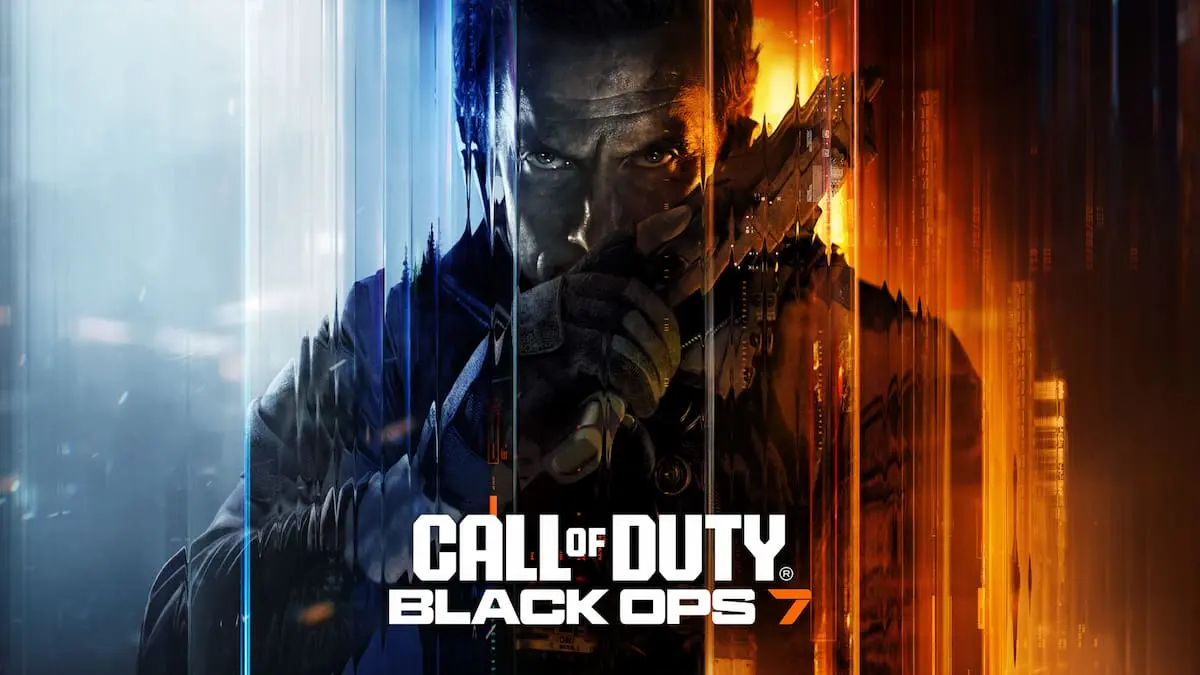If you’re eager to dive into Call of Duty: Black Ops 7 as soon as possible, consider this: you can play it before the official release date by using a clever trick involving New Zealand!
Airfare to New Zealand might be steep, but if you have a gaming console or PC, you can manipulate some settings to start playing at 5 AM CT on November 13 (that’s midnight in New Zealand). Here’s everything you need to know about the popular New Zealand trick for early access to Black Ops 7.
How to Use the New Zealand Trick for Black Ops 7
By following the steps of this trick, you can enjoy BO7 right when the countdown hits midnight NZ time on November 14, no matter your global location:
While things may change, this method has been effective in the past. Keep an eye on November 13 to see if it still works or if Activision takes action against New Zealand travelers.
For PC Players
- Log into your Activision account on the official Activision website.
- Click on the “PROFILE” button in the top right corner.
- Navigate to “BASIC INFO.”
- Select “EDIT” next to your address.
- Input a New Zealand address.
- Click “SAVE.”
- Access your System Settings on PC.
- Choose “Time & Language.”
- Select “Language & Region.”
- In the Region drop-down menu, select New Zealand.
- Restart your PC to save changes.
- Play the game via the Xbox PC app by purchasing it or using an active Game Pass subscription.
This method is limited to playing through the Xbox app on PC.
For PS5 Players
The method for PS5 users may be unreliable as it did not work for BO6, but it’s worth a shot. Change your Activision profile address to a New Zealand address and create a New Zealand PSN account.
- Log into your Activision account on the official Activision website.
- Click on “PROFILE” in the top right.
- Navigate to “BASIC INFO.”
- Select “EDIT” next to your address.
- Input a New Zealand address.
- Click “SAVE.”
- Play using a New Zealand PSN account and hope for the best.
For Xbox Players
- Log into your Activision account on the official Activision website.
- Click on “PROFILE” in the top right.
- Navigate to “BASIC INFO.”
- Click “EDIT” next to your address.
- Enter a New Zealand address.
- Click “SAVE.”
- Access your console’s Settings.
- Select “System.”
- Choose “Language & Location.”
- Select “Location” and set it to New Zealand.
- Restart your console to save the changes.
Are there reliable ways to play games early? Yes! Using the New Zealand method has proven effective for past titles.
What are the benefits of changing your account’s location? Changing your account to a New Zealand address allows you to unlock games earlier than in your local region.
Will these methods still be effective for Black Ops 7? While proven in previous years, it’s uncertain if Activision may close these loopholes for the new title.
Ready to plunge into epic battles? Don’t hesitate to explore more gaming tips and tricks. Visit Moyens I/O to stay updated on the latest in gaming!