Unlocking Debug Objects in The Sims 4: A Complete Guide
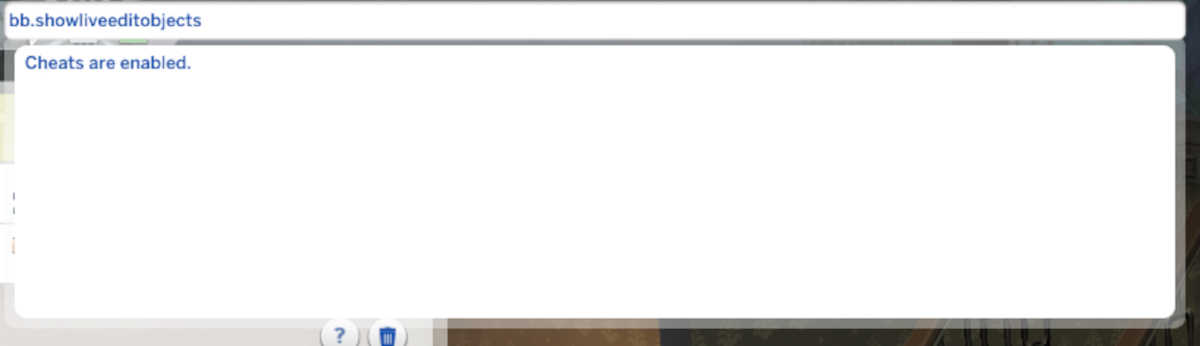
To unlock an array of unique items in The Sims 4, follow these simple steps to enable the necessary cheats:
- Type testingcheats true in the cheat console.
- Next, enter bb.showliveeditobjects.
Mastering the Debug Search Feature in The Sims 4
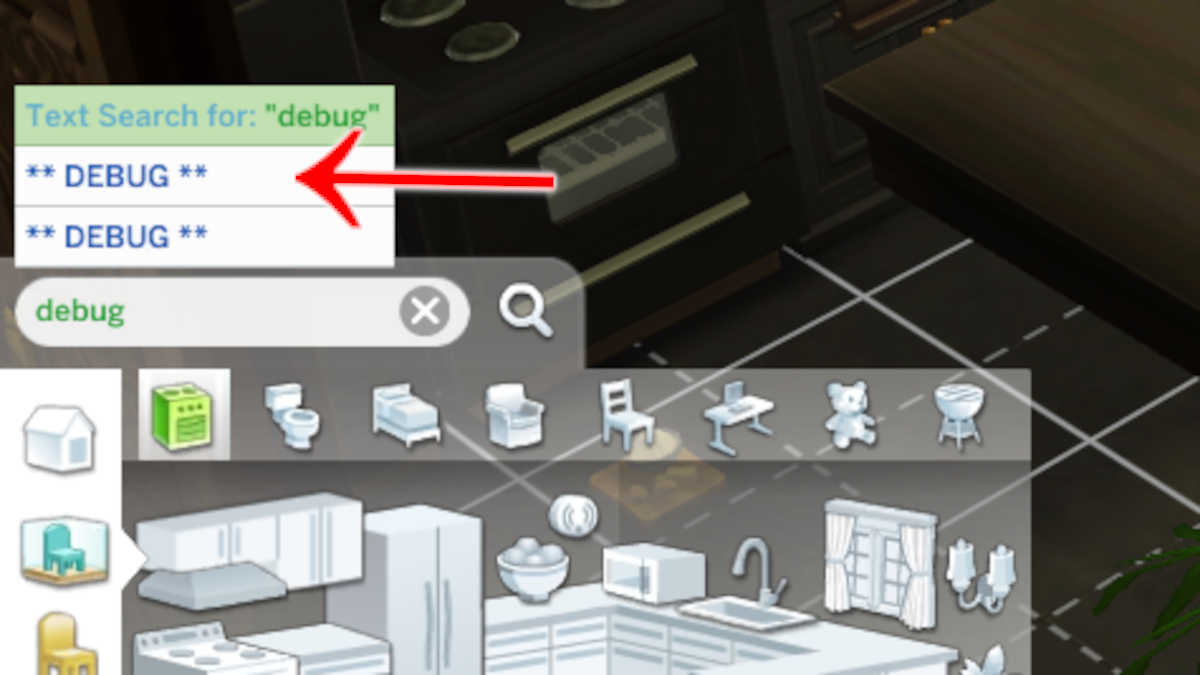
Regardless of which object you select, the debug search will showcase all available live edit items. Each game pack features numerous live edit objects, including entire buildings and massive structures to explore. You’ll also discover an assortment of clutter items, making it fun to craft personalized environments with these unique additions. Dive in and enjoy the limitless creativity!
Frequently Asked Questions (FAQs)
What are debug objects in The Sims 4?
Debug objects are hidden items in The Sims 4 that players can access using cheats. These include a variety of unique items, decorations, and various objects that can enhance gameplay and design options.
How do I enter cheats in The Sims 4?
To enter cheats, press Ctrl + Shift + C to open the cheat console. Once it appears, type your desired cheat code and hit Enter.
Can I use debug objects in my games without cheats?
No, debug objects require the use of specific cheat codes to become accessible in The Sims 4. Without entering these codes, players will not see or be able to use these items.
Are there any risks in using cheats in The Sims 4?
While using cheats can enhance your gaming experience, it’s essential to note that they may affect game stability and achievements. It’s advisable to save your game before activating cheats.
How can I make my builds unique using debug objects?
Explore the extensive variety of debug objects available to add personal touches to your builds. You can find items for different themes—boosting creativity, enhancing realism, or adding quirky features to your Sims’ environments.
