Unlock the Exclusive Home and Menace Capes in Minecraft
Capes are a fantastic way to personalize your character in Minecraft. However, these rare accessories can be challenging to acquire, making it essential to seize the opportunity when they become available. Among the limited capes, the Home and Menace Capes stand out for players wishing to enhance their collection.
These capes are often available only for a limited time, so it’s crucial to know how to unlock them during events. Here’s a comprehensive guide on how to unlock the Home and Menace Capes during the Minecraft Movie Live Event.
How to Unlock the Home Cape in Minecraft
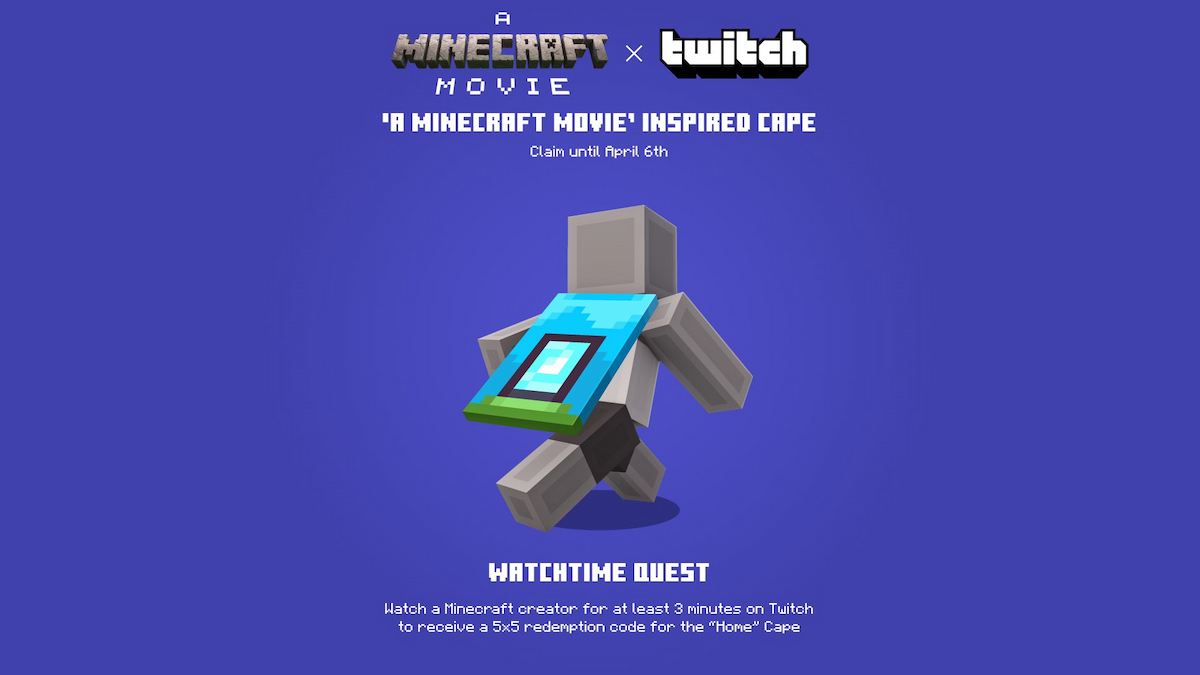
You can unlock the Home Cape by watching a Minecraft livestream on Twitch for at least three minutes. This Twitch drop is available until April 6, giving you time to earn it.
While three minutes is the requirement, watching for a longer duration may be necessary due to potential glitches. To avoid any issues, refrain from switching apps or opening other tabs while you accumulate your watch time.
Steps to Earn the Home Cape
- Open Twitch on your preferred platform (available on any device).
- Locate a creator streaming in the Minecraft category. Look for streams tagged with “drops” in the title.
- Check for the “Watch to earn drops!” message in the chat to ensure eligibility.
- Watch for at least three minutes.
- Access the notifications option in the top right corner and click on the drop.
- Select the “redeem” option to obtain your Home Cape code.
How to Unlock the Menace Cape in Minecraft

The Menace Cape can be unlocked by watching at least three minutes of live Minecraft content on TikTok before April 6. Make sure to select a livestream rather than pre-recorded videos.
Steps to Earn the Menace Cape
- Open TikTok on your mobile device (desktop version does not support drops).
- Select the home icon in the bottom left corner to go to the homepage.
- Click the magnifying glass in the top right corner to search.
- Type “Minecraft” into the search bar.
- Find a creator currently live streaming Minecraft content.
- Watch for a minimum of three minutes.
- Click the icon in the top left corner of the stream to copy your code for the Menace Cape.
How to Claim Your Home and Menace Capes in Minecraft
To claim your Home and Menace Capes, visit the official movie cape code redemption page and enter each of the codes you received. Ensure you’re signed in to the correct account by selecting the option in the top right corner.
After completing the redemption process, the capes will be unlocked and ready for you to equip. Note that it may take some time for the capes to appear in your inventory—don’t worry if they don’t show up immediately, as long as you followed all steps correctly.

Note that you must have Minecraft: Bedrock Edition to unlock these capes through the website. If you predominantly play Bedrock, you’re set. However, if you’re a Minecraft: Java Edition player, you’ll need to unlock the capes on Bedrock first for them to show up on Java. Rest assured, all Java users have free access to Bedrock. Just ensure both versions are linked to the same account before proceeding to redeem your codes.
If you’re eager to expand your collection further, consider aiming for the Yearn Cape next. You might also be interested in learning when the Happy Ghast will become available in Minecraft or how to acquire the Saxophone during the Minecraft Movie Live Event.
Frequently Asked Questions (FAQs)
What are Minecraft capes?
Minecraft capes are cosmetic items that players can wear to customize their characters. They often signify achievements or participation in special events.
How long will the Home and Menace Capes be available?
The Home and Menace Capes will be available until April 6, so be sure to unlock them before then!
Can I get capes on both Bedrock and Java Editions?
Yes, once you unlock a cape on Minecraft: Bedrock Edition, it can also appear in Minecraft: Java Edition as long as both versions are linked to the same account.
What should I do if I encounter issues redeeming my codes?
If you experience difficulties while redeeming codes, first ensure you’re signed into the correct account linked to either Bedrock or Java Edition. Additionally, reaching out to Minecraft support can help resolve any technical problems.
