If you regularly launch Final Fantasy XIV using its Launcher, you’re accustomed to admiring the selected artwork in the background. The recent 7.1 update introduced an exciting feature: the ability to customize your Launcher background to reflect your personal style.
Are you a die-hard fan of G’raha? It’s hard to imagine anyone who isn’t! Or perhaps you have a soft spot for Erenville? You’re in luck! You can now choose your favorite characters to greet you each time you launch Final Fantasy XIV. While there are six options available, it’s fantastic to have these characters as choices.
How to Change the Background in the Final Fantasy XIV Launcher
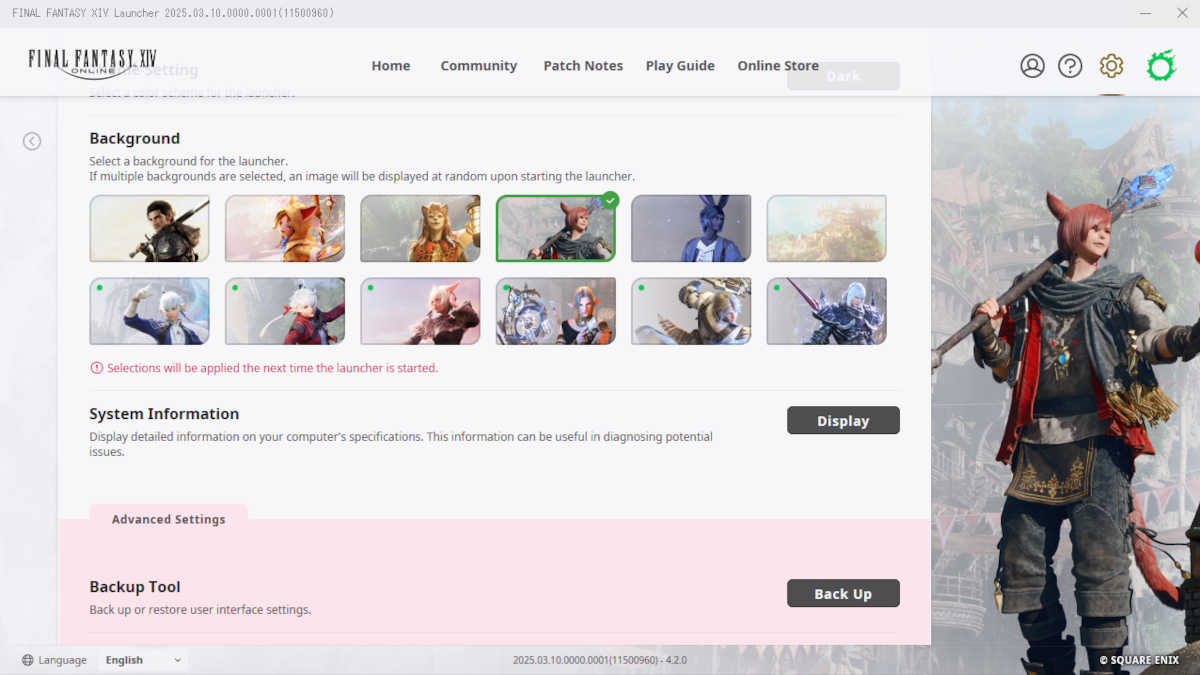
To customize your background in the FFXIV Launcher, launch the application and enter your login details without clicking “Play.” Instead, find the gear icon at the top right corner of the window to access the Configuration menu.
After the 7.1 update is installed, you’ll spot a new section labeled “Theme” where you can browse the available backgrounds. Currently, you have six unique designs to greet you:
- Meteor (standard)
- Krile
- Wuk Lamat
- G’raha
- Erenville
- Tuliyollal vista
The 7.2 update introduced five additional backgrounds, which include the remaining Scions missing from the initial release:
- Alphinaud
- Alisaie
- Y’shtola
- Urianger
- Thancred
- Estinien
To select your desired background, simply click on the image, and it will be highlighted with a green border and a checkmark in the upper right corner. To see your new background immediately, exit the Launcher and then reopen it. Otherwise, feel free to log in and start your adventure right away.
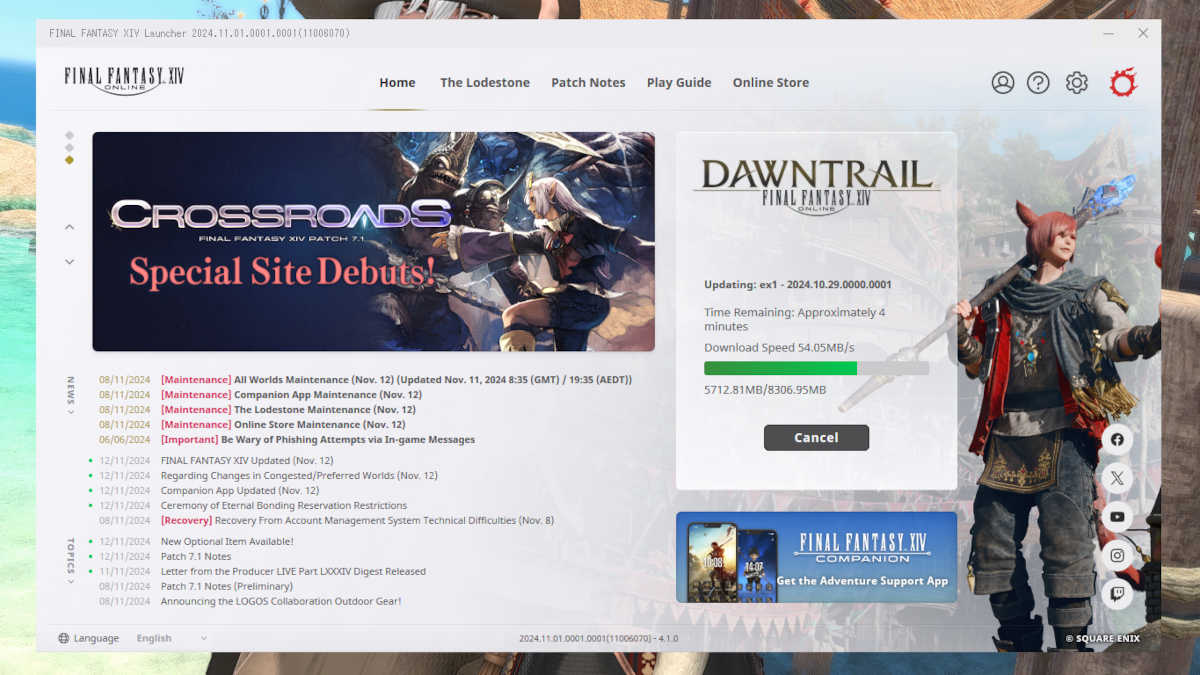
You can also opt for a surprise background with each login by selecting multiple images. Ensure the ones you like are highlighted with the green border and ticked off. This way, every time you log in, you’ll have the pleasure of a new character greeting you.
While it’s uncertain if more backgrounds will be introduced in future updates, having all major characters currently represented makes it seem unlikely. However, considering we are still missing Koana, fans can hold out hope for his inclusion soon.
FAQ
How can I customize the Final Fantasy XIV Launcher background?
To customize the background, open the Launcher, enter your login credentials, click on the gear icon, and navigate to the “Theme” section. Select your desired background from the available options.
What are the current background options in the FFXIV Launcher?
You can choose from a total of eleven backgrounds, including characters like G’raha, Erenville, and other Scions like Alphinaud and Y’shtola.
Will more backgrounds be added in the future updates?
While future updates are uncertain, there’s a possibility for more backgrounds. Currently, major characters are accounted for, but fans can still wish for others like Koana to be added.
Can I have a different background each time I log in to FFXIV?
Yes! If you want a surprise each time you log in, ensure multiple images are selected in the Theme section.
