One of the more challenging aspects of Monster Hunter Wilds is managing the eccentric yet useful Seikret. This bird can unexpectedly take off in random directions when you mount it, leading to confusion and the temptation to wrest control away.
To learn how to optimize your Seikret controls and the best settings for Monster Hunter Wilds, keep reading.
Understanding Seikret Control Issues in Monster Hunter Wilds
The primary complaint among players regarding Seikrets in Monster Hunter Wilds is their unpredictable sprinting behavior. No matter where you’ve set a waypoint or how hard you try to steer them manually, it often seems like the Seikret has its own agenda, taking you wherever it wants instead of following your lead.
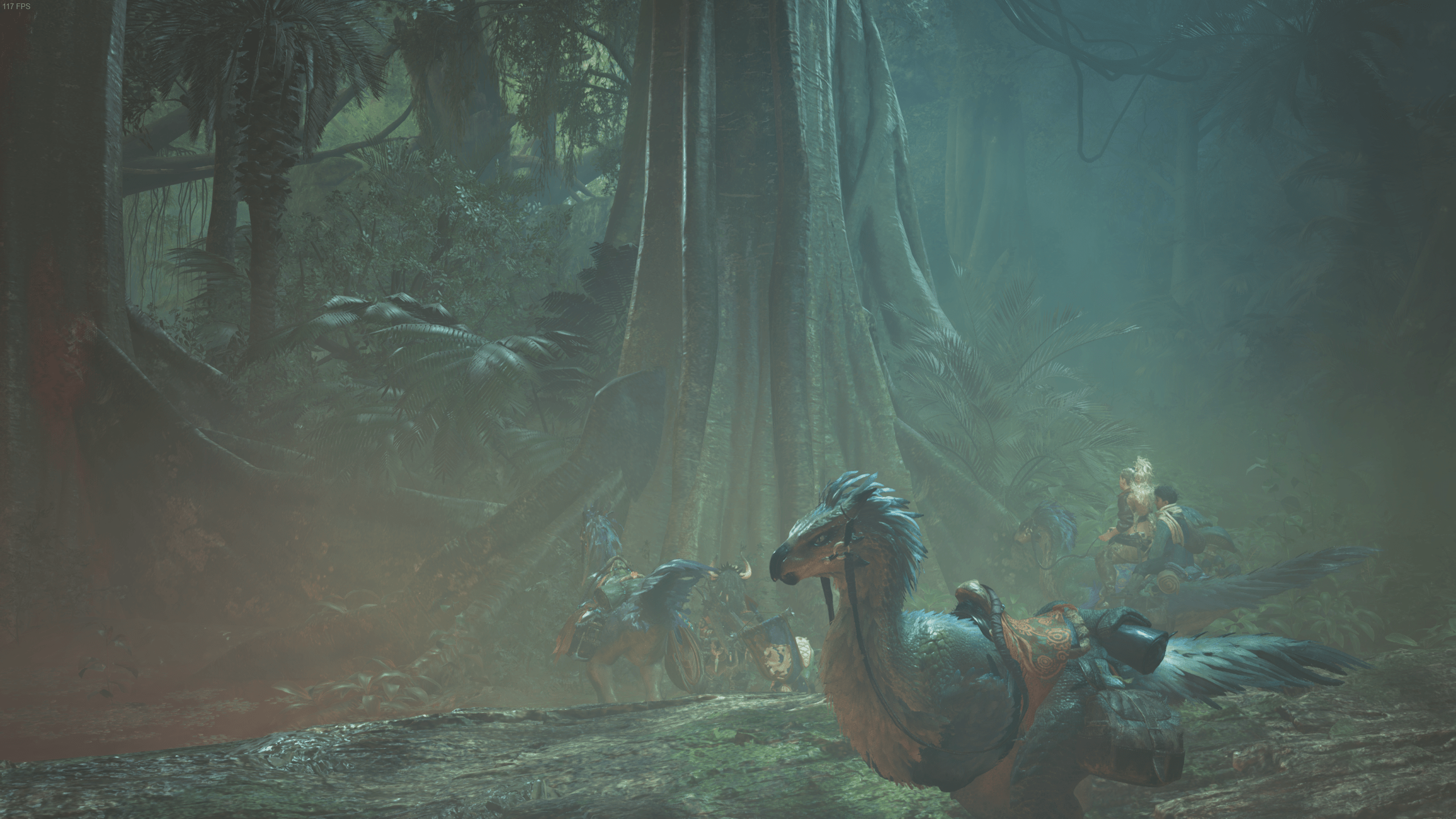
Countless times on hunts and story quests, I’ve called for my Seikret only for it to bolt in the opposite direction. After much effort to get it moving my way, the process can be long and frustrating. So, how can we adjust the Seikret’s settings to improve this situation?
Optimal Seikret Control Settings in Monster Hunter Wilds
The Seikret’s default setting activates automatic control each time you mount it. Fortunately, it’s easy to adjust this. Navigate to the main menu in Monster Hunter Wilds, access the Options menu, then head to the “Controls” section and scroll down to the Seikret settings on page two.
Here, you can change the “Seikret Manual Controls” from Type 1 to Type 2. Type 1, which is the default, often leads to erratic movement, making it difficult to control your Seikret even when you do provide movement commands.

Type 2, on the other hand, allows for movement control with every command you press, giving the sensation of directing a traditional mount or walking on foot as opposed to being guided by an unruly bird.
This setting also allows your Seikret to come to a stop as soon as you mount it, providing a moment to issue a movement command that directs it where you want to go. If you prefer the Seikret to hold still when you’re not engaging it, there’s an additional setting worth changing.
Navigate to page three of the Game Settings section in the Options menu to find the “Seikret Auto-Explore” option. By default, this setting is enabled, prompting the Seikret to move even when no commands are given. Disabling it stops the automatic movement until you decide to give a direction.
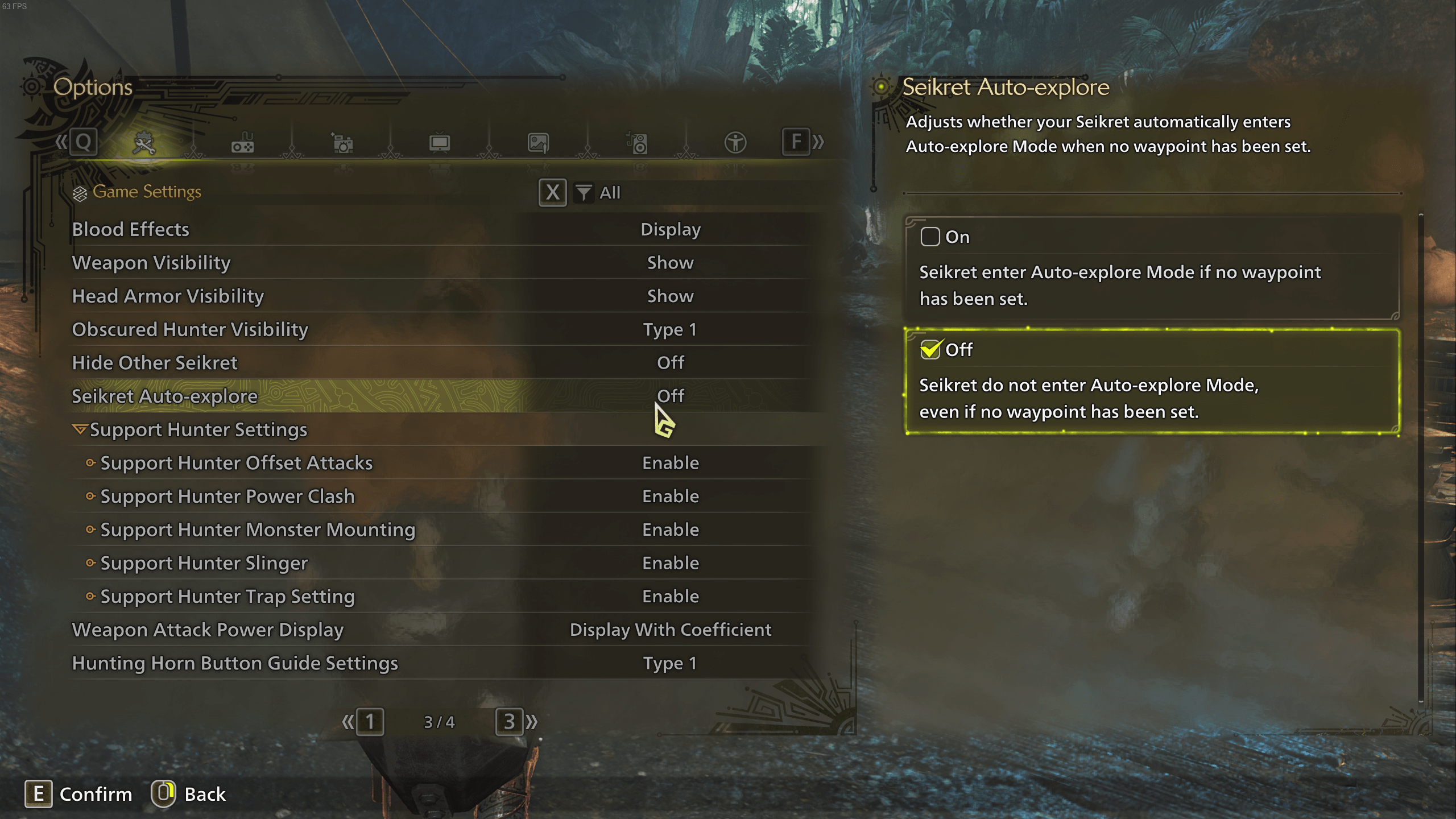
This adjustment is particularly useful when you haven’t set a waypoint; in such cases, it’s often better to have the Seikret follow your commands. When navigating toward a waypoint, however, allowing the Seikret to take control can save time. Turning off the automatic movement provides greater control during free exploration in Monster Hunter Wilds.
While there are additional settings related to how you call your Seikret or how it appears in the Radial Menu, focusing on the two discussed above will greatly enhance your experience. They’ll ensure that the Seikret feels more responsive and intuitive, rather than like an autonomous vehicle ignoring your commands.
That’s all for optimizing Seikret settings in Monster Hunter Wilds. With these changes, your adventures in the Forbidden Lands should become significantly more enjoyable and less frustrating.
Frequently Asked Questions about Seikret Control Settings in Monster Hunter Wilds
How do I change my Seikret controls in Monster Hunter Wilds?
To adjust your Seikret controls, go to the Options menu, select “Controls,” and change the “Seikret Manual Controls” from Type 1 to Type 2 for better manual control.
What is the difference between Type 1 and Type 2 Seikret controls?
Type 1 engages automatic control, making it less responsive to your direction, while Type 2 allows for more precise control with every movement command you input.
How can I stop my Seikret from moving automatically?
Disable the “Seikret Auto-Explore” option found in the Game Settings section under page three to prevent automatic movement when no movement commands are issued.
Are there any other settings I can adjust for my Seikret?
Yes, you can modify how your Seikret is called and its display in the Radial Menu in the Options menu, though the manual control and auto-explore settings are the most impactful.
Will changing these settings improve my gameplay experience in Monster Hunter Wilds?
Absolutely! These adjustments lead to a more intuitive control of the Seikret and make it a more reliable partner in your exploration and quests.
