The Nintendo Switch 2 has arrived, and it’s time to connect with friends for exhilarating online gaming experiences, like racing in Mario Kart World on this sleek handheld console. Don’t let the new features intimidate you; we’ll guide you through the essentials to get you started.
Just like its predecessor, the Switch 2 maintains a Friend Code system, which can be a bit different from how you add friends on platforms like PlayStation or Xbox. Understanding how to navigate this system is key to playing with friends.
Whether you’re a newcomer or just need a refresher, we’ll help you effortlessly add friends and locate your Friend Code.
How to Find Your Friend Code on Nintendo Switch 2
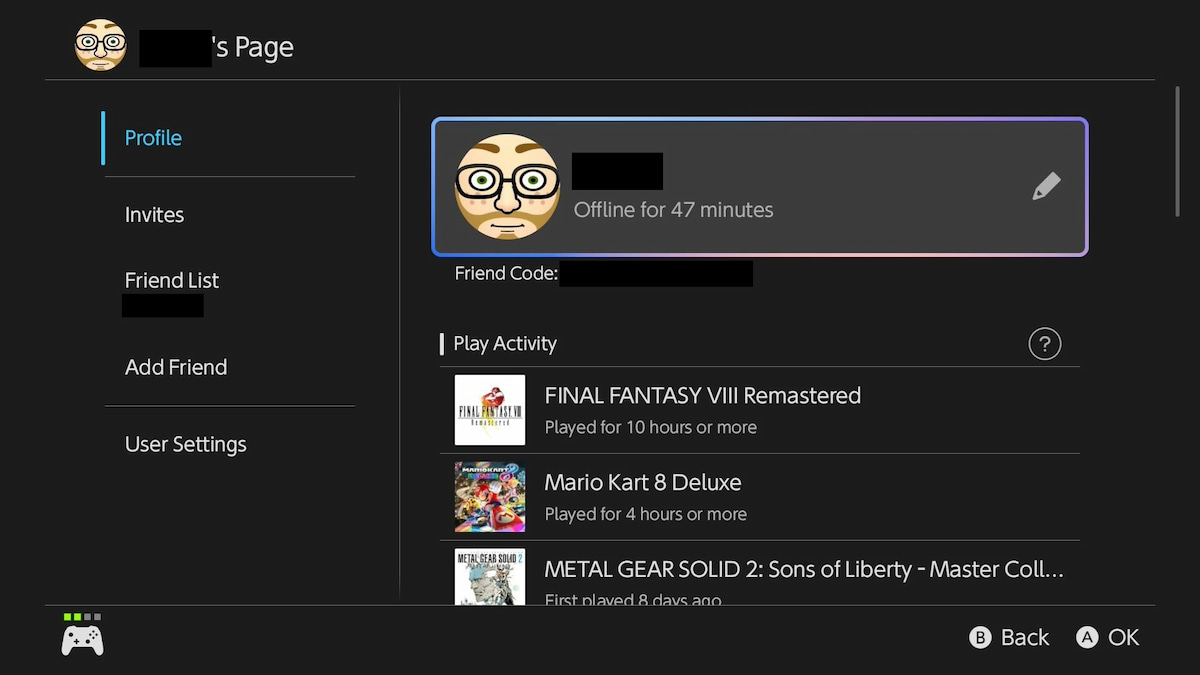
To discover your Friend Code, start from the Home menu. Navigate to the top left icon labeled “[your name]’s Page.” Then, open the Profile tab, where your Friend Code will appear beneath your avatar, as shown in the image above.
Make sure to jot down your Friend Code or take a screenshot to share with friends. This way, they can easily add you, or you can input their codes to connect.
How to Add Friends on Nintendo Switch 2
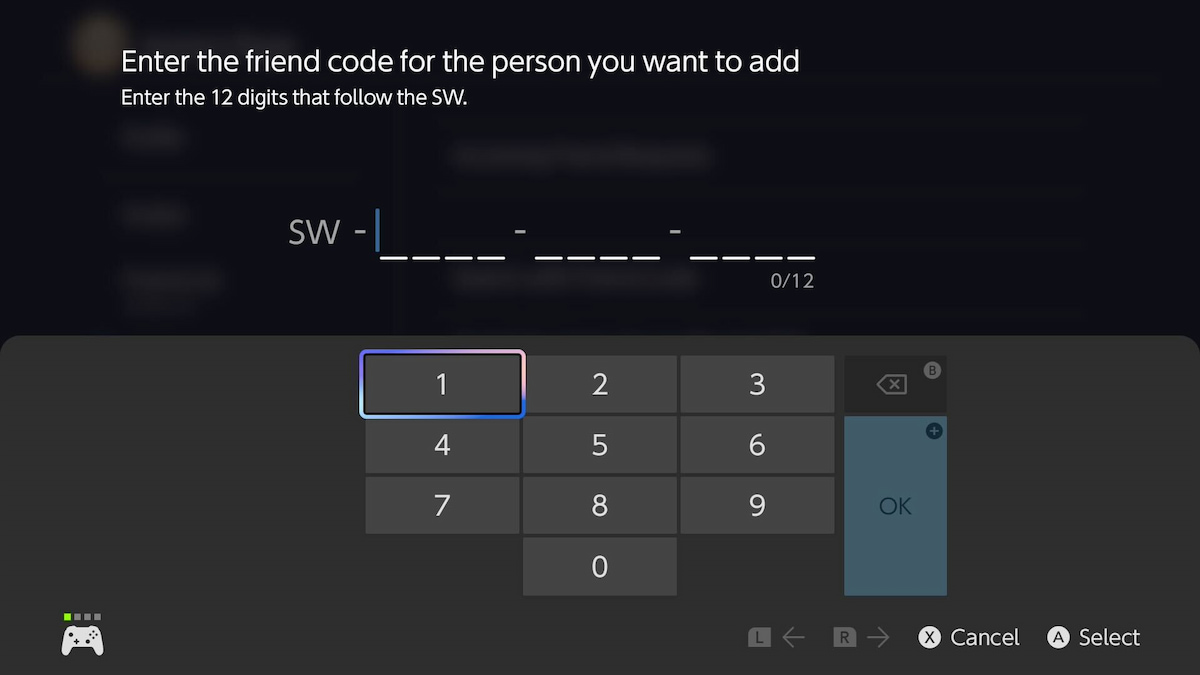
From your “[your name]’s Page,” scroll to the Add Friend section. This page displays incoming friend requests. Here, you can add friends using their Friend Code, invite users you’ve recently played with, search for local Switch 2 players, and check your outgoing friend requests.
The image above illustrates the screen for adding a friend using a Friend Code. Simply enter the 12 digits shared by your friend to send a request. To accept a request from others, navigate to Incoming Friend Requests in the Add Friend section.
What is a Friend Code, and why do you need one? The Friend Code is a unique identifier for each player on the Switch 2, necessary for adding friends on the platform.
How do you send a friend request on Nintendo Switch 2? Simply access the Add Friend section, enter your friend’s code, and hit send to invite them.
Is it possible to add friends without a Friend Code on the Nintendo Switch 2? Yes, you can also add friends from recent players or through local user searches, making it easier to connect with nearby gamers.
In conclusion, connecting with friends on the Nintendo Switch 2 enhances your gaming experience. Don’t miss out on multiplayer adventures! For further tips and insights into gaming, be sure to explore additional content from Moyens I/O.
