Imagine embarking on an exciting Minecraft journey only to find yourself separated from your friends. Finding them again can be quite a challenge when relying solely on coordinates. Fortunately, the player locator bar simplifies this process significantly.
Introduced in the Chase the Skies update on June 17, 2025, the player locator bar has quickly become a handy tool for players. If you haven’t had the chance to use it yet, here’s everything you need to know about using the player locator bar in Minecraft.
How Does the Player Locator Bar Work in Minecraft?

The player locator bar replaces the XP bar when there are other players in your world and you’re not actively earning XP. You’ll see other players represented as colored dots that indicate which direction to head to find them.
If a friend is significantly higher or lower than your current position, an arrow will appear above or below their dot, guiding you to their exact location. The system operates similarly to a compass, with the dots directing you where to go.
The icons on the player locator bar change based on your distance from other players. You may observe four different symbols:
- Square – Player is 0 to 179 blocks away.
- Circle – Player is 179 to 230 blocks away.
- Small square – Player is 230 to 281 blocks away.
- Small circle – Player is 281 blocks or more away.
How to Find Players Using the Player Locator Bar
Finding your friends is straightforward with the player locator bar. Just follow the colored dot linked to the player you want to locate. Spin around until the dot you wish to track is centered in your bar, then move straight toward it. Essentially, keep aiming for the marker that indicates your target player.

How to Turn On the Player Locator Bar in Minecraft
The player locator bar is enabled by default, so you usually don’t need to do anything to activate it. If it seems inactive, simply enter the command /gamerule locatorbar true in the chat box. Note that you must be the server owner to use this command.
How to Hide from the Player Locator Bar in Minecraft
If you prefer not to be tracked by the player locator bar, you have three ways to conceal your location:
- Sneak – Crouch to remain off the radar.
- Be invisible – Use a potion of invisibility to disappear.
- Wear a mask – Put on a mob head or carved pumpkin to move undetected, but note that you can’t wear a helmet with this method.
How to Turn Off the Player Locator Bar in Minecraft
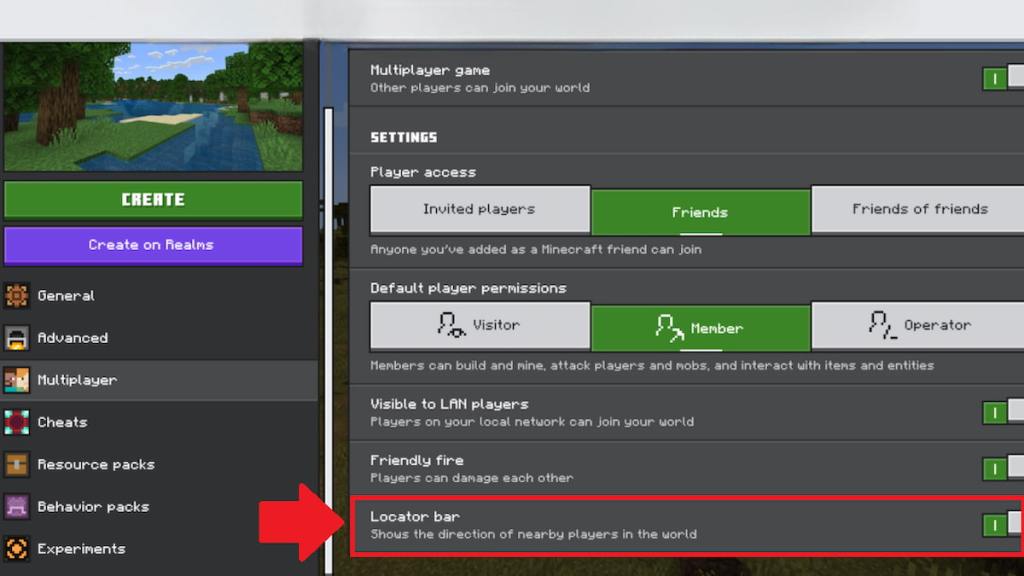
To disable the player locator bar, you have two options, provided you are the server owner:
- Type the command /gamerule locatorbar false in the chat box.
- If you’re using Bedrock Edition, you can easily toggle it off in the Multiplayer settings by locating the locator bar option.
With this knowledge, you can effortlessly locate your friends in Minecraft and enjoy many other exciting features together. Why not try riding Happy Ghasts or constructing epic houses next? Explore more tips and tricks on this topic at Moyens I/O.
