With the launch of Phasmophobia’s Chronicle update, the game has unveiled an exciting new evidence collection system that rewards players for their diligence. This revamped mechanic encourages you to fill your journal with substantial audio and video evidence. If you’re accustomed to earlier versions of Phasmophobia, you might find yourself unfamiliar with these features. Collecting these types of evidence is essential for conducting a thorough investigation and enhancing your earnings. Here’s a complete guide on how to effectively record audio and video evidence in Phasmophobia.
Understanding this new mechanic is vital as it can significantly impact your gameplay and rewards. Mastering audio and video evidence will not only help you in investigations but can also lead to increased cash rewards.
How to Capture Audio Evidence in Phasmophobia
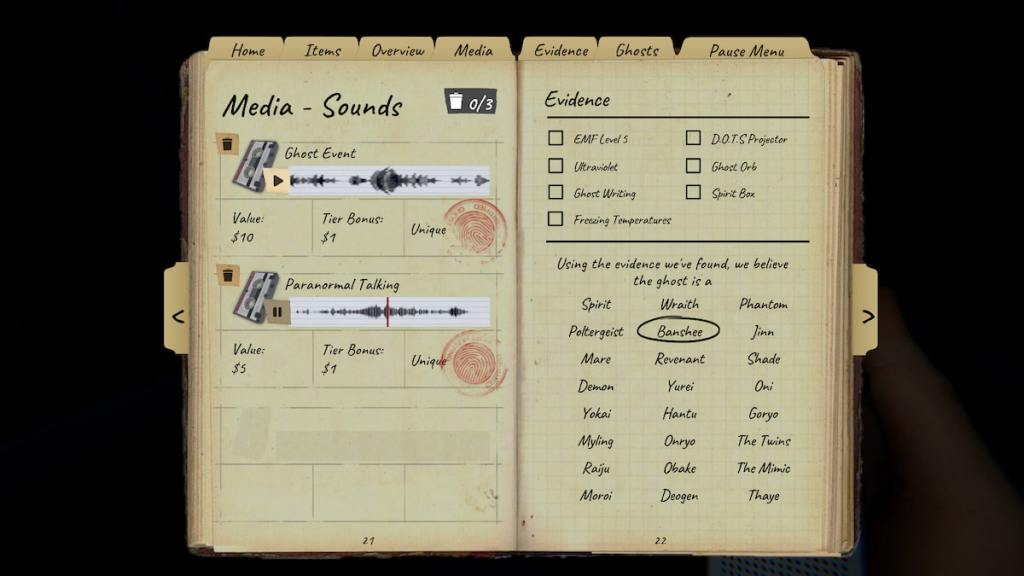
To record audio evidence, you need to utilize the Sound Recorder. Here’s a step-by-step approach to capturing this type of evidence:
- Obtain a Sound Recorder. There are three Tiers available, and any of them can effectively capture audio evidence. Generally, higher Tier recorders simplify the capturing process.
- Start a contract. The Sound Recorder can collect audio evidence in any gameplay mode. If you’re new, consider creating a custom game with friendly ghost settings to experiment safely.
- Turn on the Sound Recorder. Activate it using the Primary Use button (refer to your keybinds if unsure).
- Begin recording. Hold the Primary Use button when you want to capture audio. The Sound Recorder listens continuously but records only when you toggle the recording feature.
- Stop recording. Release the button when you’re finished capturing sounds.
- Check your journal for audio evidence. Navigate to the third page, titled Media – Audio, where you can review and playback your recordings.
You can store up to three audio pieces at a time. If you’re at capacity, delete older evidence by clicking the trashcan icon next to the recording.
When to Capture Audio Evidence in Phasmophobia
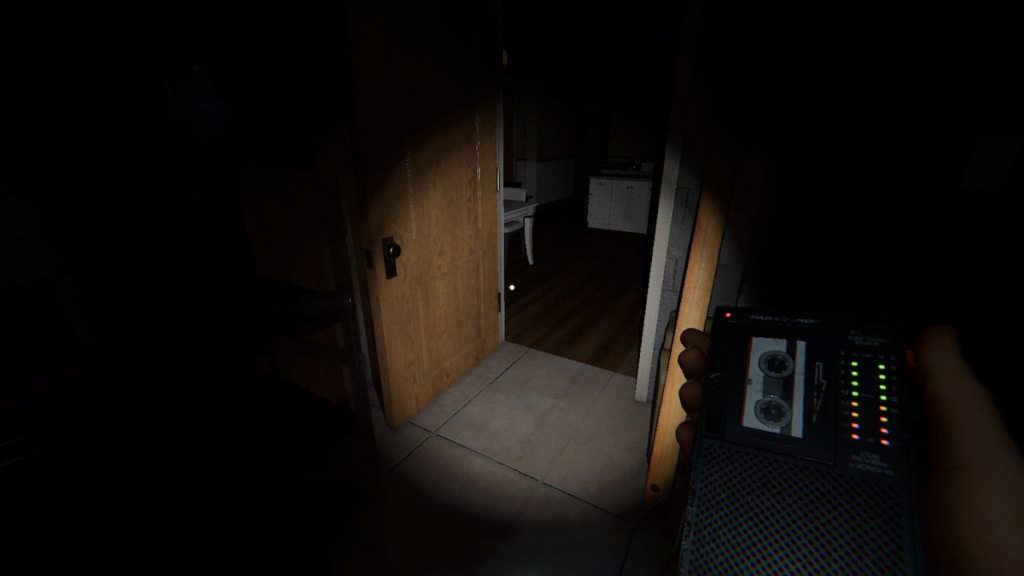
While you can technically record audio evidence at any time, your success stems from capturing moments when the ghost makes noises. Here are the best opportunities:
- During ghost events. Noises from the ghost, such as singing or screaming, can be recorded.
- When there are Spirit Box responses. Synchronizing the Spirit Box and Sound Recorder can be a challenge but can yield valuable audio.
- When using a Parabolic Microphone. Sounds captured via this device can be logged in your journal.
- During ghost hunts. This is perilous, but evidence can be captured here as well.
- Whenever the Sound Recorder detects noise. Sometimes, it can pick up sounds that are otherwise inaudible. Pay attention to it!
How to Capture Video Evidence in Phasmophobia

Video evidence is recorded with the use of Video Cameras. Here’s how you can capture it:
- From the truck. Click the REC button located in the bottom left corner of your screen. Look for the red dot with the word REC to confirm it’s recording.
- While holding a Video Camera. Similar to the Sound Recorder, hold down the Primary Use button to capture footage actively.
Regardless of the method used, any legitimate video evidence will be marked with a frame and text indicating the capture details. Once you see these markers, you can stop the recording and check your evidence in the journal.
When Can You Capture Video Evidence in Phasmophobia?
You can capture video evidence any time that the ghost performs an observable action. Here are the key moments to watch for:
- Whenever the ghost appears.
- When the ghost interacts with items.
- During ghost hunts.
- During ghost events.
By mastering these techniques for capturing audio and video evidence in Phasmophobia, you can significantly improve the quality of your investigations and your overall performance in the game. Don’t miss out on the rewards that come from detailed documentation of your ghostly encounters.
What types of sound can I record with the Sound Recorder? You can record a variety of sounds, including ghostly cries, environmental noises during ghost events, and Spirit Box interactions.
Can I capture more than three audio recordings at once? No, the Sound Recorder only allows you to store up to three recordings simultaneously. You’ll need to delete older recordings to make space for new ones.
What items can be recorded as video evidence? You can capture video evidence of ghost appearances, interactions with equipment, and specific events occurring during ghost hunts.
How do I know if my recordings were successful? Successful recordings will be marked with visual indicators in your journal. For video evidence, look for frames and descriptive text.
Ready to dive further into the world of Phasmophobia? Keep exploring and enhancing your gameplay strategies. For a wealth of additional information and engaging content, visit Moyens I/O.
