Valorant Mobile has officially arrived in China and is already a hot topic among mobile gamers. Don’t worry if you’re not in China; you can still dive into the action! This guide will provide you with all the necessary steps to download and play Valorant Mobile from anywhere in the world.
As a seasoned gaming enthusiast, I’ve navigated various games across different regions. I’ve compiled these steps to ensure that you enjoy Valorant Mobile without a hitch.
How to Download Valorant Mobile Outside China
Downloading Valorant Mobile doesn’t require a VPN, but it’s wise to have one ready. Sometimes, in-game downloads may stall, and a VPN will help you overcome that hurdle. Be prepared for an in-game data download exceeding 4 GB, so ensure you have adequate storage space.
Here are the simple steps to get Valorant Mobile on both Android and iOS devices:
Install Valorant Mobile on Android
To install Valorant Mobile on your Android device, follow these easy steps:
- Download the Popcorn app from the link.
- After installation, navigate to the Valorant Mobile page within the app.
- Click the green download button located at the bottom of the page.
- Once downloaded, grant the necessary permissions to install the game and complete the in-game downloads.

Install Valorant Mobile on iOS
Downloading Valorant Mobile on an iOS device is straightforward and can be done through the App Store. Before you do that, you’ll need to change your App Store region. Here’s how:
- Go to your App Store profile and select the country/region option.
- Select ‘China mainland’ and fill in a random address.
- Once that’s completed, refresh the App Store and download Valorant Mobile.
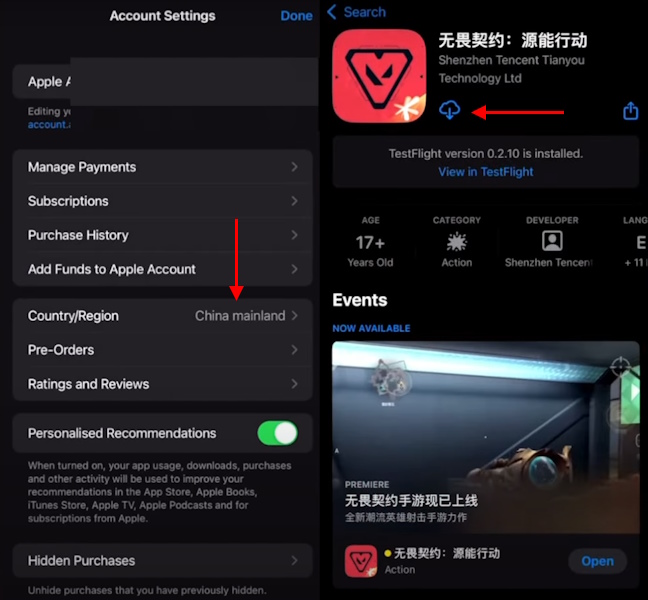
How to Play Valorant Mobile Outside China
Now that you’ve downloaded the game, here comes the tricky part. To access Valorant Mobile, you need to log in with a WeChat or QQ account. Ensure you have these accounts verified beforehand. If you don’t have one, you might need assistance from someone who already uses it.
Once you have your account set up, open the Valorant Mobile app and choose your login option. Remember to enable the VPN while playing, or you may be logged out. For optimal performance, look for a VPN that connects to Chinese servers or nearby locations.

Now, you can enjoy Valorant Mobile from anywhere in the world. If you have questions about the installation process, feel free to leave a comment below.
What are the system requirements for Valorant Mobile? Valorant Mobile requires a stable internet connection and sufficient storage space; ensure your device meets these basic requirements for optimal gaming experience.
Can I play Valorant Mobile without a VPN? While you can download without a VPN, playing may require one for the best experience, especially for stable connections and avoiding disconnection issues.
Is Valorant Mobile available globally? Currently, it’s mainly accessible in China but can be downloaded and played worldwide using specific methods shared in this guide.
If you’re eager to explore more about gaming, don’t hesitate to check out related articles on Moyens I/O.
