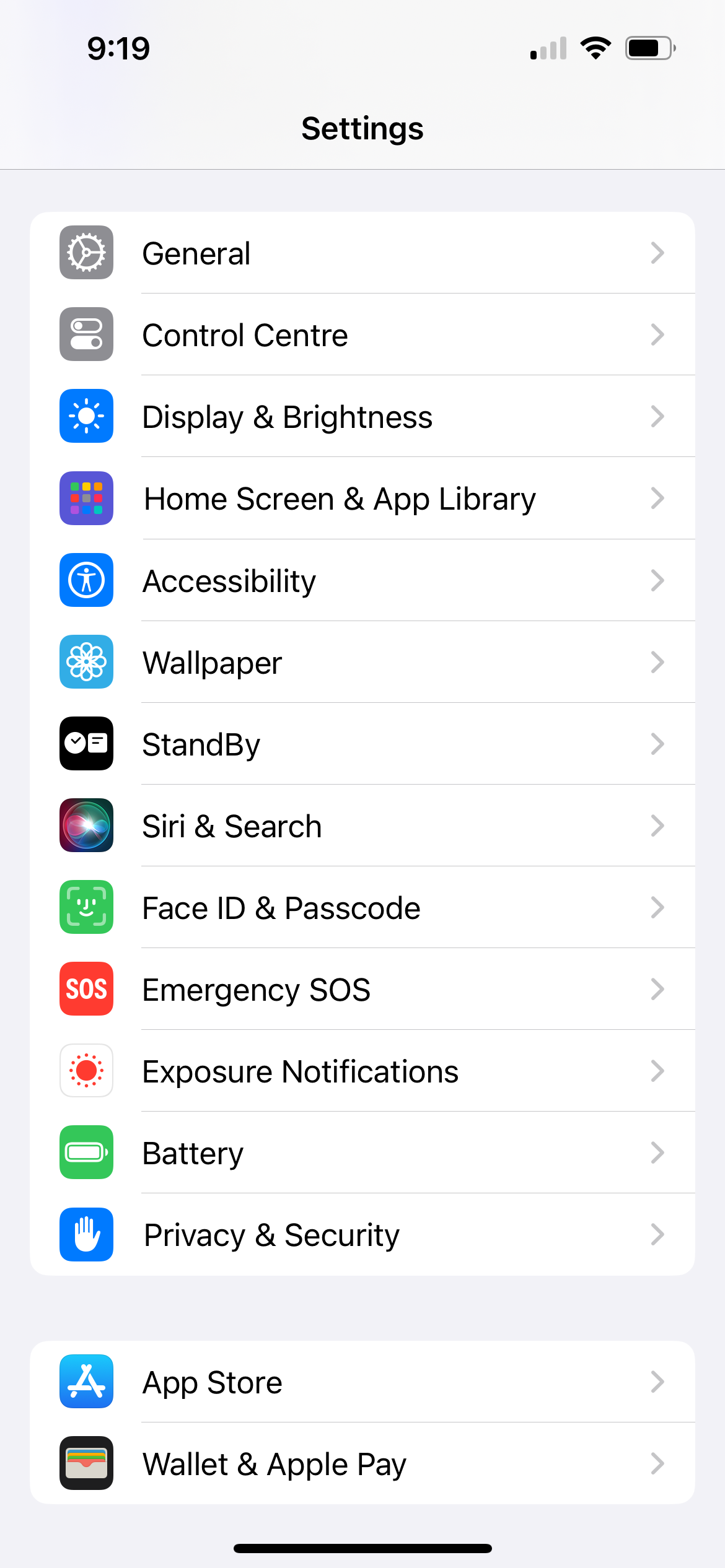Having trouble getting Siri to work or activate on your iPhone or iPad? We’ll cover the most common problems you’re likely to experience with Siri, along with some general troubleshooting advice (like how to reset Siri) for good measure.
1. Siri Doesn’t React When You Try to Activate It
In most cases, you’d think Siri isn’t working when it doesn’t activate after you press the Side button (or the Home button on iPhone 8 and earlier, including iPhone SE).
This is likely because Siri is disabled in your iPhone or iPad’s settings. To set up and use Siri, go to Settings > Siri & Search and toggle on Press Side Button for Siri (or Press Home Button for Siri on older models).