Connecting with friends in Roblox enhances your gaming experience, making it more social and enjoyable. By following other players, you can easily keep track of their activities and join them in various games. This builds a sense of community as you explore and play together. Dive into our comprehensive Roblox Following Guide below to discover how to follow players effectively.
How to Follow Players on Roblox: A Step-by-Step Guide
Follow this detailed guide to learn how to follow a player on Roblox easily.
Step 1: Access the Roblox Home Page

Launch your Roblox game and navigate to the Home Page. Click the house icon located in the top-left corner of your screen. You will find the ‘Search’ box at the top where you can initiate your search.
Step 2: Search for the Player You Want to Follow
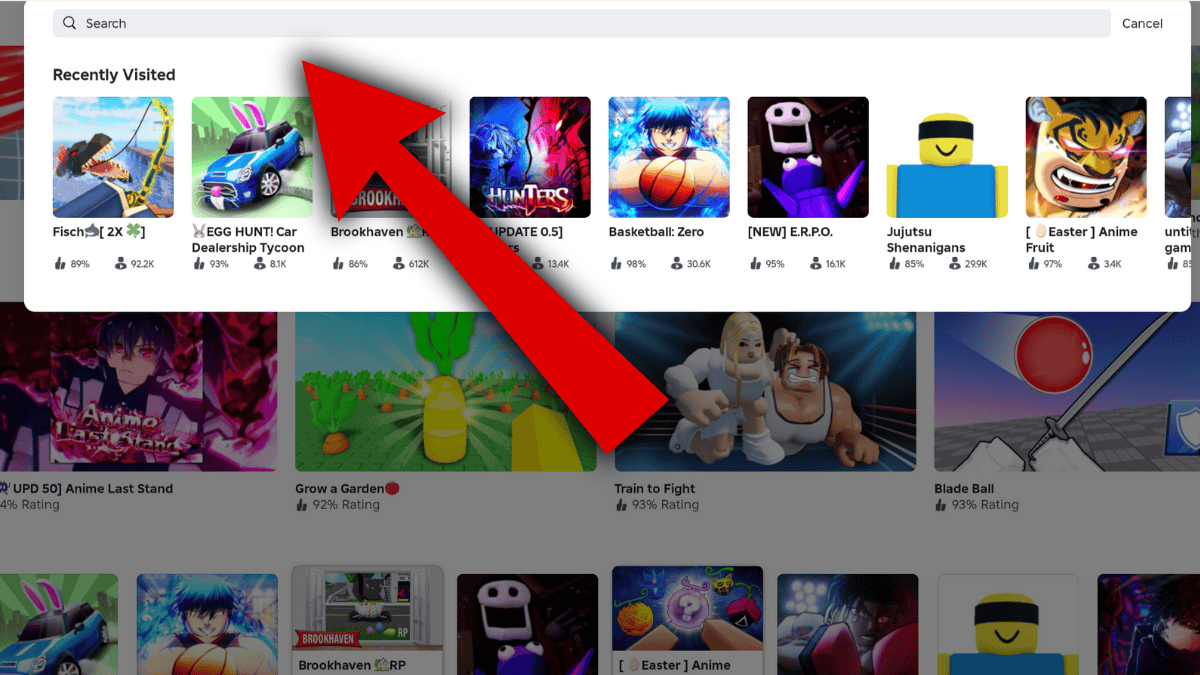
Click on the ‘Search’ box and enter your friend’s username or the name of anyone you’d like to follow. Ensure the spelling is correct, then press Enter.
If you’re unsure about the player’s complete username, here are two quick tips:
-

Click the ‘Roblox’ icon in the top-left corner. -
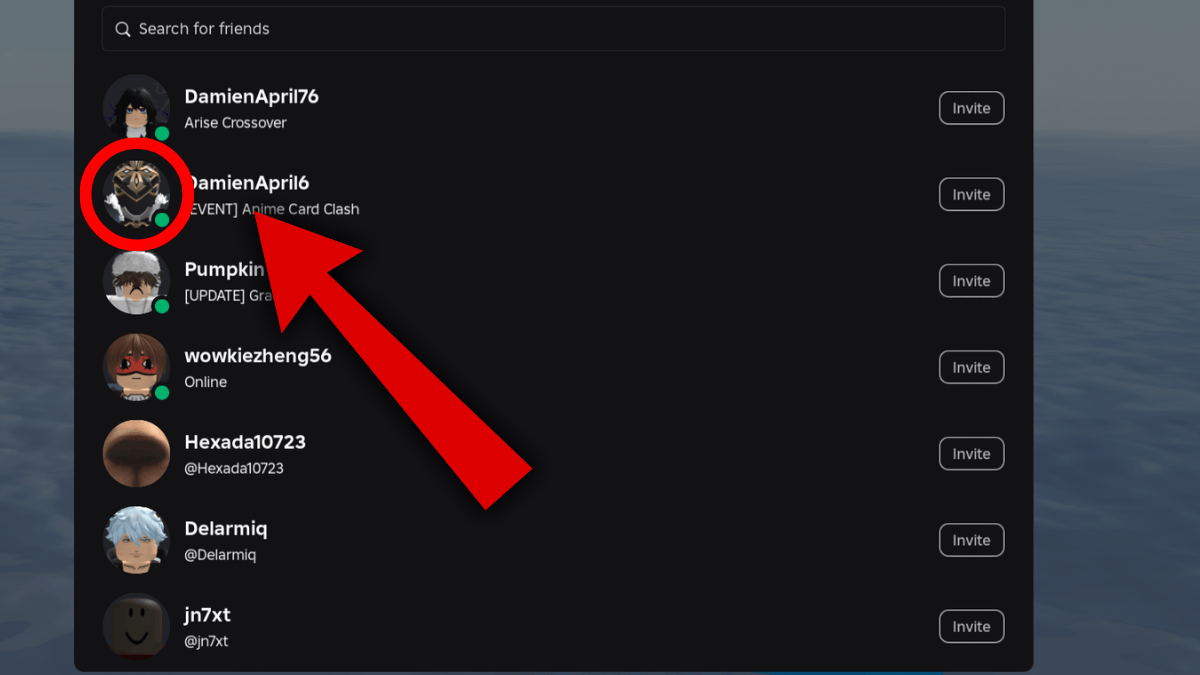
Open a player’s profile from search results.
You also have the option to click on the ‘Roblox’ icon in the top-left of any game to find players to follow. Navigate to their profile using the subsequent instructions.
Step 3: Select Profile Options and Follow
You’re now on the player’s profile page. To follow them, click the three dots (options menu) next to their name and select the Follow button. If you wish to Unfollow later, just click the same button again.
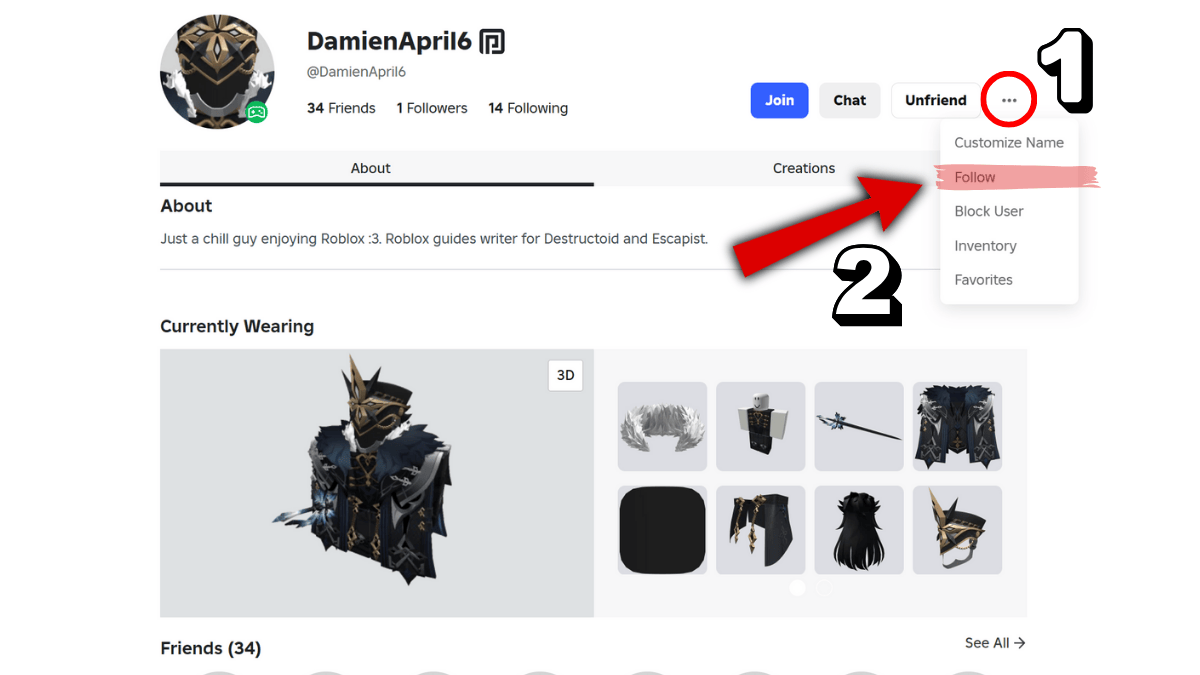
- 1. On the player’s profile, find the Options button, represented by three dots in the upper right corner, next to the Add Friend/Unfriend button.
- 2. Select the Follow option from the dropdown menu.
- 3. Enjoy following your favorite players!
That’s all for our Roblox Following Guide! Explore our Roblox Page for more fun activities, useful information, and game codes to enhance your gaming experience.
Frequently Asked Questions (FAQs)
How do I find my friends on Roblox?
To locate your friends on Roblox, use the search function in the Home Page. Enter their username and navigate to their profile to follow or interact with them.
Can you follow someone without being their friend on Roblox?
Yes, you can follow players on Roblox without having them added as friends. Following allows you to see their game activity and updates.
What happens when I follow someone on Roblox?
When you follow someone, you’ll receive updates about their activities and can easily join them in games they’re playing. This enhances your social gaming experience.
Is it possible to unfollow someone on Roblox?
Absolutely! To unfollow someone, simply revisit their profile and click the Follow button again to toggle the option off.
How many people can I follow on Roblox?
Roblox allows you to follow up to 200 players, giving you ample opportunity to connect with many friends and players from the community.
Explore more robust guides and tips by visiting our Roblox Page for constant updates on gaming trends and community events!
