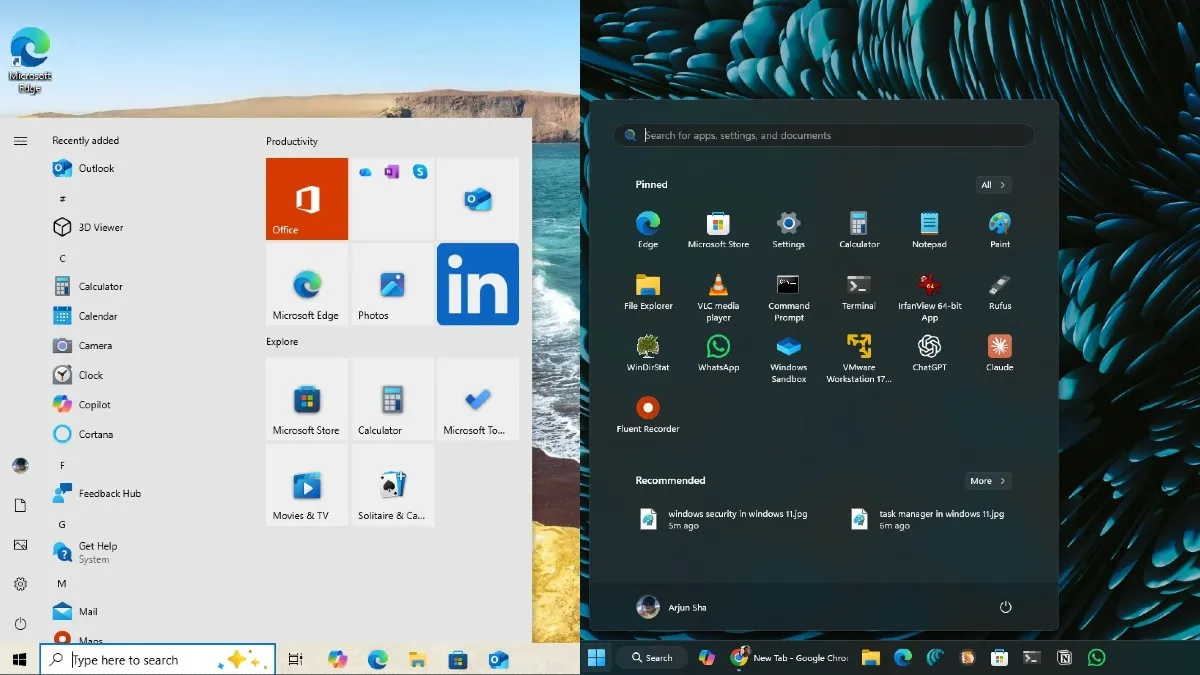Windows 10 has officially reached the end of its life cycle, marking the conclusion of a decade-long journey. With no further feature updates, bug fixes, security patches, or technical support from Microsoft, the time has come for users to transition to a new operating system. Released in 2015, Windows 10 was hailed as a major comeback for Microsoft following the contentious Windows 8 update, which introduced a significant design overhaul with its “Metro” interface.
Many viewed Windows 10 as a return to the familiar, restoring the beloved Start menu and prioritizing performance and stability. This approach paid off, as Windows 10 quickly rose to prominence, surpassing even the much-adored Windows 7 within two years of its release, a clear indication of its success.
Since the launch of Windows 11 in 2021, however, it has become apparent that Windows 10’s time is up. After four years of enhancements in performance and design, I believe users should upgrade. Here are my main points: cohesive design, performance and stability, and security.
1. Windows 10’s Design Lacks Modern Appeal
Having installed Windows 10 on a virtual machine primarily for testing, I can attest that using it regularly reveals how outdated it feels in 2025. Its sharp-edged window corners starkly contrast with Windows 11’s softer, rounded design, giving it a harsh and uninviting appearance.
Personally, I’ve always favored a more rounded aesthetic that reflects contemporary design trends. Windows 10’s visual elements seem conservative and dated, particularly after the criticisms Microsoft faced with Windows 8. The streamlined interface sacrificed visual appeal for stability.
While many users value functionality over aesthetics, Windows 11 has achieved a harmonious balance of both, especially post the 24H2 update, creating a consistent and visually appealing user experience.
2. Windows 11 Delivers Better Stability
According to the latest data from Steam’s hardware survey, Windows 11 adoption has surged to 63%, while Windows 10’s usage has dropped to 32%. This trend began in August and signals a significant shift, particularly among gamers who prioritize performance and stability in their gaming experiences.
For the average user, Windows 11 offers a robust and smoother performance compared to Windows 10. Improvements in CPU and RAM management, quicker boot times, and staggered app launches contribute to a noticeably faster experience.
From personal experience, I have never encountered a Blue Screen of Death (BSOD) on my Windows 11 device, despite dual-booting between various Insider builds without issues. One key factor is Microsoft’s new DCH driver architecture, which minimizes crashes by addressing driver issues more effectively.
3. Enhanced Security with Windows 11
Many Windows 10 users find themselves unable to upgrade to Windows 11 due to the lack of a TPM security chip. While this may seem like an arbitrary requirement, it plays a crucial role in securing the system. The TPM chip generates and stores critical cryptographic keys, safeguarding sensitive information and system integrity.
Furthermore, Windows 11 comes with Secure Boot enabled by default, which prevents malicious software from loading during startup. This feature ensures that only trusted, digitally signed software runs right from the beginning.
Additionally, virtualization-based security (VBS) is also enabled by default on Windows 11. VBS utilizes hardware virtualization features to protect sensitive processes and critical system integrity. Together with Core Isolation and Memory Integrity (HVCI), these enhancements significantly harden the system against malware attacks.
Is Windows 10 really going to be unmaintained forever? Yes, Microsoft has officially ceased all support for Windows 10 as of now, meaning it will not receive any more updates. Transitioning to Windows 11 is essential for continued software security and improvements.
What makes Windows 11 a better choice for gamers? Windows 11 has been optimized for performance, particularly in gaming scenarios, offering improved CPU and RAM management, resulting in a smoother gaming experience.
Are there any additional costs involved with upgrading to Windows 11? Typically, if your PC meets the hardware requirements, the upgrade is free. However, ensure to check if your hardware is compatible before making the switch.
How does Windows 11 enhance day-to-day productivity compared to Windows 10? With features like improved virtual desktops, better window management, and modernized taskbar functionalities, Windows 11 significantly improves user productivity in everyday tasks.
It’s evident that with its modern design, enhanced stability, and robust security features, Windows 11 is the future of Microsoft operating systems. If you’re still using Windows 10, now is the perfect time to make the switch. For more insights and tips about tech, explore more content at Moyens I/O.