Key Takeaways
- VPNs, proxies, and ad blockers can sometimes trigger website content blocks.
- Clearing your browser cache or cookies may fix missing or broken elements caused by outdated files.
- Browser privacy settings that are too restrictive or blocking certain cookies could also interfere with functionality, so adjusting these settings can help.
Have you ever visited a website or used an application and found that certain elements are unexpectedly missing or non-functional, with no clear reason why? You might get error pop-ups, missing buttons, blank pages, or other weird content blocks.
Well, here are five possible culprits and how you can fix these annoying blocks to get sites functioning properly again.
1VPNs and Proxies Can Trigger Blocks

VPNs and proxies are common tools that can enhance your online privacy and security. However, they can sometimes trigger content blocks on websites.
Many sites employ web application firewall (WAF) services to monitor and filter incoming site requests in real time. These services dynamically update their list of IP addresses as VPN/proxy providers acquire new IP ranges over time. They identify and flag malicious IP addresses affiliated with known VPN/proxy providers or regions strongly linked with cybersecurity threats.
While less common, websites’ ad blocker detectors could also mistakenly flag your VPN or proxy service as an ad blocker.
So, if you happen to be routed through a server with an IP address already marked as high-risk or if your VPN/proxy is mistakenly flagged as an ad blocker, it could trigger a block. You should disable your VPN or proxy temporarily and reload the page to test if it is the culprit. If the site loads correctly, you’ve identified the issue.
You can also consider whitelisting important sites in your VPN/proxy settings.
2Ad Blockers and Extensions Can Interfere With Website Functionality
While ad blockers like uBlock Origin are useful for blocking unwanted ads and trackers, they sometimes interfere with legitimate website functionality. This is largely unavoidable, as ad blockers work by stopping certain scripts and requests from loading.
Some power users take this ad blocking a step further by browsing with JavaScript completely disabled, preventing some codes and scripts reliant on JavaScript functionality from working. Many websites and online applications rely on ad revenue, so they check for ad blocker usage and ask their visitors to disable them temporarily.
It’s also worth checking for conflicts between extensions. Even non-ad blocking tools may trigger issues if their behavior resembles that of ad blockers or if they disable JavaScript. If an unexpected page break occurs, you can diagnose the problem by selectively disabling your active extensions or temporarily re-enabling JavaScript if you have it disabled.
If you’ve identified your ad blocker as the issue, you may be able to create exception rules to allow ads and scripts for some essential sites. This way, you can keep your ad blocker on and consistently access the site without any issues.
3Some Browser Privacy Settings Can Trigger Blocks
Restrictive or intense browser settings could silently interfere with websites. For instance, settings that disrupt tracking techniques like device fingerprinting could mistakenly obstruct site functionality as well.
Most modern browsers provide multiple setting levels for tracking prevention—from permissive to strict. The strictest privacy settings in Chrome, Firefox, Edge, and Safari are designed to block the most invasive data collection techniques across all sites.
However, an unavoidable side effect is that some legitimate website elements may unintentionally get caught in the crosshairs—with missing pages or whole broken sites. These issues are more likely to occur on sites that depend on certain data.
An easy fix is to revert to the default or standard tracking prevention level, which already blocks many privacy threats but is less likely to interfere. If specific sites don’t work well, or you find some content missing, adjusting the settings to a less restrictive or balanced option for those domains may resolve the issues.
4Outdated Cached Content Can Cause Missing Site Elements
Browser caching helps websites load faster by storing copies of resources locally. However, if the actual files on the server are updated, your cached content can become outdated over time.
When this mismatch occurs, you may see missing or broken images, videos, styles, or scripts that should be present based on the current website code. Your browser continues displaying the outdated cached versions it has stored.
Clearing the cache forces your browser to fetch all the files from the server again. This ensures that any changes made to the website’s code or content will be properly reflected the next time you load the page.
Cookies can also sometimes cause similar issues if they contain references to removed or replaced content. Clearing both the cache and cookies provides a good refresh.
Most browsers allow you to manually clear cache and cookies for each site through their settings menus. On desktop browsers, you can often do this via keyboard shortcuts like Ctrl/Command + Shift + Delete. On mobile, look for the Privacy and Settings menu under the Settings menu.
5Declining Cookies Can Impact Some Website Features
While you can opt out of most non-essential cookies, declining all cookies may result in glitches, broken features, or limited functionality on some sites. For instance, login systems may malfunction, and e-commerce shopping carts could constantly reset.
If specific features seem disrupted after declining all cookies, consider making exceptions for the site. You can selectively allow some cookies through your browser’s site settings menu or the site’s cookie preferences setting.
It’s also worth checking if your browser already blocks certain cookies by default. Most modern browsers are configured to block unnecessary third-party cookies by default, but some could also be configured to block all by default.
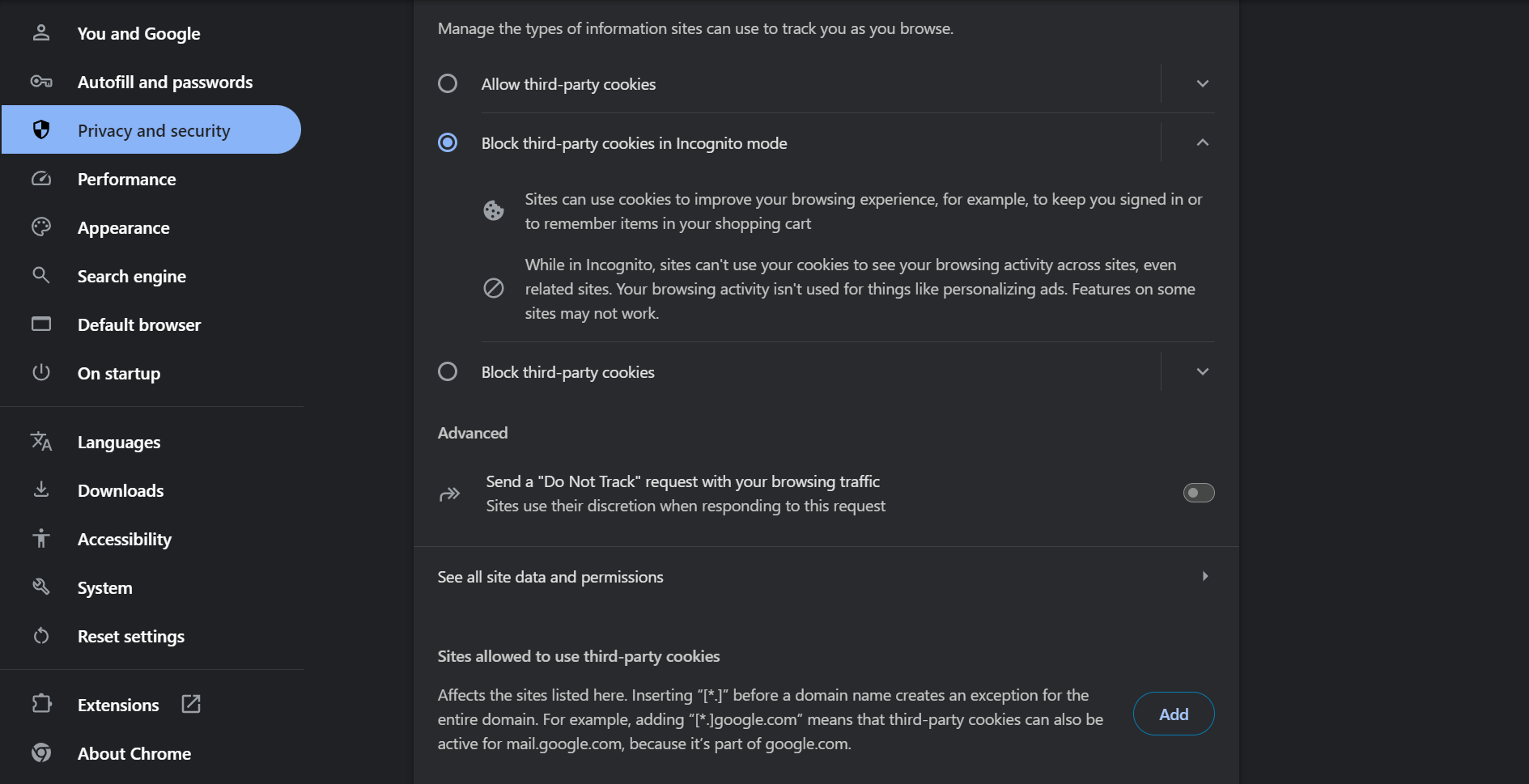
With these quick fixes, you can troubleshoot most website content problems quickly. Although the internet is a complex ecosystem, sometimes, a simple adjustment can make all the difference in your browsing experience.
