Key Takeaways
- Check if Hulu is down to ensure the issue isn’t on your end.
- Confirm stable internet connectivity for smooth streaming.
- Restart your devices and update the Hulu app for potential solutions.
The Hulu app is great when it works. Unlimited binging of your favorite shows and movies; what’s not to love?
But when the Hulu app experiences a connection error, it’s extremely frustrating, not least because a multitude of errors can appear, all relating to your connection. Thankfully, most of Hulu’s error codes are easy to understand and have a few quick fixes, meaning you can get back to watching your favorite shows in no time.
Common Hulu Error Codes and What They Mean
So, let’s start with four of the most common Hulu streaming error codes and why you might see them.
| Error Code | Explanation |
|---|---|
| P-DEV320 | This error typically indicates a network or connection problem between your device and Hulu’s servers. It can occur on various devices, including smart TVs, mobile devices, and web browsers. |
| P-DEV340 | Similar to P-DEV320, this code also points to a network connection issue but may be more specific to device-related problems. |
| P-DEV318 | This error is often related to playback issues, suggesting a problem with the content you’re trying to watch or a temporary server-side issue. |
| P-TS207 | This code usually signifies a playback error, which could be due to network issues, corrupted data, or problems with Hulu’s servers. |
| P-DEV320 | This error typically indicates a network or connection problem between your device and Hulu’s servers. It can occur on various devices, including smart TVs, mobile devices, and web browsers. |
| P-DEV340 | Similar to P-DEV320, this code also points to a network connection issue but may be more specific to device-related problems. |
| P-DEV318 | This error is often related to playback issues, suggesting a problem with the content you’re trying to watch or a temporary server-side issue. |
| P-TS207 | This code usually signifies a playback error, which could be due to network issues, corrupted data, or problems with Hulu’s servers. |
| P-EDU125 | This error occurs when your Hulu subscription is not working. It may indicate that there is an issue with your payment method or your account status. |
| RUNUNK13 | This playback error usually points to a problem with Hulu’s servers or an issue with the content you’re trying to stream. |
| BYA-403-007 | This error typically occurs when there is a problem with your internet connection, such as a slow or unstable connection. |
| DRMCDM78 | This error usually indicates a problem with the Hulu app’s Digital Rights Management (DRM) component. It often occurs on web browsers. |
| HDCP | This error indicates an issue with the HDMI connection or the HDCP (High-bandwidth Digital Content Protection) compliance. It usually appears when using external displays. |
Found your error code? Not experienced an error code, but you still can’t stream on Hulu? Follow these fixes to get Hulu back online.
1. Check If Hulu Is Down
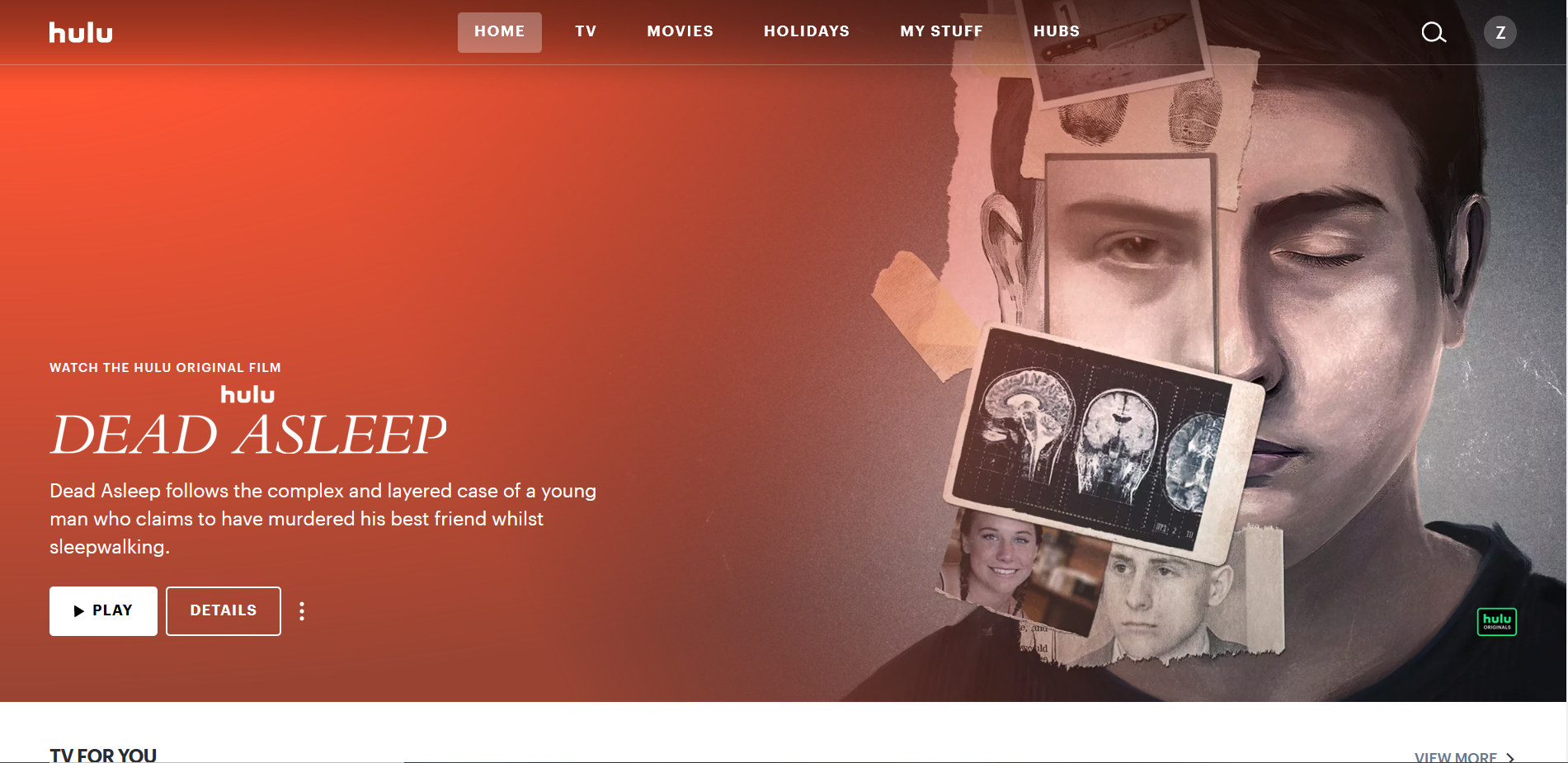
Two main issues can cause Hulu to not work properly. A connectivity problem arising from a poor network connection or a software problem, usually due to a bug or problem within the Hulu app or your device, could cause the problem.
Before delving into the fixes, it’s always a good idea to check whether Hulu is down. Chances are, there is no fault on your side, and it is an internal problem on Hulu’s end. When a popular TV show or movie is released, a massive surge in users can cause the service to go down. Hulu may also be down due to maintenance.
To check if Hulu is down, head to Downdetector and search for Hulu. Downdetector lets you see the health and status of any website or service, alongside complaints and issues people are facing with it.
2. Check Your Internet Connection
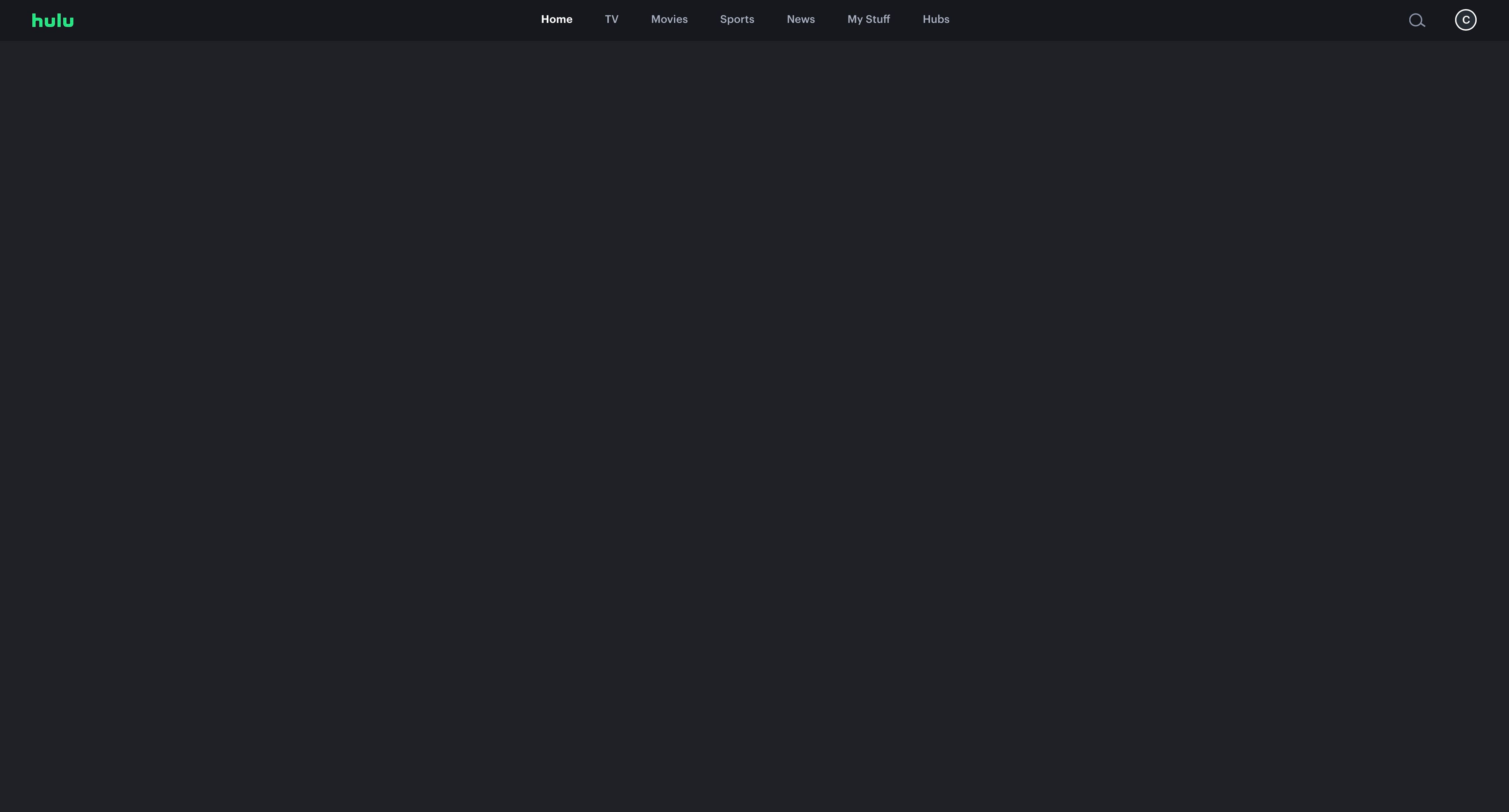
Low bandwidth or an unstable internet connection can lead to a Hulu connection error. You will encounter difficulties with web page loading, as seen in the image above, as well as video buffering. In this case, you should check the status of your internet connection. Use a service like SpeedOf.Me and run a speed test to make sure your internet speed is suitable for Hulu. Hulu recommends 3Mbps for general streaming, 8Mbps for live streams, and 16Mbps for 4K content.
Bad weather can disrupt internet signals, so you should also be on the lookout for that. Try resetting your router and make sure it is placed in an area where it doesn’t receive interference. If you are having difficulties with your internet connection, here are some tips to troubleshoot your internet connection.
3. Restart Your Devices
If your internet connection is fine, close the Hulu app and all other running apps before reopening it. Stop any temporary processes should be stopped to reduce interference. If this doesn’t help, restart your device and avoid running too many other programs or apps simultaneously.
If you are on a video game console, don’t leave your game paused while using Hulu, as this can affect its performance.
You can also consider logging out of Hulu on other devices, as Hulu is cracking down on password sharing.
4. Update the Hulu App
The problem doesn’t have to be on your end. As we mentioned earlier, there are times when Hulu may be down due to internal complications. The same can be said of the app. The error may be due to a bug. As such, check to see if a new version of the app is available to download.
.jpeg)
.jpeg)
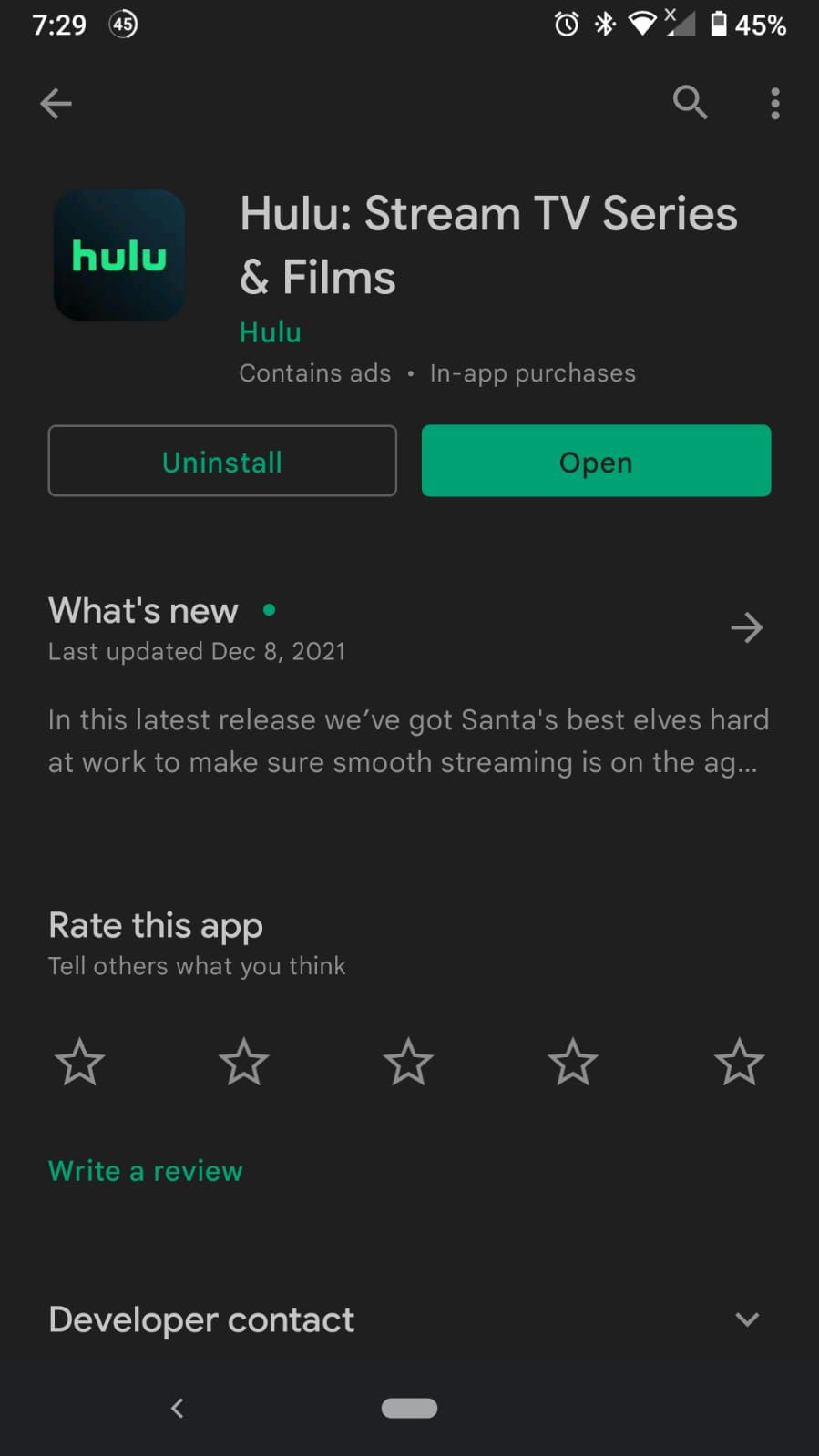
Visit your app store to see if there’s an update available. If not, send a complaint to [email protected] describing your issue and hope that the team releases a fix in a future update.
As an alternative solution, you can still use the Hulu website instead of the app. If you want to watch Hulu on your TV, you can still easily cast to it through your phone.
5. Clear Hulu’s Cache
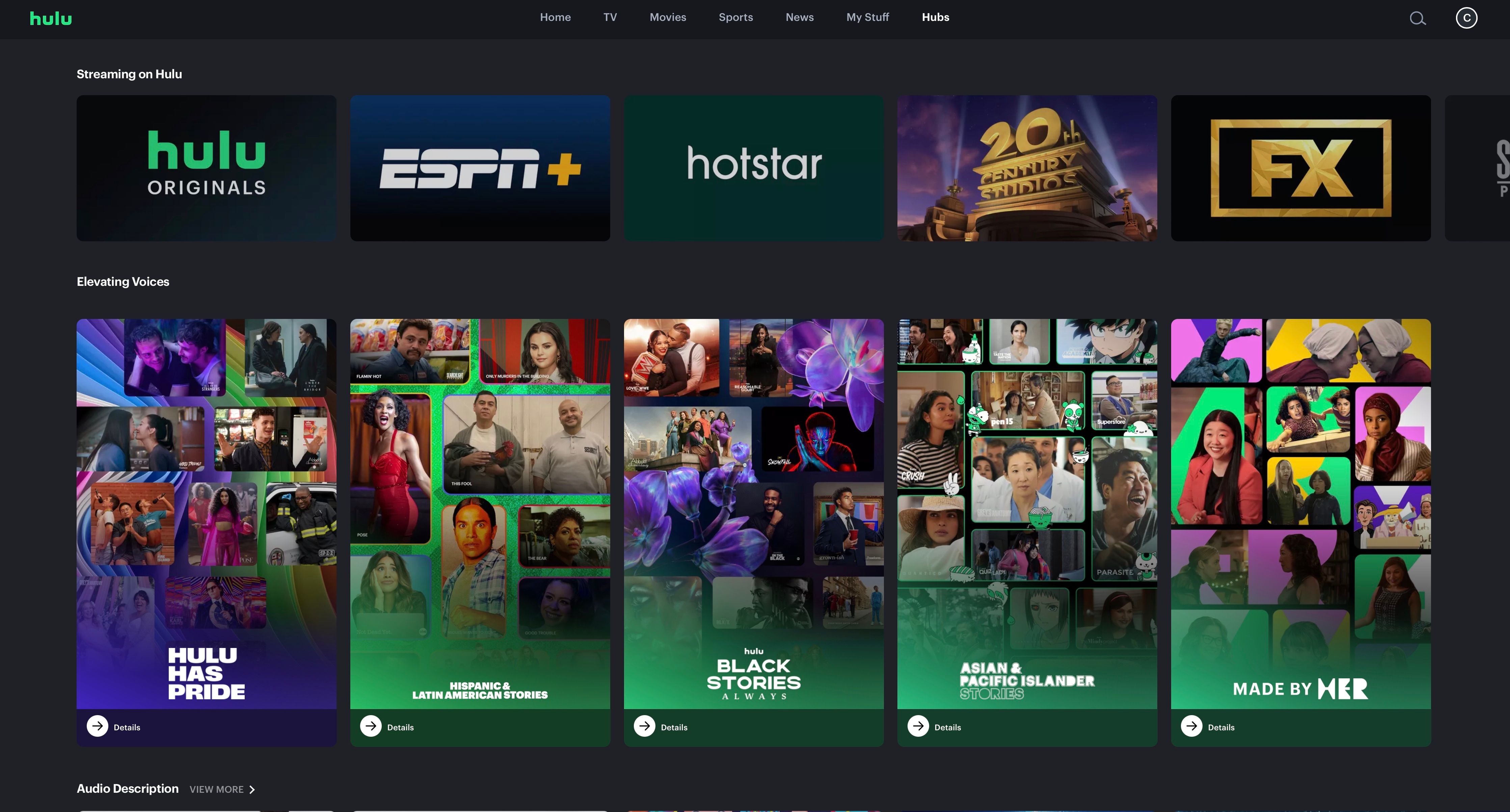
Your cache contains local files that help run the app faster and more efficiently. Sometimes, it can get corrupted, causing an error to occur. One of the biggest reasons for cache errors is due to bad syncs. Many Hulu issues occur due to caching, especially for those using multiple devices. When Hulu syncs your data across all your devices, there is a chance of your cache becoming corrupted if the internet connection is not stable.
To fix this, you need to clear the app’s cache. If you use a smartphone, navigate to your app’s settings and clear its cache. Desktop users will have to clear their browser’s cache. If you are using the TV app, you will have to navigate to your settings and find the Apps menu. From there, scroll down to the Hulu app and clear its cache.
6. Reinstall the Hulu App
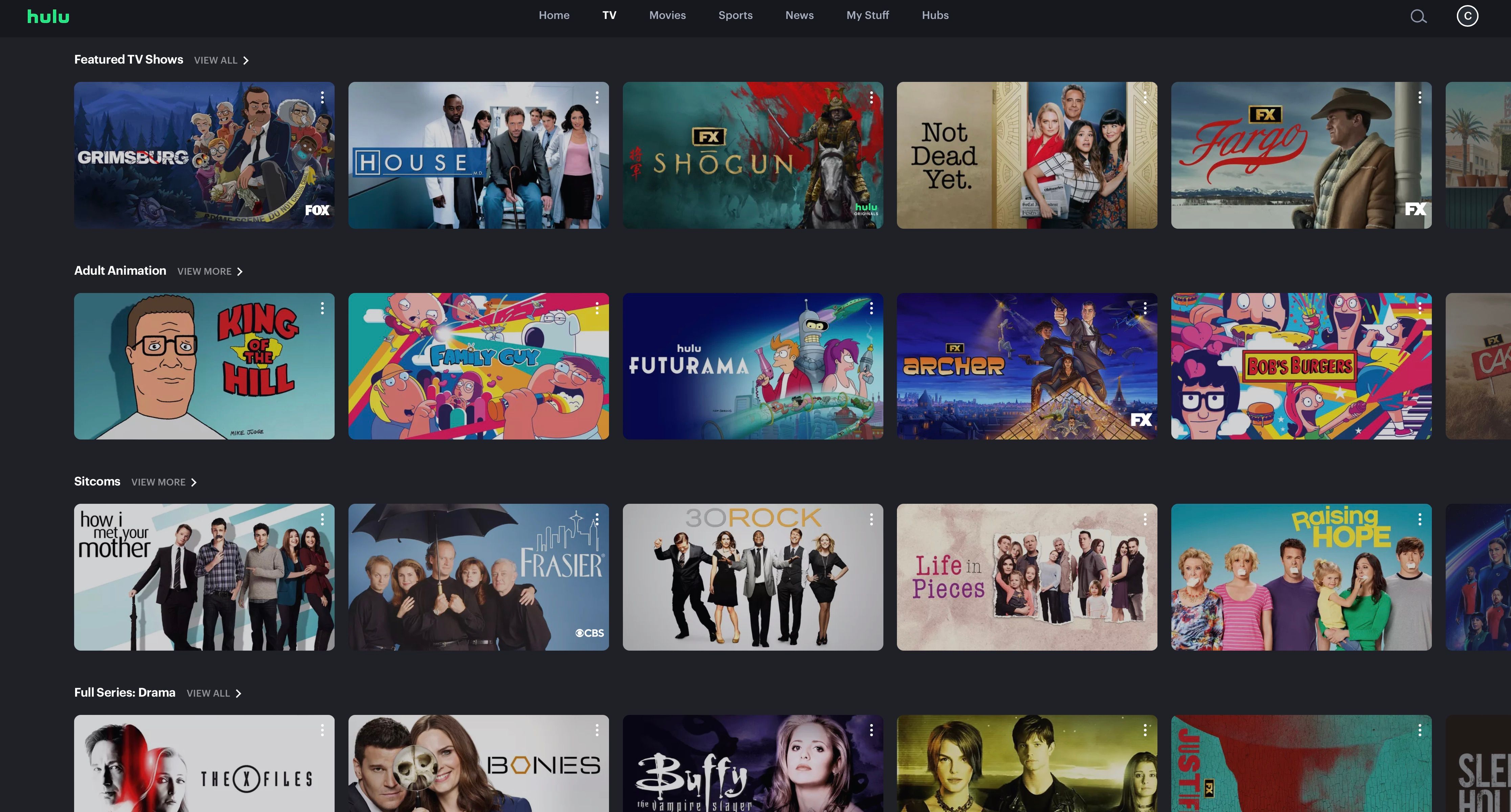
If none of the above steps have helped so far, then uninstalling and reinstalling the app may fix your problem. Reinstalling Hulu as a fresh app can help cleanse your app and its files. Uninstall the app and head over to your app store to reinstall it.
7. Deactivate and Reactivate Your Device
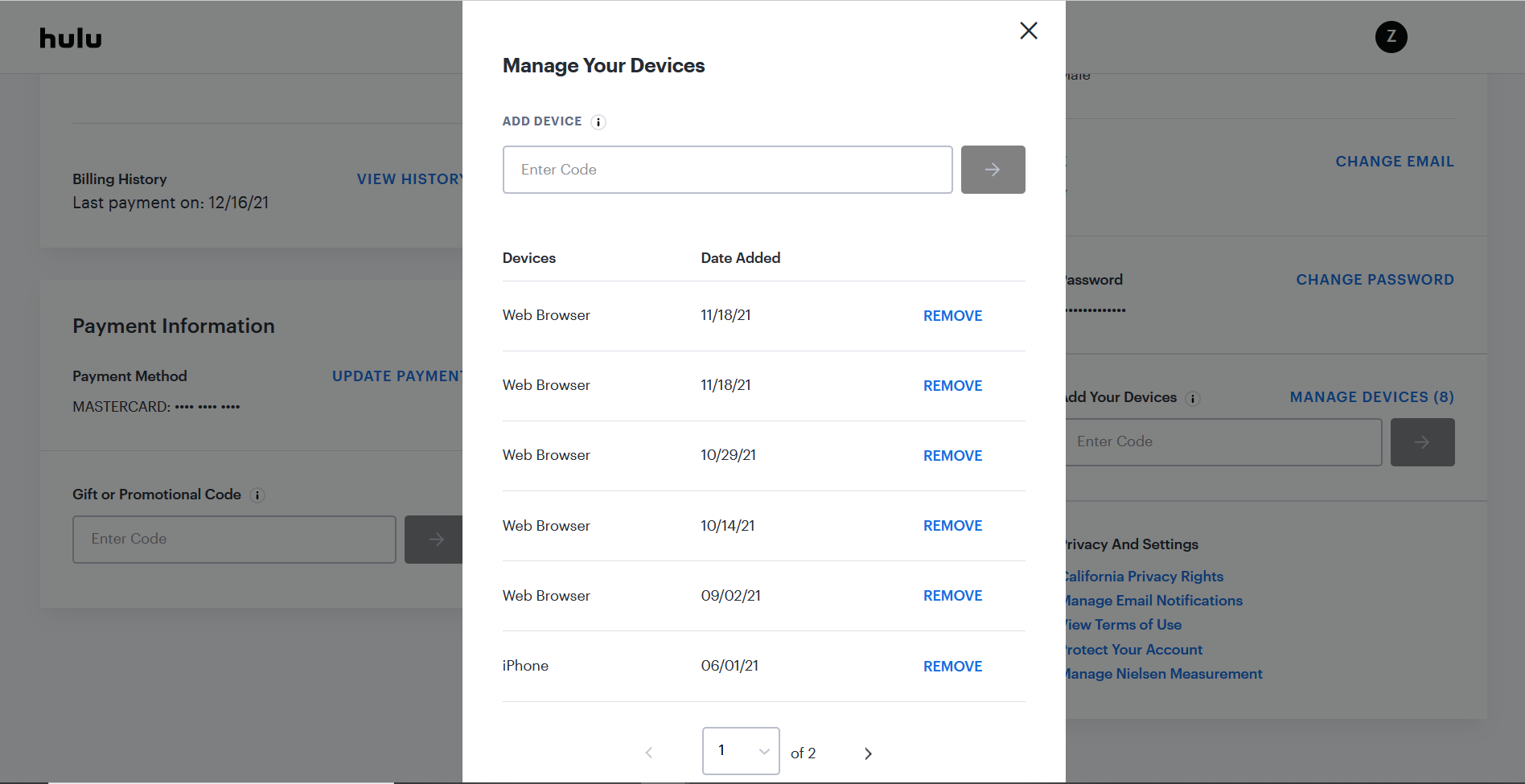
Hulu may stop working if it does not recognize your device. The chances of this occurring are low, but it can still glitch and stop identifying your device. Hulu can also stop working if you are logged in on multiple devices from multiple locations. The best way to deal with it is to deactivate and reactivate your device.
Head over to your account page on Hulu and select Manage Devices > Remove. To re-add your device, log in to your account on that device and a code will be sent to your email/phone. After entering that code, your device will automatically be re-added. Alternatively, you can enter the code in the Manage Devices section.
Hopefully, these solutions have helped you with your Hulu troubles. It can be troublesome and a hassle to fix, but once all is done, it’s time to sit back, relax, and immerse yourself in your favorite show. And if you’re still stuck, you can you can contact Hulu support and ask them for clarification on the error code to understand the cause.