When Spotify introduced video podcasting in July 2020, it released the feature so that only a select number of podcasts could upload videos and it was limited to a few countries. Over time, Spotify made the feature available to many more podcasters and regions.
However, many users have reported being unable to see podcast videos. Others have noticed videos suddenly not playing. We’ve gathered a few tips to help you navigate this problem.
1. Check if the Podcast Actually Has a Video
Not all creators uploading podcasts onto Spotify Podcast make video podcasts. So, you’ll need to confirm the podcast actually has a video version.
Unfortunately, Spotify doesn’t make any provisions for checking whether or not a particular podcast has a video. Therefore, you’d have to explore other means, like asking other Spotify users if they can find a video for the podcast in question.
Remember, whoever you’re asking must also try the other troubleshooting tips to ensure there’s no video for the podcast. After confirming the unavailability of a podcast video, you’d have no option but to settle for just the audio.
2. Check if Podcast Video Is Available in Your Region
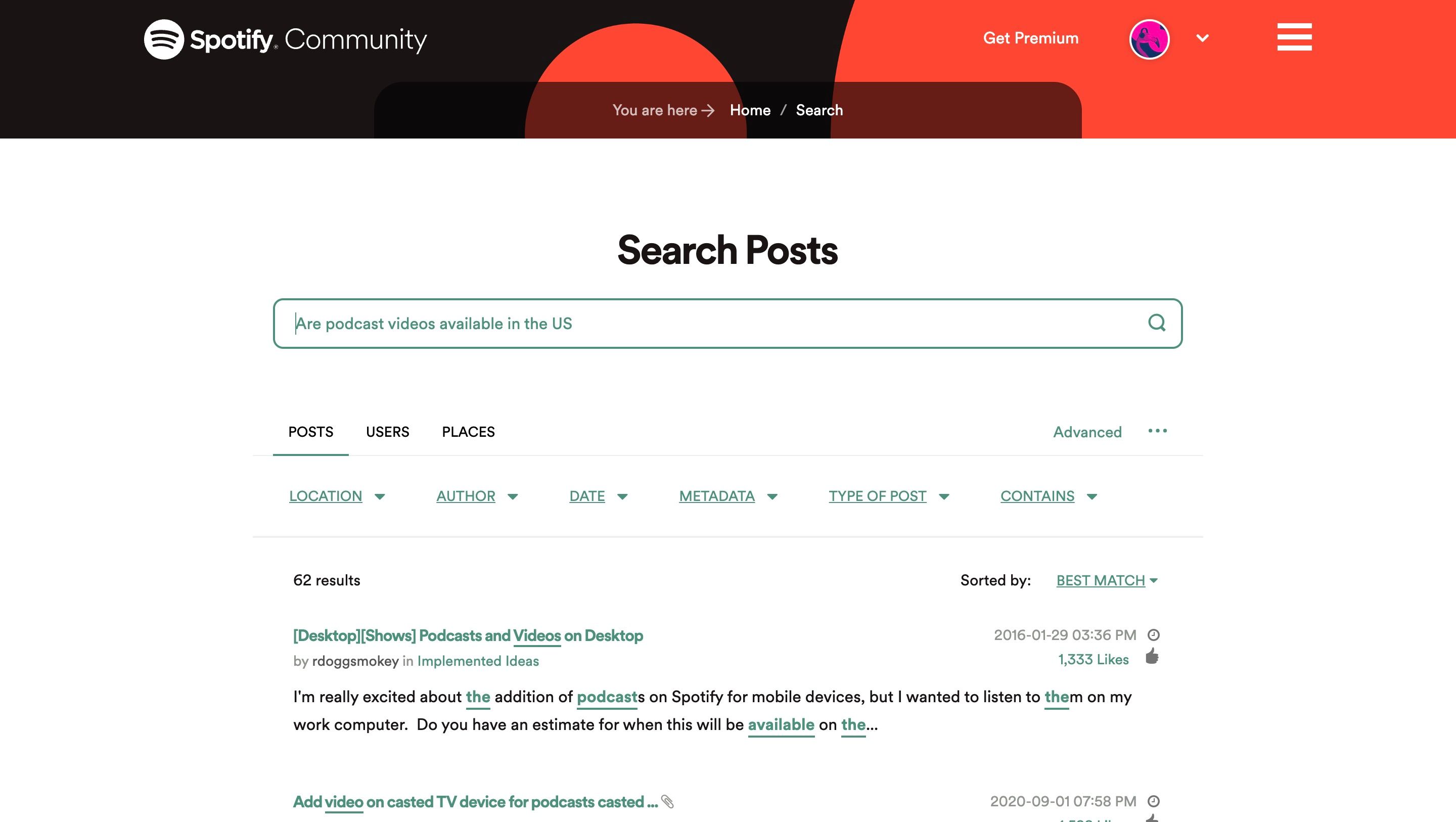
If you can’t find podcast videos on Spotify, confirm the feature is available in your region. You may find that Spotify is yet to roll it out to where you live. This is especially true if you’re in a region where the streaming giants have only recently launched.
Confirming the availability of podcast videos in your region can be tricky as Spotify doesn’t have an official list of countries that can and can’t access the feature. However, you can visit the Spotify Community portal, click on the search bar, and type “Are podcast videos available in [name of country]”
Another user in your region may have already asked the question and received an answer, but if not, you’d have to wait for feedback. If the feedback is negative, there’s nothing else you can do but wait until video podcasts are available in your region.
3. Check the Video Podcast Settings
The reason you’re unable to watch video podcasts on Spotify is probably because the settings are incorrect. Therefore, you may need to check the settings following these simple steps:
- On the Spotify homepage, tap the settings icon in the top-right corner.
- Go to Data Saver and locate Video Podcasts.
- Turn off Stream Audio Only.
- Restart the app and check if the videos are playing.
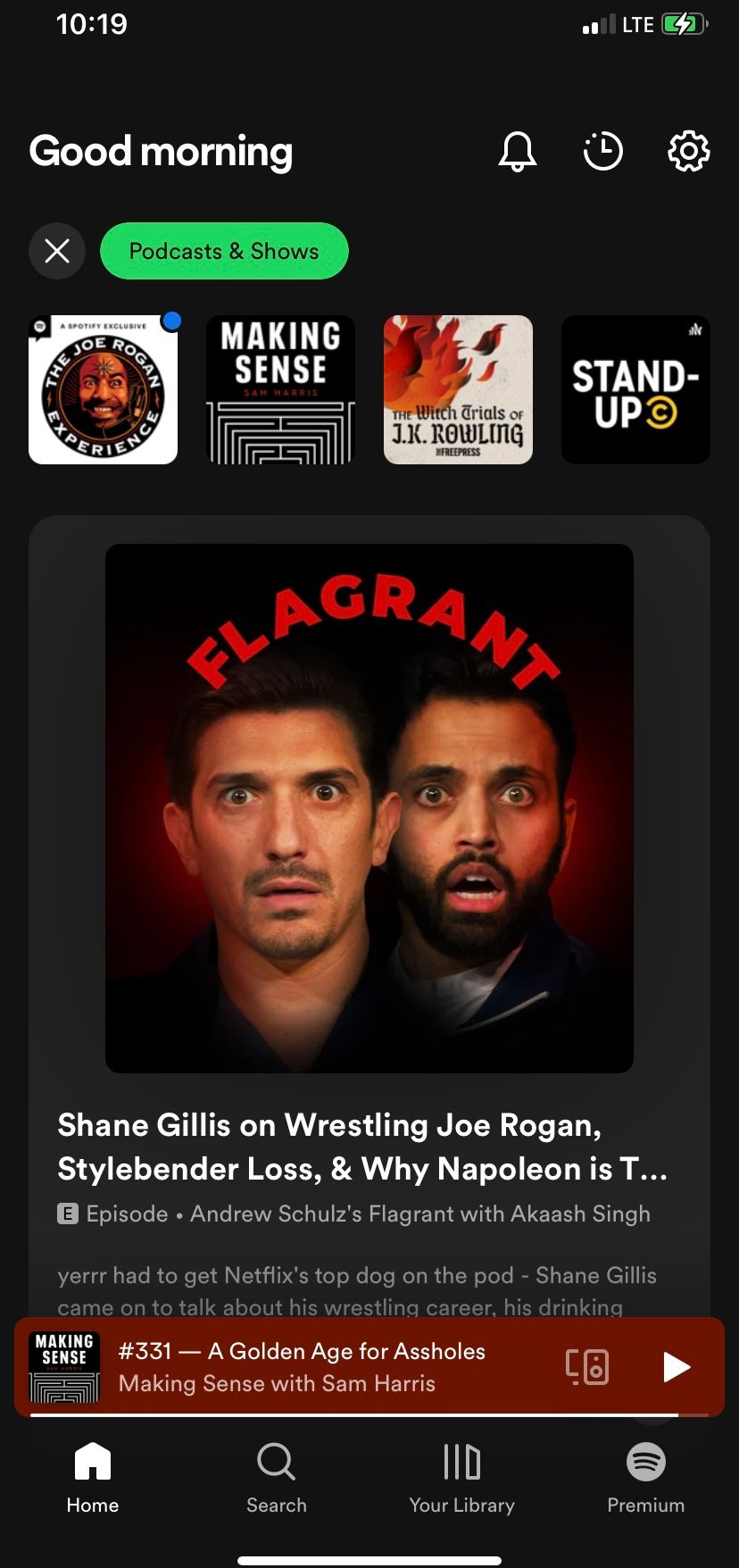
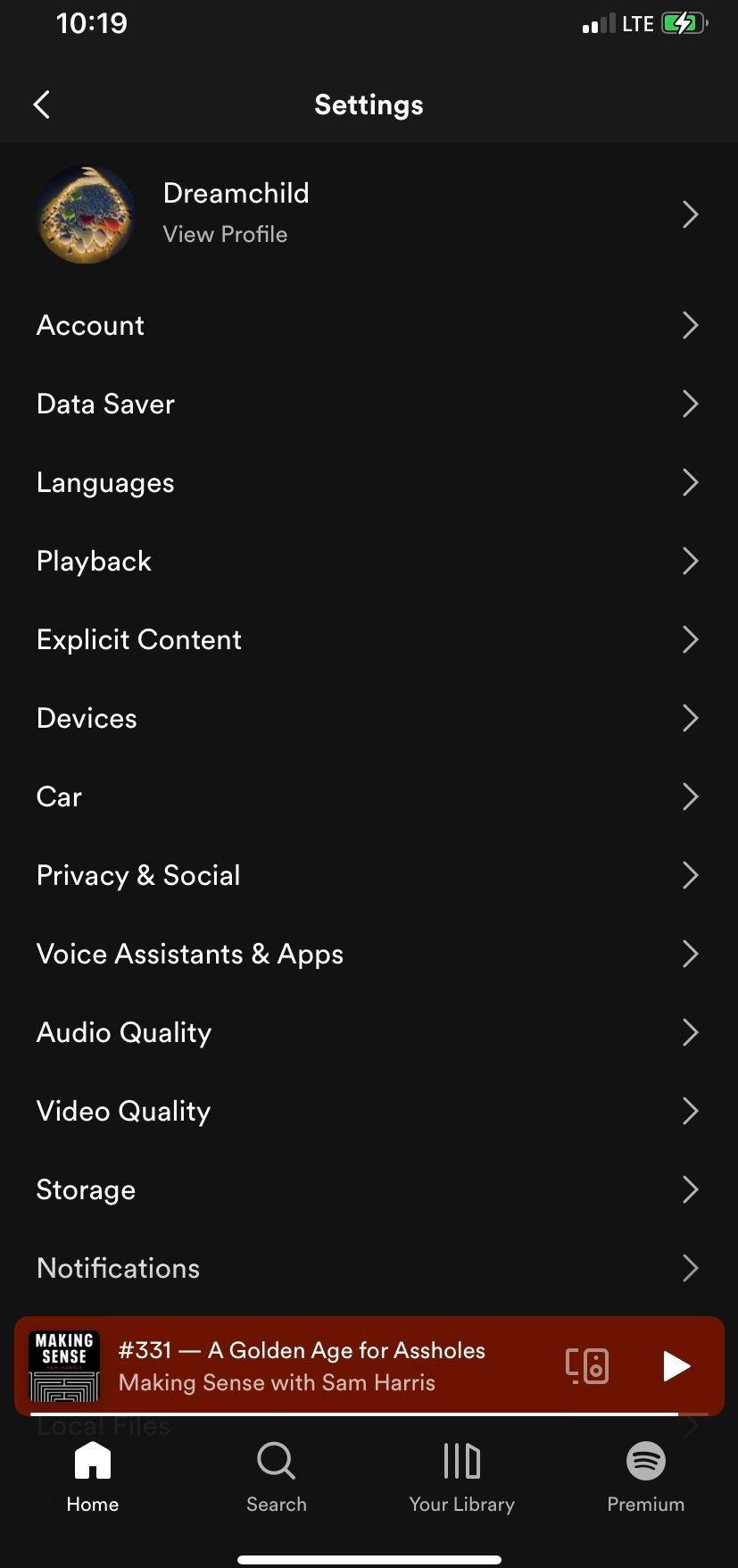
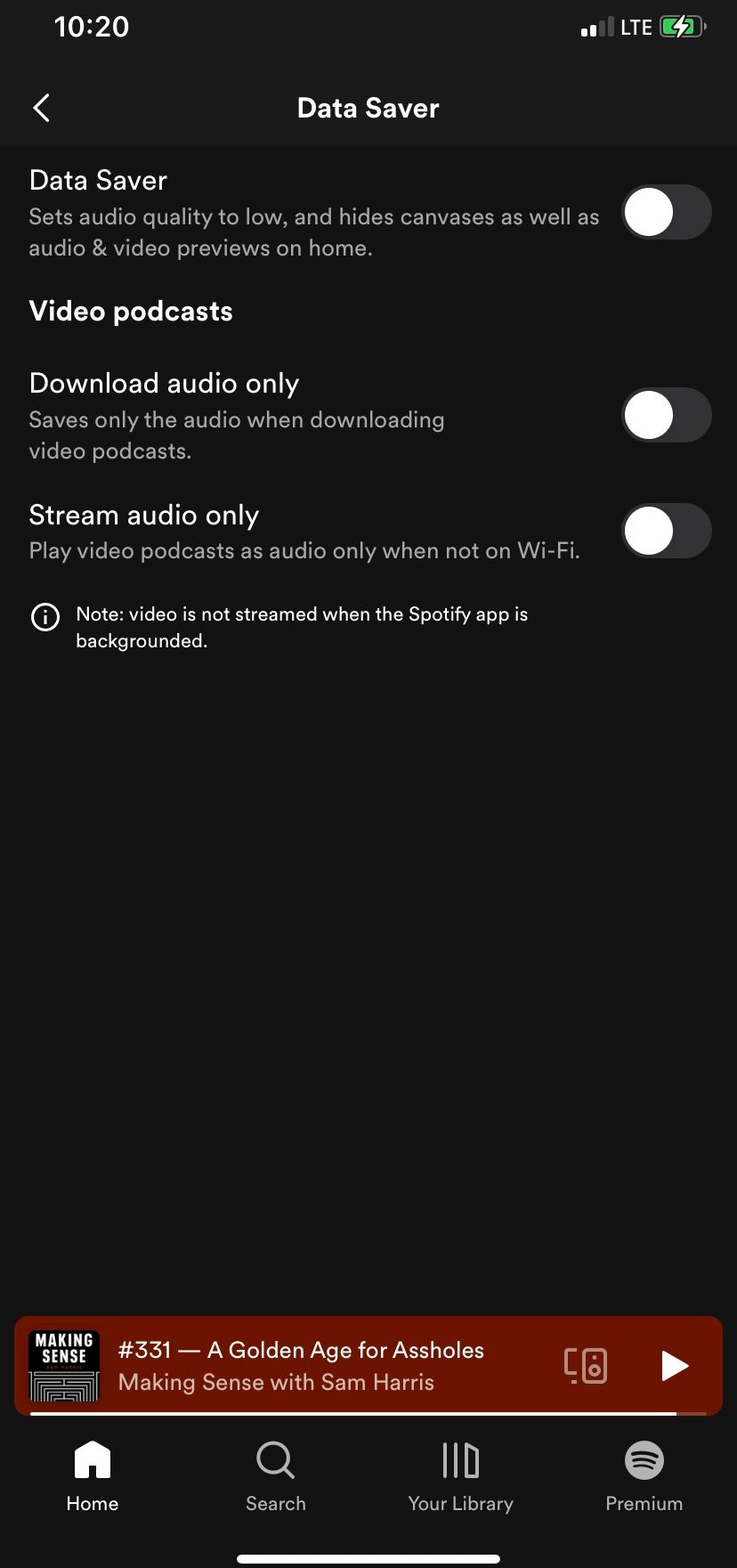
If, however, you check the settings and the Stream Audio Only is already off, turn it on, restart the app, and turn it back off.
There may have been an internal malfunction disrupting the video podcasts’ functionality. Resetting the configuration and restarting the app can help restore full functionality.
4. Update Spotify and Try Again
Another easy troubleshooting method is to update your Spotify app to the latest version. It is not uncommon for certain app features to go missing if you’re using an outdated version of the app. This may be why you’re suddenly unable to play video podcasts on Spotify, as the older version may no longer support videos.
To update the Spotify app on your Android or iOS device, follow these simple steps:
- Open the Google Play Store or App Store on your device.
- Search for Spotify via the search bar.
- Tap on the Update option.
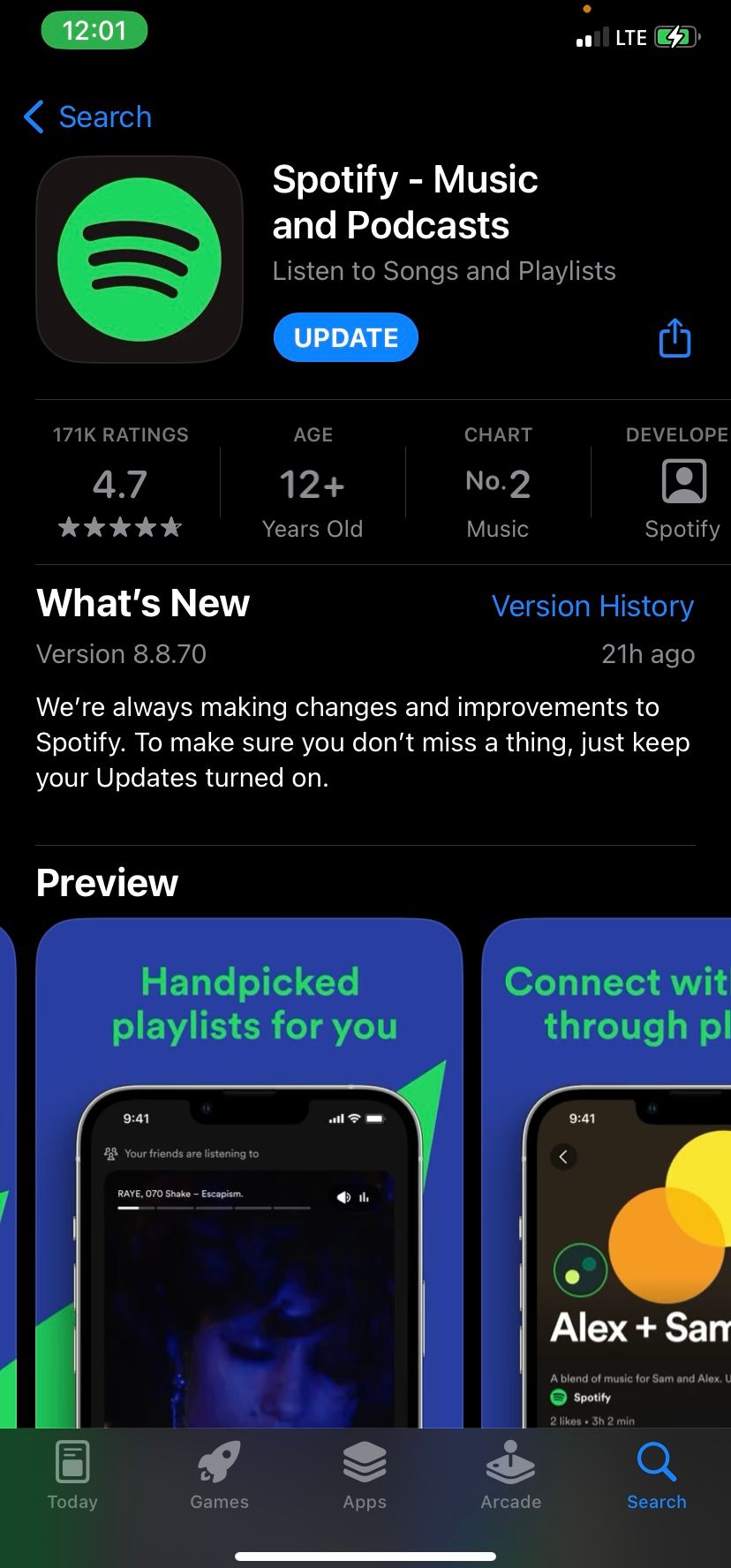
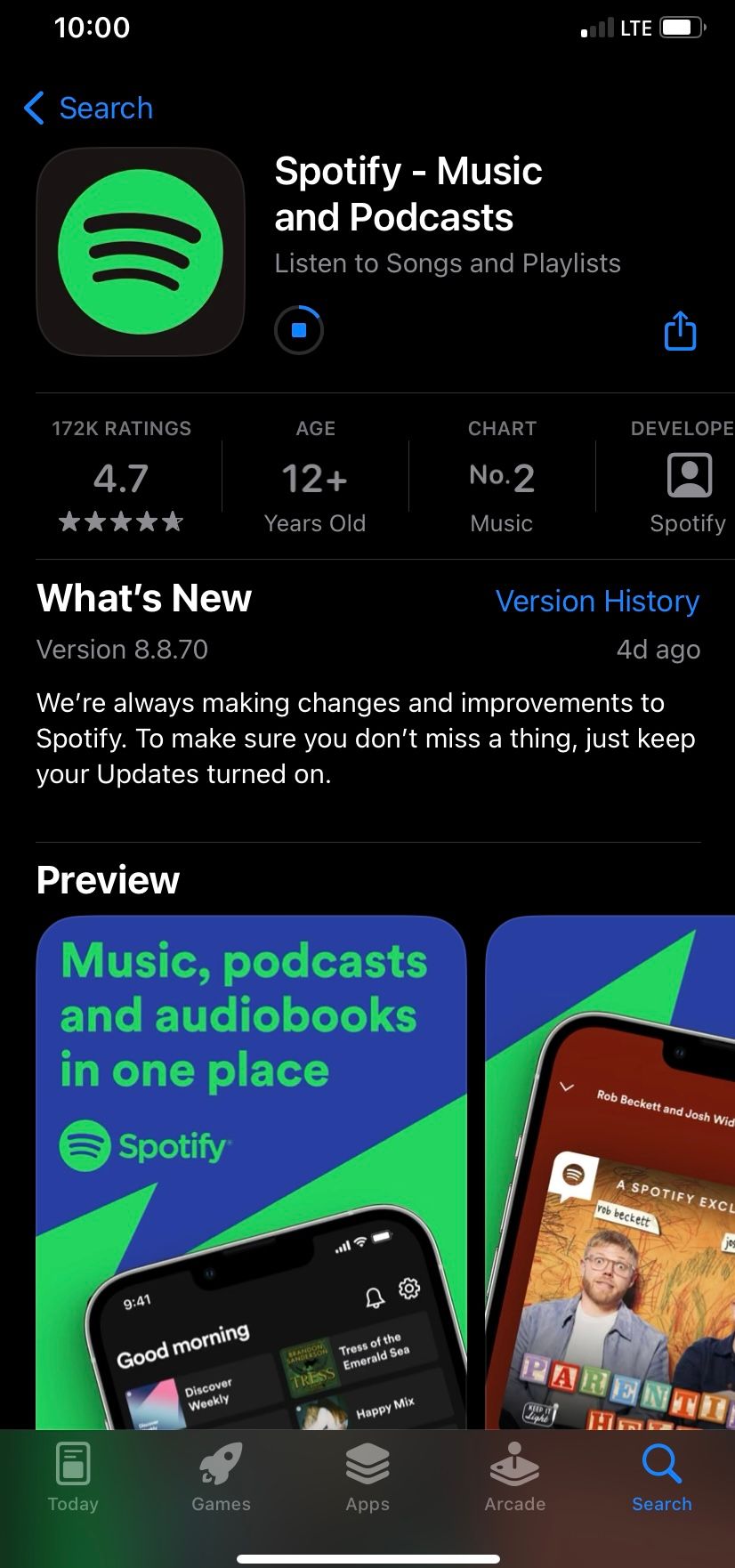
After updating the app, relaunch it, and video podcasts might just be back.
If you’re facing other related problems on Spotify, read our guide on common Spotify issues and how to fix them .
Fix Spotify Video Podcasts and Take Your Podcast Experience to a New Level
Video podcasts can create a better connection between you and your favorite podcasters and the tips in this article are so easy you can try them in seconds.
