The Copilot app on Windows 11 has gone through numerous iterations since its debut. In October last year, Microsoft revamped the Copilot app after Mustafa Suleyman took charge of the AI division at the company. While the app brought a new card-based UI with a warm and inviting design, power users berated it for relying on WebView. This resulted in poor performance and Microsoft removed many system integrations.
Then, in December 2024, Microsoft started testing a native Copilot app, but it turned out that only the title bar was written in WinUI, and the rest of the interface still relied on WebView. Recently, the Redmond giant launched the Copilot app for macOS and was written in the native framework for macOS, but the Windows app was powered by WebView.
Finally, today, Microsoft has dropped a true native Copilot app for Windows 11. It’s entirely written in the WinUI 3 framework. This app is pretty fast and responsive. Unlike the WebView version, it only consumes around 70MB of memory, and migrates nearly all features, including voice mode and file uploads. Strangely, Think Deeper is still not available.
Microsoft Copilot Free Plan Gets Major Upgrade: Unlimited o1 Model and Voice Mode
In addition, the app has received a sidebar, and you can quickly open Copilot using the “Alt + Space” shortcut and it stays on top of other windows. You can also interact with your phone using the new Copilot app. Currently, the native Copilot app is rolling out to Windows Insiders in all channels, but you can also get it on the stable channel. Here’s how to download it.
Download the Native Copilot App on Windows 11
- If you are running Windows Insider builds in any channel, open the Microsoft Store.
- Now, search for Microsoft Copilot (Free) and update the app to version 1.25023.106.0 or later. You should now get the native Copilot app.

- In case you are on the stable build, open the rg-adguard website (visit).
- Next, paste the below address to access Copilot’s listing from Microsoft Store.
https://apps.microsoft.com/detail/9nht9rb2f4hd- Go ahead and download the 1.25023.106.0 version in APPXBUNDLE file format.
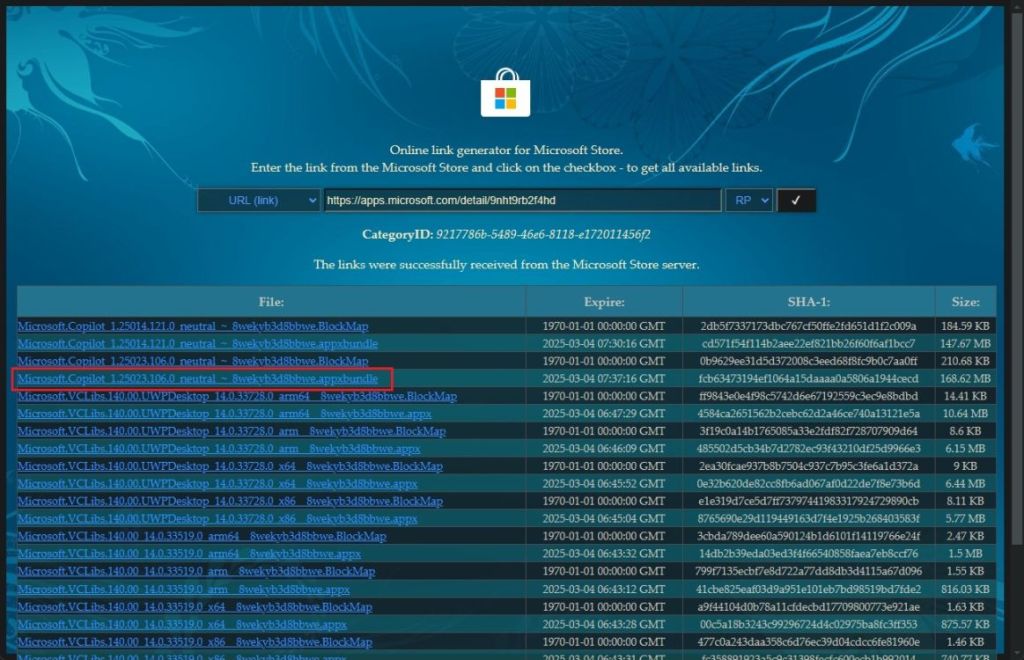
- Finally, double-click on the downloaded file and install the app. It will replace the WebView version of Copilot with the native version.
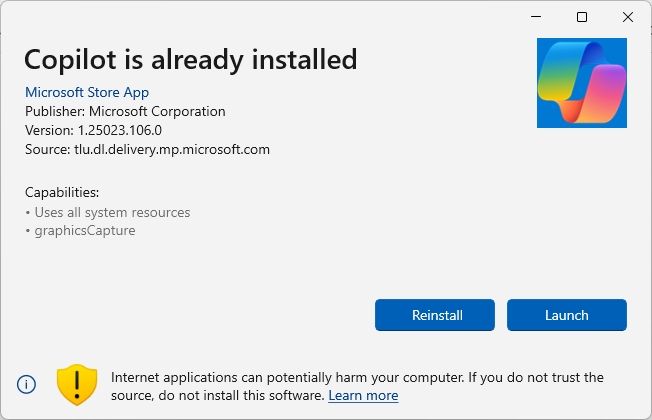
So this is how you can download the new native Copilot app on Windows 11 right away. Currently, it doesn’t have support for many plugins, but over time, we expect Microsoft to introduce deep system integrations. For your information, it can’t interact with system settings yet, such as turning on/off dark mode, opening system apps, etc.
