We’ve all had things that have been constant in our lives, things that have tremendously evolved as we grew up. Many still vividly remember the internet evolution like it was yesterday. Besides content, it boosted various other entertainment streams like gaming, and creative tasks, and more. However, the platforms that helped us witness these revolutions are the operating systems. And one that played an integral part in helping us stay connected has to be Microsoft Windows and its years of evolution.
With the rise of Windows in the early 1990s, the majority of the operating system’s primary user base has been millennials. The reason it caught up better than the Macintosh was it was open. It was inviting and more importantly extremely easy to use. Windows’ Accessibility triumphed Mac’s proprietary-ness. Still, Windows’ popularity extends way beyond its open nature, it’s all thanks to how Microsoft knew exactly what users wanted.
The inspiring story of Windows’ evolution is a combination of ground-breaking innovations as well as questionable decisions. Let us go through the history of Windows, versions, and delve into the things that helped shape the operating system to what it is right now.
Windows 1.0 – 3.11 — The Beginning of The Evolution
Coming from a text-based operating system, MS-DOS, Windows 1.0 was the first Windows OS with a Graphical User Interface. It was also the OS that gave us iconic apps like Paint and Calculator. It was a mixed bag, though, and that perception didn’t change much with the release of Windows 2.0. Furthermore, it was an improvement, but not a game-changer by any means.
5 Iconic Apps That Define Five Decades of Microsoft’s Legacy
It brought features like overlapping windows, desktop icons, and improved memory management. However, Microsoft broke the cycle of mediocrity with Windows 3.0 which was a successful evolution, and it had to be. It brought a program and file manager, great performance improvements, and more importantly, supported colors with 256-color VGA graphics.

Windows 3.1 improved things further with improved multimedia capabilities and a TrueType font system. And it included games such as Minesweeper and Solitaire. Besides, there was a new set of icons, classic screensavers, and applications like Windows Media Player and Sound Recorder. Overall, it was not the best of starts, but it was a pathway to greatness that was yet to come.
Windows 95 — The Birth of Start Menu
Remember the first time you saw the Start Menu? It was the pinnacle and a masterclass on how to make sophisticated yet simple design. Program Manager was a neat way to access programs on the Windows operating system. But in Windows 95, Microsoft added the Start Menu to replace it.

Bill Gates vs Satya Nadella: The Architects of Microsoft’s Dominance
This was due to the firm wanting to make accessing programs more intuitive. You no longer had to dig through folders to launch your favorite apps. Besides, Windows 95 was also the first Windows with built-in Internet Explorer, proper plug and play hardware recognition, and preemptive multitasking.
The latter meant that multi-tasking would work just as it does today. Otherwise, an app crashing would mean it would take down the other open apps with it. It also included a Taskbar, which made managing ongoing tasks much easier.

The Start Menu and Taskbar were collectively a part of a significantly improved Windows Shell, which we now know as Windows Explorer. The success of Windows 95 was instrumental in the evolution of Windows as an operating system. Microsoft delivered on every front.
Also, here’s a good ‘ol video of Windows 95’s launch. As awkward as this was for Bill Gates, Steve Ballmer was absolutely enjoying it.
One of the less-talked-about features of Windows 95 is its ability to run 16-bit apps despite having a 32-bit kernel. The shared VM reduced memory overhead for 16-bit apps. So, users didn’t need to break the bank to add more RAM. Speaking of apps and RAM, Windows 95 supported 32-bit gaming support with early DirectX versions. This was a crucial step toward making Windows a viable gaming platform.
UI-wise, Windows 95 took major strides forward by introducing 32-bit icons that had an almost 3D structure with shading and look good even today. Besides, it also added context menus for files and apps and shortcuts for quick access.
Windows 98, 98 SE, and ME — Refining a Winning Formula
Windows 98 continued to embrace the hybrid app support and was similar to Windows 95 in many areas. However, some noteworthy improvements were the improved USB support and DVD support. It also had features like connection sharing, Windows update, and multi-monitor support. DirectX had been updated to version 6 for improved graphics performance. However, people complained Windows 98 was less stable. That’s when Microsoft announced the Windows 98 SE (Second Edition) in 1999.
50 Years, 5 Games: The Titles That Put Microsoft on the Map

Windows 98 SE included bug fixes, an even more improved USB support, and the new Internet Explorer 5.0. There was better DVD support, improved DirectX 6.1 graphics, and better driver support for an even better plug and play experience. UI-wise, it was mostly similar to Windows 98 and Windows 95. But the improved support for newer hardware did bump the smoothness of the UI up a few notches. Besides, it still had the hybrid 16/32-bit app support.

Then came the Windows Millennium Edition in the year 2000. Although the name didn’t include the number “98,” it was essentially a third edition of the same. Unlike the Second Edition, Windows ME brought a few UI improvements, including customizable toolbars and personalized menus, alongside slightly updated graphics. However, the thing that set Windows ME apart from 98 SE was the inclusion of Windows Movie Maker, Media Player 7, and System Restore.
Ballmergeddon: The Force That Shaped Microsoft’s Empire

If you’ve tried Windows ME and had it crashing all over the place, you were not alone. As stable as Windows 98 and 98 SE were, ME was quite buggy. And sure enough, Microsoft got back to work to fix their mistakes and make something even more ground-breaking. That’s how Windows XP was born out of this evolution.
Windows XP — The Most Popular Windows OS
For those born in the early 2000s, it’s hard to forget the feeling of coming back from school to play the Grand Theft Auto franchise, Flash Player games on Browser, and create art using the Paint app.
Microsoft wanted to get Windows XP into more hands, and sure enough, with evolution of the technology and search engine in the early 2000s, they were successful in doing so. Soon enough, Windows XP ran on every household computer, where families would reap the benefits of the internet and applications that came with the OS.
Microsoft in Next 50 Years: The Future of AI, Cloud, Windows, and Gaming

It goes without saying that Windows XP was a major release. It had a fresh coat of paint with a dual-column start menu and new visual styles that made it look like a completely new operating system. The icons went through an evolution too, and who could forget the iconic Windows Bliss wallpaper? The lush greenery complementing the blue sky in Napa Valley, don’t you feel you’re already in the 2000s?
The Quick Launch options were my favorite. You could log out and/or switch users instantly. Besides, Windows XP also added support for Bluetooth, Windows Firewall, and not to mention, more Start menu customizability.
At this point, plug and play was cohesive and effortless. Peripherals, games, and programs would install in a few clicks, and that meant anyone who knew the definition of a computer, could use Windows with ease.
Windows Vista — The Underrated Scapegoat
When you outdo yourselves in the preliminaries, your professors expect greater things from you, and I think that was the main issue with Windows Vista. When you think about it, Vista wasn’t all that terrible. Because people had a terrific experience with XP, I feel like the expectations set were way too high. The performance and stability issues added more fuel to people’s disappointment, and these were some reasons why Vista was disliked.

Otherwise, I believe if Windows 95 was the cornerstone of the graphical user interface evolution, Windows Vista essentially gave Windows’ modern design a sense of direction. The user interface of Vista was called “Aero”, and it’s by far my favorite Windows design.
My 10-year-old self vividly remembers booting into Vista on a Core 2 Duo Dell Latitude D430 and being left in awe about how genuinely beautiful it was. The Toucan profile picture, improved desktop widgets, including the clock and CPU Meter, pure nostalgia.
The translucent glass-like design combined with the default green and blue themes, true 3D and shiny iconography, and the new startup sound made it an appealing OS. But that also meant Vista was much more resource-hungry. To add insult to injury, Windows marked old hardware “Vista-compatible” when they knew for sure it wasn’t capable of running the OS smoothly.
Windows Logo: A Visual Evolution of Microsoft’s Iconic Designs

Also, remember the popup you see when installing an application asking you if it needs access something? That was introduced back in Vista and is called UAC (User Account Control). While it was meant to enhance security, it was a bit too aggressive at launch, spamming multiple prompts to users and quickly became annoying.
In the end, Windows 7 was much more stable and stole the limelight of Vista. Not to undermine the improvements in Windows 7, but Vista genuinely deserved more praise.
Windows 7 — If Love Was An OS
Windows 7 was so good that users refuse to switch to a higher Windows version, even today. Released over 16 years ago, the OS still has over 2% market share, 10 years after Microsoft stopped supporting it. Windows 7 improved over Vista in almost every aspect, including the updated Aero interface, redesigned taskbar with task progress, and Window management mouse and keyboard gestures.

It was more customizable with slideshows and themes, including the ability to change color preferences, sounds, and icon style. The excessive UAC pop-ups were toned down. There were fewer to no driver or performance issues, and it was overall extremely well optimized. Windows 7 also introduced DirectX 11 which, besides improving the performance, fostered game developers to develop games that ran better. It also sealed the fate of Windows being the ultimate go-to platform for gaming on PC.
In many ways, Windows 7 was a better Vista, but it’d be unfair to say it lacked improvements. It was customizable, fast, efficient, feature-rich, and more importantly, stable. Microsoft also upped their marketing game with Windows 7.
10 New Windows 11 Features Coming in 2025

It was compared to Windows XP and not Vista, because many skipped the latter and even Microsoft didn’t want to compare it to Vista in a marketing move, which definitely helped. Windows 7 became the real evolution for Windows XP users, therefore more PCs migrated to Windows 7.
Besides the fact that Windows 7 was so good, there was another reason why people held to the same. And that was due to Windows 8. A major controversy unfolded; users scratched their heads over what was about to unfold.
Windows 8 and 8.1 — A Major Divide
Imagine you’re tasked with the development of Windows 8. No matter where you start (pun intended), the Start menu is the last thing you’d touch, if at all. And yet Microsoft thought it’d be brave to completely yank Start out of Windows in favor of the Metro theme. If you don’t know the seriousness of this issue, removing the Start Menu was like hiding the door to your house and making everyone crawl in through a window (pun intended).

You see, Windows 8 was released when Microsoft had partnered with Nokia for Lumia smartphones to rival Android and iOS. It was also a time when there was a sudden push for 2-in-1 PCs. Therefore, Microsoft thought the future of PCs was touch-first and embraced its Metro UI on both PCs and Lumia Smartphones. While the UI drove the sales of Lumia devices , it felt far from ideal on traditional PCs.
For Its 50th Anniversary, I Want Microsoft to Bring Back Windows Phones

Remember, it was competing with Windows 7, an operating system that felt more Windows than Windows 8. Windows 7 was polished, stable, and loved, so naturally, users found little to no incentive to upgrade. I briefly remember trying Windows 8 out on my friend’s new PC and immediately disliking it. By far the only good thing about Widows 8 was its advert music Everything at Once by Lenka. It was a banger!
Following the immense criticism, Microsoft rushed with Windows 8.1 which brought back the Start button (not the menu). It was an apology letter from Microsoft to Windows users but some were more disappionted and the damage was already done. Windows 8.1 allowed you to boot into Desktop directly instead of the Metro start screen and also brought the ability to resize Live tiles. Most users still waited for Windows 10, which fixed the issues that should’ve never existed.
Windows 10 — A Return to Familiarity
Right off the bat, one of the major improvements to Windows 10 was the addition of Start Menu. It was a combination of the usual start menu style and Live tiles, meaning it still kept Windows 8’s modern ideas. Windows 8.1 on phones added Cortana to rival Siri and Google Now, and it was also added to Windows 10. We all remember the painful Cortana yack when setting up Windows.

Windows 11 is Now More Popular Than Windows 10 For PC Gaming
Windows 10 brought many additions and improvements like Virtual Desktops, Windows Store, Snap Assist, Action Center, Dark mode, and various other UI improvements. However, by far the biggest evolution in Windows 10 is Microsoft announcing it was a service and there won’t be any more future Windows versions. It would then receive updates from version 1507 in 2015 to 20H2 before Microsoft’s change of plans suggested a new version was indeed on its way.
During the updates cycle, Windows 10 received many features and a ton of new UI changes and improvements. Some of the new features include new apps like 3D Paint, Edge Chromium replacing legacy Egde, new transparency and animations, Your Phone app, Snip & Sketch, Emoji Panel, Windows Subsystem for Linux, and many more features.

One of the other significant additions to Windows 10 was DirectX 12, which strengthened gaming performance. Combined with Game mode and Xbox integration, Windows was now pretty much the go-to OS for gaming.
Overall, Microsoft outdid themselves with Windows 10, going above an beyond adding features and making tons of improvements. It quickly became the most used Windows version ever running on over 1.4 billion devices at one point. Despite the support for Windows 10 expiring in October this year, it still runs on over 55% PCs wordwide.
Windows 11 — The Compulsion of Numbers
The Windows as a Service model had very few flaws but it had killed the excitement around Windows that historically lied in Microsoft coming up with new versions. The stigma that bigger numbers/newer names mean better product still excites users, and it was more apparent with the hype around macOS Big Sur in 2020.
Apple introduced a resdesigned UI whereas Windows 10 was starting to feel old. To revive the excitement around Windows, there was a need of a marketing push which Microsoft did with Windows 11.

As someone who diligently covered lots of Windows 11 leaks and rumors, it was indeed exciting time to anticipate a new Windows version after almost six years. Besides, the initial leaks showed a fresh coat of paint and changes like a centered Start menu, rounded corners, new icons, and an overhauled Settings app. Down the line, Windows 11 also received snap layouts and groups, a redesigned File Explorer, and much better multi-monitor support.
Some of the other standout features included the ability to run Android apps on Windows which was recently discontinued, Auto HDR, DirectStorage, and Xbox Game Pass Integration. That said, while the improvements were appealing, Windows 11 went through a pretty rough patch when it released.
Microsoft Blocks Bypassing Microsoft Account During Windows 11 Setup

Performance issues, crashes, and lots of app and UI bugs that needed ironing out. But by far the biggest issue with Windows 11 was the system requirements. It requires TPM 2.0, secure boot, and newer hardware (Intel 8th Gen, Ryzen 2000 and above) which meant lots of PCs were unsupported and users were left displeased. Despite users still clinging on to Windows 10, Microsoft has denied any possibility of easing TPM requirements.
To add fuel to fire, Microsoft created confusion with updates where some Windows 10 users with supported hardware didn’t receive the update but those with unsupported PCs did. The rocky start is definitely one of the reasons why most users refuse to switch to Windows 11, despite the support expiring in October.
What Does The Future Hold For Windows?
With the industry’s rapid shift in focus toward AI, Microsoft is focused on adding AI features to Windows with the push toward Copilot+ PCs. I, for one, don’t like the direction in which Microsoft is headed with Windows. The Windows+Devices team led by former CPO Panos Panay was miles better at listening to user complaints, making Windows faster, and played a pivotal role in shaping up a comprehensive Windows 11 experience.

As per insiders, Panos was dissatisfied with the budget and staff cuts, cancelled Surface products, and more importantly, Microsoft’s focus toward AI. Sources also suggest Panos wanted to experiment more with hardware with a new Surface Duo, Tablet, and Monitor but the higher ups were against it.
While Windows 11 is still pretty good, users have reported a rise in issues after Panos’ departure, especially with the speed and efficiency of services such as the File Explorer, Start Menu, and more. There has been rise in bloatware, questionable design choices like the integrated Phone Link in Start, and AI features has slowed down the focus on improving the OS.
Semantic Search Rolls Out to Windows 11, But You Probably Can’t Use It
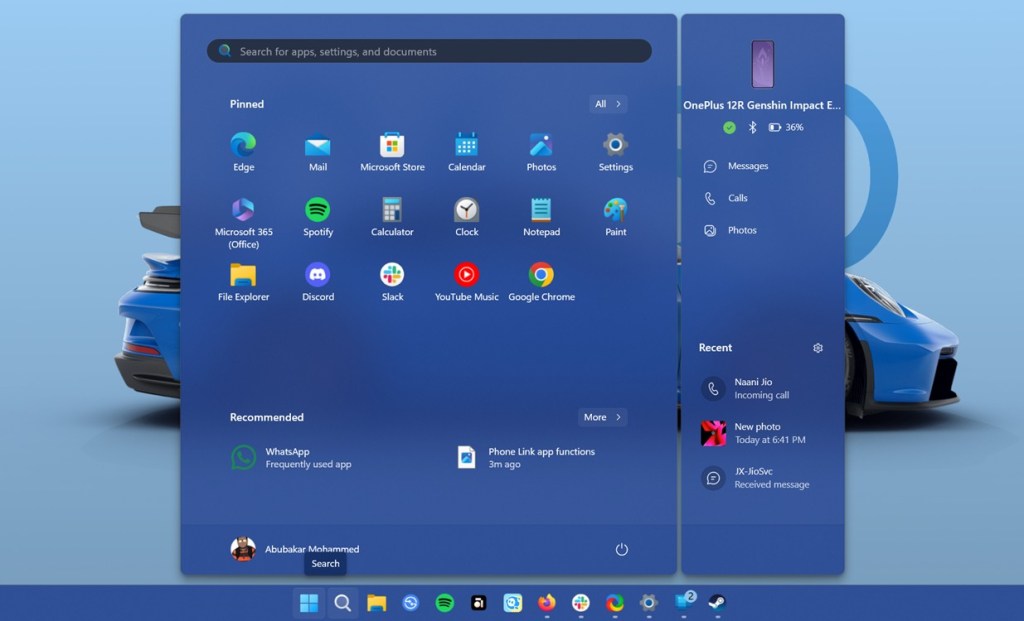
In fact, Microsoft CEO Satya Nadella agrees that consumer AI isn’t producing relative value, yet. So what does the future hold for Windows? Well, I hope someone at Microsoft realizes that there’s more to Windows than just AI, and the Redmond giant can resume working on user experience and things that actually matter.
There’s no information on when we may see Windows 12 or if there will be a Windows 12, at all. The current trajectory doesn’t instill hope in me for the platform, but I want to think positively that Microsoft, while nurturing AI, will bring its focus back to the operating system.
What are some of your favorite moments with the evolution of Windows over the years? Let us know in the comments.
