Do you think you know everything about your go-to messaging app? Think again! WhatsApp has introduced several exciting features and subtle enhancements to elevate your chatting experience in April 2025. In this blog post, we’ll explore all the significant changes that are currently available or expected to roll out soon. So sit back, relax, and dive into the latest WhatsApp features introduced this month.
What’s New in WhatsApp: Features Released in April 2025
The stable features are accessible to all users. Just update your WhatsApp to the latest version to enjoy these enhancements. Let’s explore the new stable features added to WhatsApp this April.
1. Enhanced Chat Privacy Options
- Available on Android and iPhone
The new Advanced Chat Privacy feature adds an extra layer of security to your WhatsApp conversations. With this feature enabled, any media sent through the chat won’t be automatically downloaded, and the recipient won’t be able to export your chat or utilize AI features. You can activate this option for both one-on-one and group chats easily from the chat page. Simply tap on the chat name at the top and toggle on Advanced Chat Privacy.
2. Set WhatsApp as the Default App for Calls and Messages
- Available on iPhone

WhatsApp now allows users to set the app as their default solution for making calls and sending messages on iOS devices. This is particularly useful for those who frequently switch to WhatsApp for their communication needs, enhancing convenience significantly.
3. Vibrant Icons for Chats and Groups
- Available on Android

Android users can now enjoy colorful placeholder icons for chats and groups without profile pictures. These icons display the first letter of names on a vibrant background, making account identification much easier.
4. Photo Stickers for Status Updates
- Available on Android and iPhone

In addition to music, you can now add photo stickers on top of your WhatsApp status to create a more interactive experience. Similar to Instagram’s sticker feature, you can reposition the added photo and choose from various styles, making your status updates more engaging.
5. Revamped Emoji Reaction Tray
- Available on Android

The redesigned Emoji Reaction Tray is now available on Android, simplifying how users can view who reacted to messages with which emojis. This is a fantastic improvement, especially for bustling group chats.
Upcoming WhatsApp Features for April 2025 (Beta)
The following features are currently in beta testing and are expected to roll out to all users soon. If you are part of the WhatsApp Beta program, you may already have access to these features.
6. Private Processing and New Meta AI Changes
- Testing on Android and iPhone

WhatsApp is working on enhancing its Meta AI capabilities. One notable feature in the works is a chat memory option, which will allow the AI to remember your preferences and deliver personalized responses based on past interactions. Other enhancements include AI-generated conversation topics to stimulate dialogue with the chatbot.
7. Better Attachments Layout
- Testing on iPhone

In response to user feedback, WhatsApp is testing a new horizontal layout for media attachments. The updated interface will facilitate a smoother photo-sharing experience, displaying a gallery layout and providing a date filter to find specific images easily.
8. Video Call Privacy Features
- Testing on Android

WhatsApp is enhancing user experience by allowing users to turn off video during video calls. This option will enable users to decide whether to join a call with video on or off, making the calling experience more flexible.
9. Avatar Stickers for Chats
- Testing on Android and iPhone

Similar to Bitmoji on Snapchat, WhatsApp is introducing “Together” stickers that will feature your avatar alongside your chat partner’s avatar for a fun interaction. Enhanced controls will allow users to manage who can add their avatars to these stickers.
10. Default Voice Message Transcription Preference
- Testing on Android and iPhone

Building on its voice message transcription feature introduced last year, WhatsApp is now testing a default setting where users can choose whether incoming voice messages should be automatically transcribed or not. This provides enhanced control over how conversations are managed.
11. Share Music Only in Status Updates
- Testing on Android

WhatsApp is experimenting with a feature that allows users to share music in their status updates without the need for accompanying photos or videos. Utilizing album art as the background, users can select specific song clips for sharing.
12. Image Layout Options for Status Updates
- Testing on Android
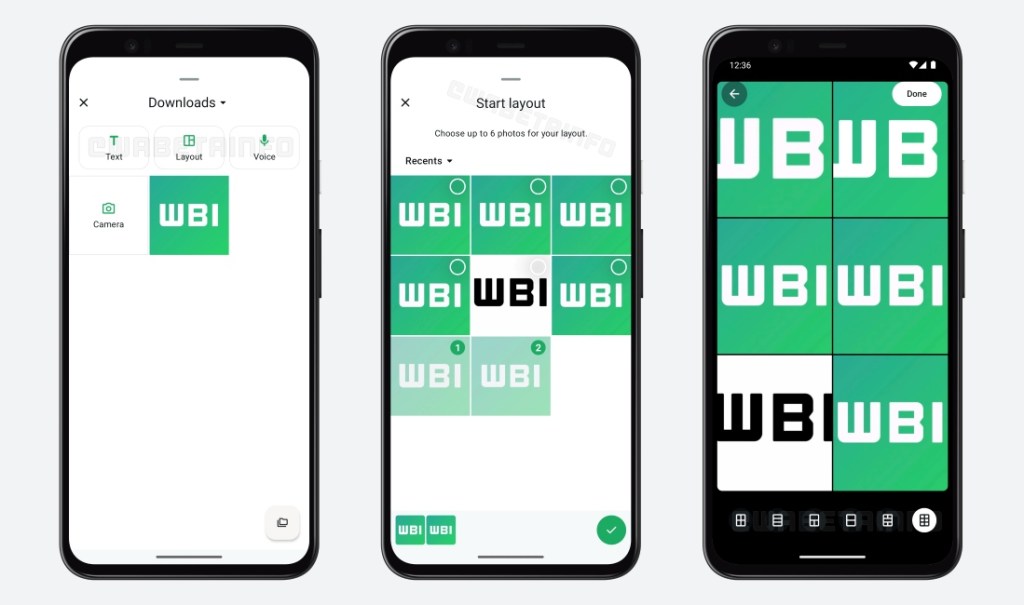
This feature allows users to share multiple images in a collage format directly through the app, simplifying the process of creating and sharing collages without the need to use third-party applications.
13. React with WhatsApp Stickers
- Testing on Android

WhatsApp is enhancing the fun of reacting to messages with the addition of sticker support for reactions. Users will now be able to reply using not just emojis, but their favorite stickers, adding creativity to conversations.
14. Conduct Voice or Video Calls via WhatsApp Web
- Testing on WhatsApp Web

Finally, users will soon be able to make voice and video calls directly from WhatsApp Web, a highly anticipated feature that many users have been requesting. This addition will streamline communication and improve user experience on the desktop version of the app.
15. In-App Browser for WhatsApp
- Testing on Android

The upcoming in-app browser feature will allow users to open various links directly within WhatsApp, avoiding the need to switch to a different browser app. This will enhance browsing convenience within the messaging environment.
In conclusion, while this month’s updates may not be groundbreaking, features like Enhanced Chat Privacy and more user-friendly options represent significant quality-of-life improvements. What are you most excited about with these new or upcoming features? Let us know in the comments below!
FAQ
What are the new features in WhatsApp for April 2025?
WhatsApp has rolled out several new features, including Enhanced Chat Privacy, the option to set WhatsApp as the default app for calls, colorful icons for chats, and various updates for status features. These enhancements aim to improve user experience and safety.
How do I enable the Advanced Chat Privacy feature on WhatsApp?
You can enable Advanced Chat Privacy by navigating to the chat page, tapping on the contact’s name at the top, and toggling on the Advanced Chat Privacy option from the settings menu.
Is WhatsApp working on an in-app browser feature?
Yes, WhatsApp is currently testing an in-app browser that will allow users to open certain links directly within the app without redirecting to a separate browser.
