If you’ve ever considered a note-taking tablet but hesitated due to doubts about their functionality, you’re not alone. At one point, I felt the same way. The thought of backing up data added to my reluctance. However, my perspective shifted dramatically with the introduction of the iFLYTEK AINOTE Air 2. This innovative, AI-powered note-taking device has modernized how we capture, organize, and utilize information. Let’s dive into the unique features that set this tablet apart.
What is iFLYTEK AINOTE Air 2?
For those unfamiliar, iFLYTEK is a reputable brand known for delivering affordable products that integrate intelligent speech and AI technology. Founded in 1999, their mission is to “Create a Better World with AI.”
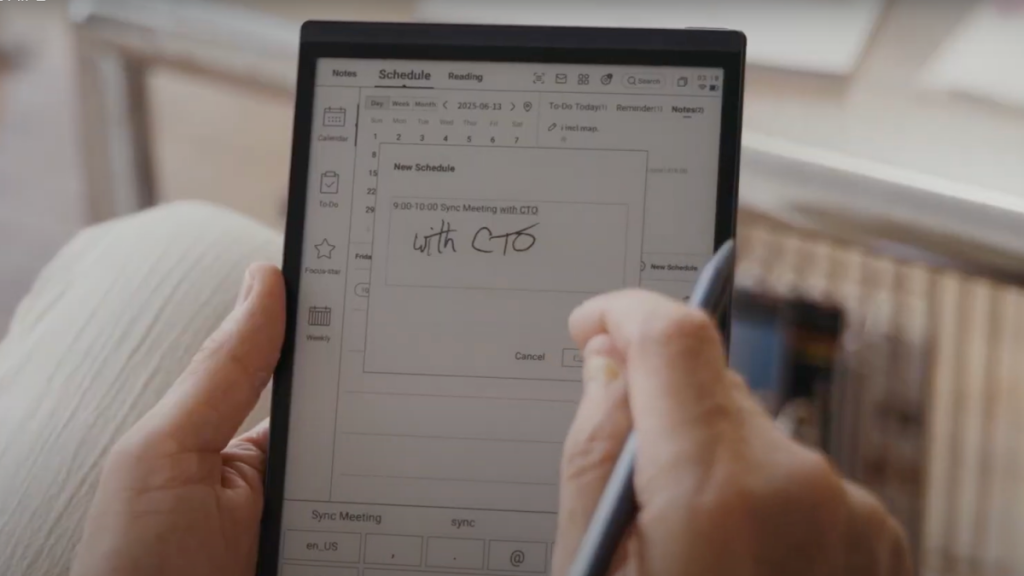
The AINOTE Air 2 embodies this vision with its advanced note-taking functionalities, driven by impressive AI innovations.
It’s a lightweight and sleek tablet, featuring premium metal construction. Its size strikes an ideal balance—not too large, yet sizable enough to enhance your workspace. Before we explore its standout features, here are the essential specifications of this e-ink tablet.
Key Specifications of iFLYTEK AINOTE Air 2
- 8.2-inch E-ink anti-glare display with a resolution of 1440 x 1920 and 293 PPI
- Paper-like viewing experience with low blue light mode
- Full metal body weighing 230 grams and measuring just 5mm thick
- Powered by a 1.8 GHz quad-core processor and runs on Android 11
- Equipped with 4 GB RAM and 32 GB of storage
- Supports Wi-Fi 6 and Bluetooth 5.0
- 2600 mAh battery and a 5MP camera
How Does iFLYTEK AINOTE Air 2 Utilize AI?
The feature that truly distinguishes the iFLYTEK AINOTE Air 2 is its extensive range of AI capabilities. These tools are designed to simplify note-taking, particularly for individuals who find it challenging to focus on pen-and-paper methods. Let me guide you through some of its impressive AI features and how they enhance your experience.
AI-Powered Voice-to-Text & Translation
Among its most noteworthy features is real-time voice-to-text transcription. This means you don’t have to rely solely on written notes; simply speak, and the AINOTE Air 2 will accurately transcribe your words, thanks to its four-array microphones.

It accommodates 15 languages for transcription and provides multilingual translations for up to 10 languages, which is especially beneficial during meetings. Once your recording is complete, the AINOTE can generate AI-powered summaries, helping you recall important discussion points.
For further analysis, you can also interact with ChatGPT-4o for additional insights, such as extracting key points or summarizing meetings. It’s evident that the AINOTE Air 2 not only aids in note-taking but enhances your engagement with your notes later.
E-Ink Display for Eye Comfort
Equipped with a sizable 8.2-inch E-Ink display, the AINOTE Air 2 offers a crisp writing experience reminiscent of pen on paper. This functionality is bolstered by the Wacom EMR pen, which provides 4096 pressure levels for precision and comfort and operates without batteries. The stylus excels in recognizing handwriting in 83 different languages.

The display features anti-glare technology and a low blue light filter, enabling prolonged use without discomfort. This is particularly useful for late-night sessions aimed at reducing eye strain. With a weight of just 230 grams and a slim profile of 5 mm, this tablet is portable and easy to carry anywhere.
Seamless Sync of Writing with Recordings
As you transcribe and take notes, the AINOTE Air 2 allows you to jot down related thoughts. What makes this tool exceptionally useful is its ability to synchronize your handwritten notes with audio recordings.

The AI functionality understands your handwritten text and can take you back to the exact point in the audio where you mentioned the same phrase. This feature substantially enhances the utility of notes, making it easier to revisit crucial points.
Effortlessly Create To-Do Lists
Another fantastic aspect of this digital notebook is its organizational capabilities. If you note something that requires attention later, instead of adding it to another task list, you can simply draw a circle next to the text to convert it into a task.

If you want to prioritize a certain task, just draw a star instead of a circle. This makes the tablet an intuitive tool for keeping your projects organized.
The Best E-Ink Note-Taking Tablet Available
The iFLYTEK AINOTE Air 2 distinguishes itself as a smart, adaptable, and user-centric device perfect for anyone looking to capture and organize their thoughts efficiently. Its remarkable blend of AI capabilities, an easy-on-the-eyes E-Ink display, and an integrated approach to handwriting and voice technology makes it one of the most attractive options for professionals, students, and anyone eager to elevate their note-taking approach. Comparatively, it stands out in its price category.
The iFLYTEK AINOTE Air 2 is generally priced at $599.00 (approx. €564), but you can currently snag it for $479.00 (approx. €447) after a 20% discount on their website. At this price point, investing in the AINOTE Air 2 is a smart choice.
Are E-Ink tablets good for note-taking? Yes, especially if you prefer the feel of writing on paper. The experience is enhanced by features like AI transcription and intuitive task management.
What is special about the AINOTE Air 2? Its AI capabilities, such as voice transcription and note synchronization, set it apart from standard note-taking devices, making it more than just a digital notebook.
How does the handwriting recognition work? The AINOTE Air 2 employs advanced technology to convert your handwritten notes into typed text, recognizing multiple languages with high accuracy.
Is the AINOTE Air 2 suitable for students? Absolutely! Its versatile features and adaptability make it ideal for students, facilitating efficient study and organization.
In a world rapidly leaning toward digital solutions, the AINOTE Air 2 emerges as an exceptional tool for anyone serious about note-taking. If you’re eager to learn more, be sure to explore related content on Moyens I/O.
