ChatGPT is a useful tool for generating written content. However, in many scenarios, it’s important that the work you create is original and not AI generated—in these cases, you can use ChatGPT as a well-researched editing and coaching tool.
Let’s discuss some prompt ideas to help improve what you’ve already made by providing abundant context about yourself and your content.
In Any Prompt, Assign Roles
AI like ChatGPT may write surprisingly well, but there are numerous reasons using AI tools to generate text can be unreliable in a professional setting. Instead, use it as a coach or editor for your own original material.
ChatGPT operates best under clear parameters, and remember: it’s an AI, not a person. It needs to know the context of you and your content to give usable results. Before you ask specific questions, provide even more context than you think you need!
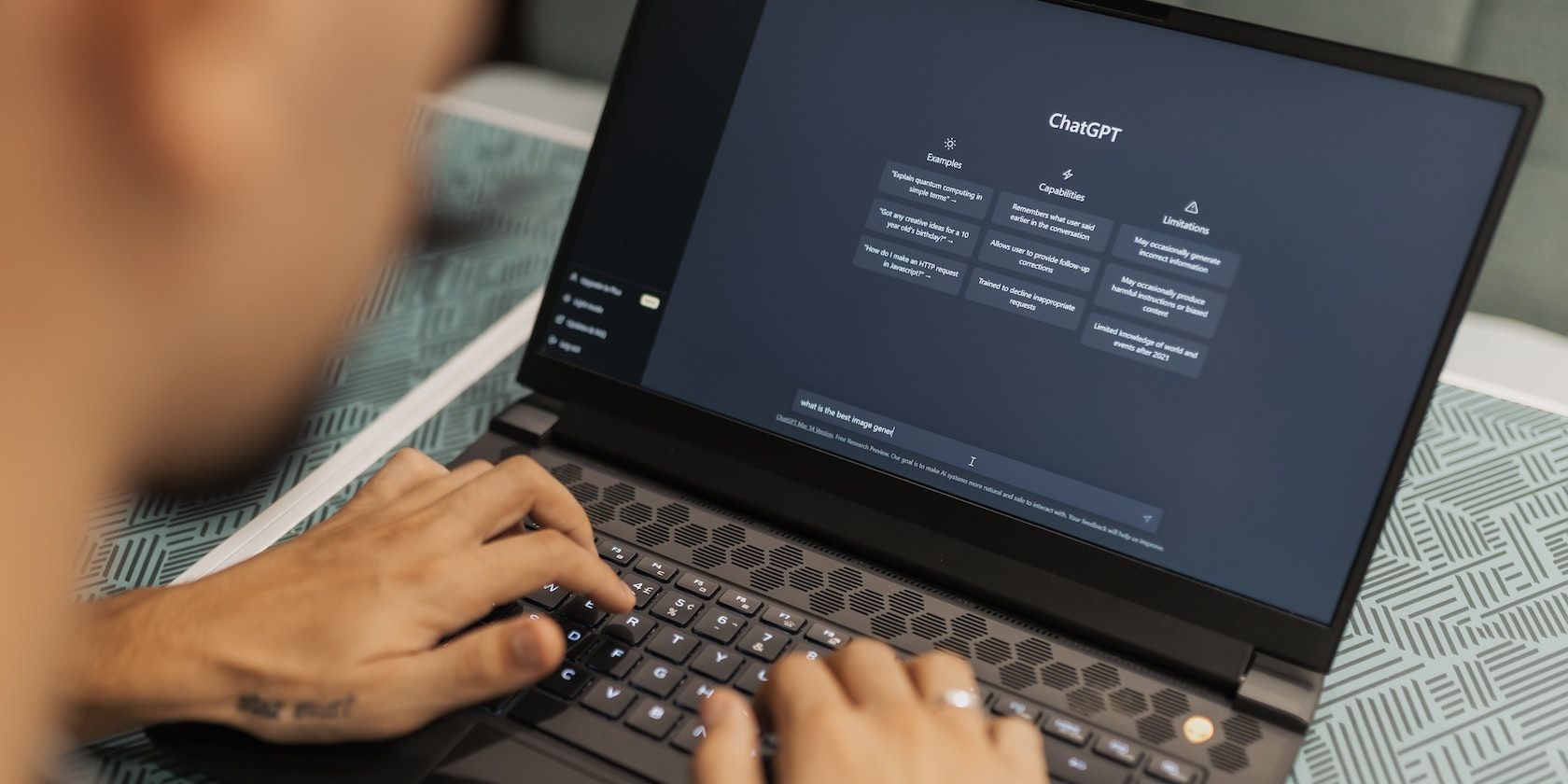
Start by explaining your role to ChatGPT, such as the medium of your content and what your content is about. Next, describe what an ideal coach or editor for that content would be, and assign that role to ChatGPT.
Here’s an example template to start with—replace the content within the {{curly braces}} with your own information:
“I am a creator who makes {{medium of content}} about {{topic of content}}. I am working on a {{medium of content}} about {{project topic}}. You are an expert creator who specializes in {{problems you want to solve}}“.
Example 1: YouTube
“I am a creator who makes YouTube videos about the technology for creators and streamers, such as microphones, cameras, and OBS Studio. I am working on a video explaining how streamers can fix common mistakes they make with their mics. You are an experienced creator with a specialty in making complicated tech ideas simple, digestible, and engaging to a general audience”.
Example 2: Writing
“I am an author who writes articles about using cameras properly. I am working on a draft about the pros and cons of different frame rates. You are an experienced technology journalist with an eye for simplifying ideas and communicating clearly”.
Example 3: Live Streaming
“I am a streamer who mainly broadcasts unique challenges in Legend of Zelda games. I am working on a challenge stream for the latest release, Tears of the Kingdom. You are an experienced multi-platform gaming creator who specializes in planning unique content that easily translates from streams to YouTube videos and TikToks”.
Use Your Prompts for Constructive Criticism
Once you’ve developed roles and context, give ChatGPT a very specific question to give an answer that lies within the given context you’ve developed, and ask it to provide suggestions to improve your content.
Rather than asking it to make content for you, you’re asking it to improve the ideas you already have—this is one of many ethical ways writers can utilize AI tools in their original work.
As with assigning roles, be specific in what problems you’d want to solve in your specific medium of content, and then paste the content you’ve written below that.
“Please give me specific, actionable criticism on how I can improve the {{problem criteria}} of the following {{content type}} without sacrificing the ideas already present: {{Paste your content}}“.
If your content is too long for ChatGPT to process, consider cutting it at a natural breaking point, then following up with another prompt:
“Continue the actionable criticism for the next part of my {{content type}}“.
Example 1: YouTube
“Please give me specific, actionable criticism on how I can improve the engagement and clarity of the following video script without sacrificing the ideas already present: {{Paste your script}}“.
Here’s what this would look like in ChatGPT with the full role breakdown and explanation of the pasted content to edit.

ChatGPT gave numerous helpful criticisms, such as simplifying technical explanations, providing suggestions to tighten the script.

Some of the best criticisms it gave were on the conclusion. It provided suggestions and examples to change a fairly generic “like, comment, and subscribe” type of outro into something more specific to the video and its audience.

Not all of these criticisms were ideal, though. ChatGPT is prone to mistakes and providing somewhat poor recommendations, such as relatively generic suggestions compared to the original script.

However, very few of these criticisms were simple rewords or edits. It gave actionable feedback in the form of comments and criticisms and suggested how something could be improved, not just specific ways it should be rephrased.
Example 2: Writing
“Please give me specific, actionable criticism on how I can improve the clarity and simplicity of the following article without sacrificing the ideas already present: {{Paste your article}}“.
Example 3: Live Streaming
“Please give me specific, actionable criticism on how I can improve the structure, engagement, and ability to recycle this content to other platforms for the following stream plan without sacrificing the ideas already present: {{Paste your stream plan}}“.
Continue Training Your Editor
ChatGPT remembers the conversation you’ve had with it, so if you continue specifying the exact roles and context that work best for you and asking it for specific, actionable questions, its output will improve.
Furthermore, criticizing what it gives you can lead to further improvements in how it edits for you. For example, if you disagree with its suggestions for a particular change, tell it that you disliked what it gave and ask it to try again. You can also commend the good suggestions it provides.
We asked ChatGPT to change its suggestions for the introduction of the YouTube example, and its response wasn’t much of an improvement. However, the explanation it gave for how to structure an introduction was surprisingly insightful.

Even if its suggestions aren’t perfect, most creators and writers can benefit from receiving additional perspectives on their work. Refine your prompts and play around with setting different criteria, and over time, ChatGPT will continually improve its understanding of your voice and content.
The more you use your AI editor and the more you train it to suit your voice, preferences, and audience, the better it will become at providing feedback. This is just one of many ways AI can help content creators in their craft.
You’re Not Replacing Your Creativity
Many creators worry that AI tools like ChatGPT will replace their work by ultimately replacing their creativity. However, you can use these tools as a way to enhance your original ideas rather than replace them.
Let ChatGPT focus on the more technical things and be your editor. You’ll be able to utilize AI in your work while still remaining truly original and creative.
