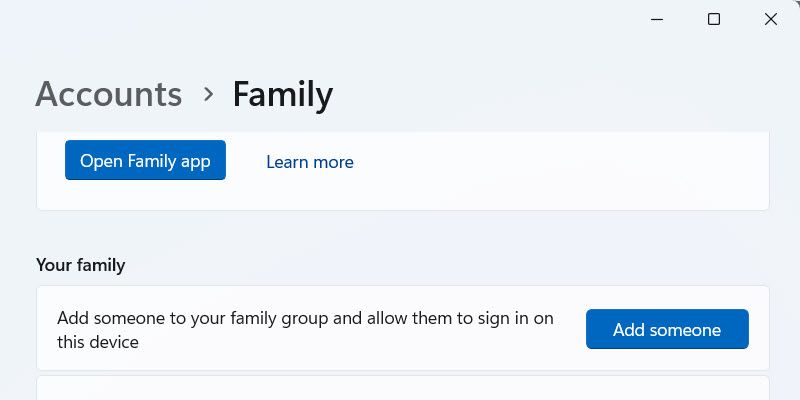Parental controls help you monitor or limit your child’s activity on their Windows PC. That way, you can stop them from gaming too much or visiting harmful websites. You can set these limits in the Family app on Windows 11.
How to Set Up a Child Account
To limit a child’s device, you need to add their Microsoft account to your Microsoft Family group in the Settings app. If the child doesn’t have a Microsoft account, you can create one for them.
Make sure your Windows computer is connected to the internet throughout this guide.
To do that, press Win + i to open Settings, navigate to Accounts > Family, and click “Add Someone” in the Your Family section.