PowerToys is a utility from Microsoft that adds some great productivity features to Windows. PowerToys 0.79 is now available to download with updates to keyboard mapping, the color picker, and more.
PowerToys 0.79 adds new features to the Keyboard Manager, which allows you to remap keys and create your own keyboard shortcuts. The update adds the ability to start applications or open URIs with shortcuts—for example, you could use a shortcut to quickly open Notepad from anywhere on your PC. Keyboard shortcuts with chords are also now supported.
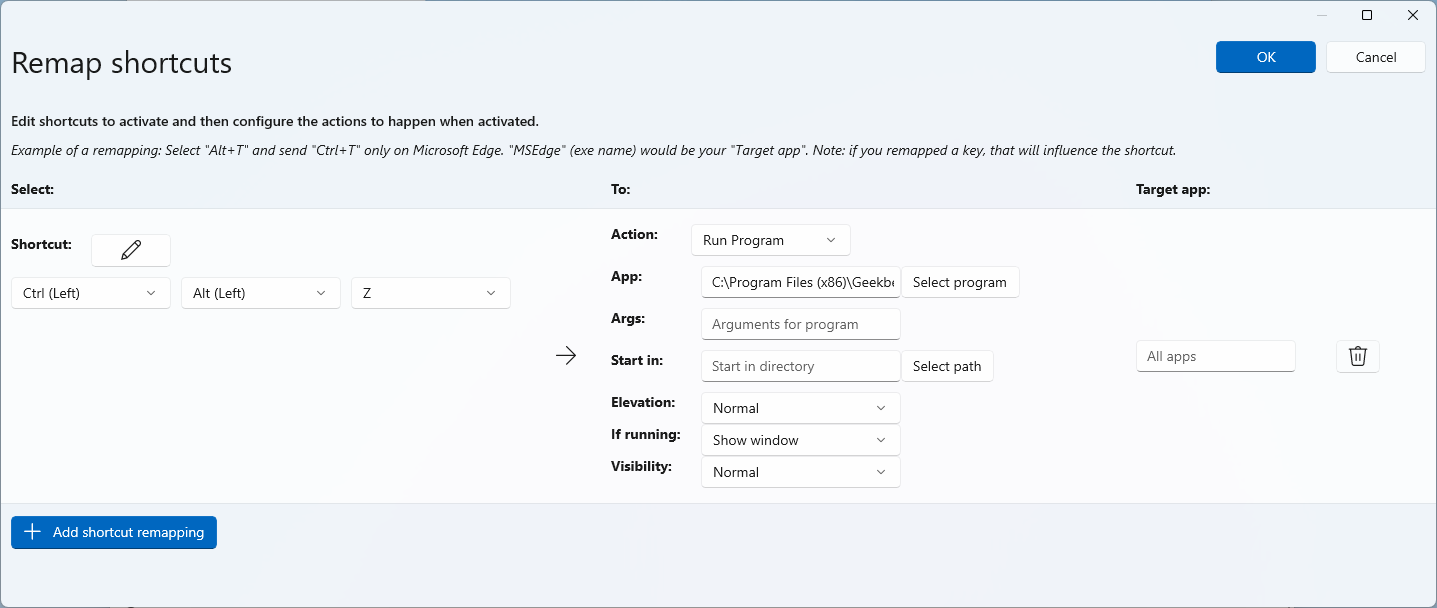
The update also improves the color picker, which can pick colors from anywhere on the screen after using the keyboard shortcut Windows+Shift+C. The color picker now matches the Fluent UI in Windows 11, with a larger toolbar and buttons that match the current Windows icons. You can still customize the activation keyboard shortcut and which color formats (hex, RGB, CMYK, etc.) are displayed in the popup.
