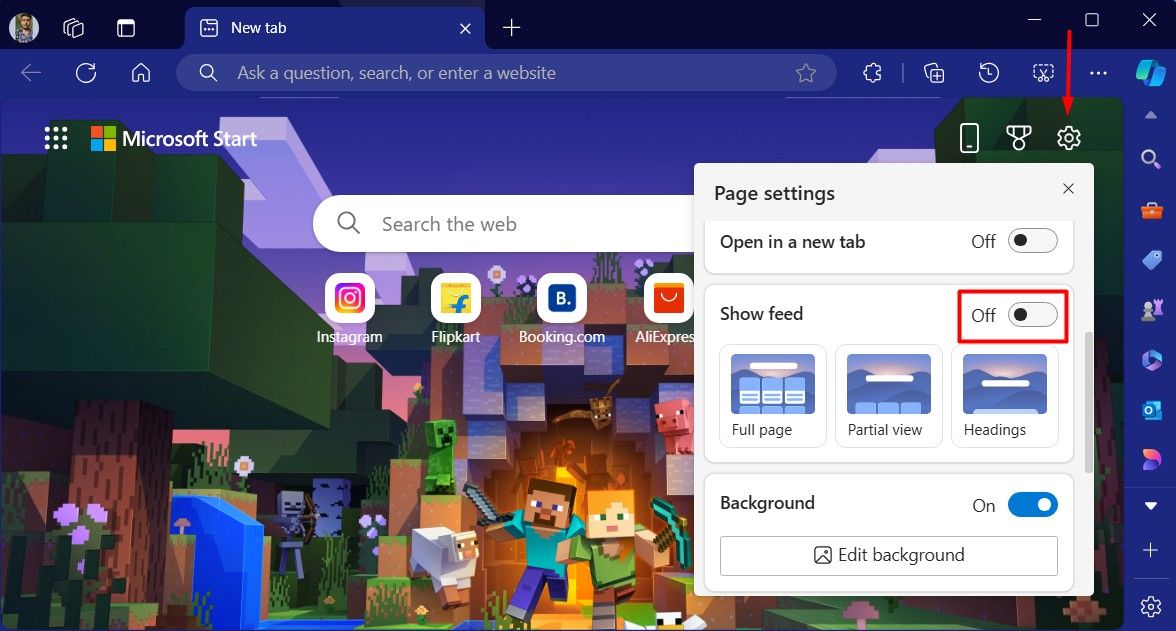Despite being the market leader, Google Chrome still can’t beat Microsoft Edge for me. However, the abundance of unnecessary features often clutters the simple browsing experience I’m looking for. If you’re like me, here’s how to remove all the clutter from Edge.
Remove Clutter From Edge Home Page
When you open Microsoft Edge, you’ll see a lot of unnecessary information on its home page. There are news stories, shopping ads, market indicators, and other irrelevant data that you probably don’t want on a browser home page. Really, Microsoft? If I want to read news, there are dedicated websites for that. Why force it on us?
Luckily, Microsoft does offer an option to remove all this clutter. To manage these settings, open Microsoft Edge, click the gear icon to access the Page settings menu, and turn off the “Show Feed” toggle.