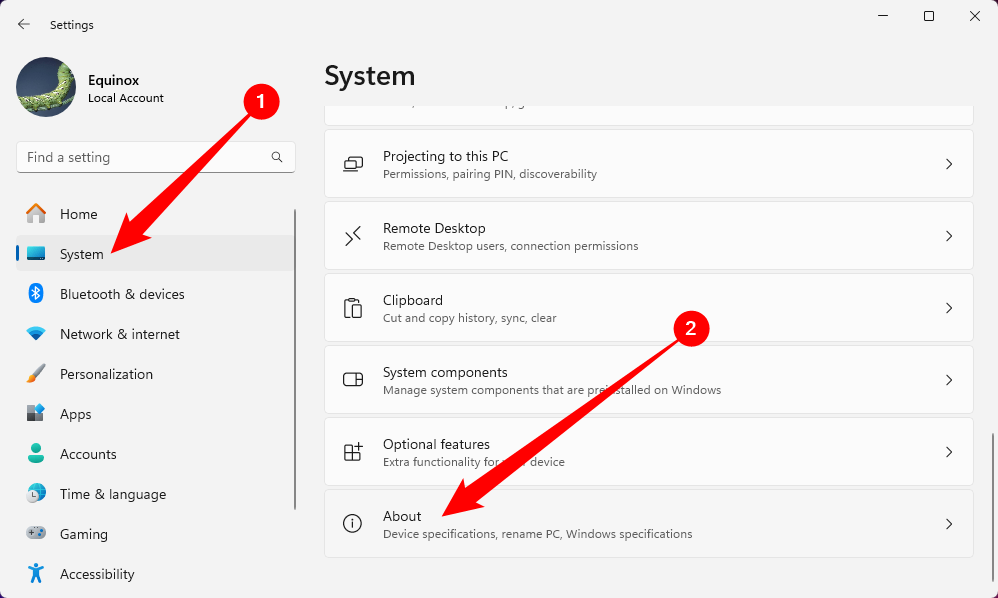System memory, or RAM, is an essential part of any PC running Windows 11. Too little RAM and your PC might be sluggish, so more RAM is almost always better. Here’s how to check how much RAM you have (and what type and speed it is) in Windows 11.
How to Check How Much RAM You Have in Windows 11
To check your RAM on Windows 11, launch Settings by pressing Windows+i on your keyboard. When Settings opens, click “System” in the sidebar, then select “About.”